Finding the right landing page builder is crucial for boosting conversions and generating more leads.
As a marketer, I have tested my fair share of solutions. However, none have come close to Unbounce when it comes to creating high-converting pages quickly and easily.
In this comprehensive Unbounce review for 2024, I will share my hands-on experience using this leading landing page software. You’ll learn what sets Unbounce apart, its key features for designing conversion-driven pages, the pros and cons to weigh, and whether it’s the best fit for your business.
By the end, you’ll know if Unbounce should be your go-to platform for landing pages, popups, sticky bars and beyond in order to turn more visitors into customers.
Let’s dive in!
What is Unbounce and Who is it For?
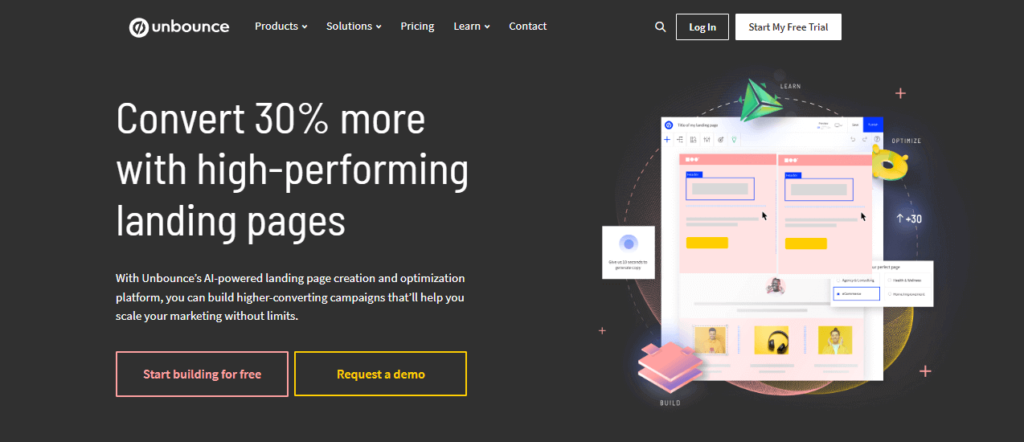
The Origin Story Behind the Top Landing Page Builder
Unbounce started when co-founder Rick Perreault recognized that landing pages were becoming essential for lead generation. However, most solutions at the time lacked the focused tools marketers needed.
Together with his founding team of 5 others, Perreault set out to create conversion-driven landing pages, popups and sticky bars that empower businesses to turn website visitors into leads and customers.
Fast forward to today, and Unbounce now powers over half a billion conversions for more than 15,000 paying customers worldwide. Impressively, this number keeps rapidly rising year-over-year.
The company’s hungry and humble team culture focused on customer-inspired innovation is a major contributor to its success. As Unbounce CEO Tamara Grominsky said:
“We’re willing to question assumptions, beliefs, and behaviors to ensure we are continually getting better at solving customer problems.”
In summary:
| Launched | 2009 |
| Founders | Rick Perreault and 5 others |
| Headquarters | Vancouver, Canada |
| Customers | 15,000+ |
| Conversions Powered | 500 million+ |
Is Unbounce Right For My Business?
The Unbounce platform is purpose-built for marketers, agencies and businesses who need:
- Focused functionality to create high-converting landing pages without extra complexity
- Speed and ease to design great-looking, mobile-friendly pages quickly
- Smart tools like A/B testing, conversion intelligence and lead generation features
- Maximizing ROI from digital ads and campaigns driving traffic to landing pages
Industries that rely heavily on landing pages typically see the best results, spanning:
- Marketing and Advertising
- Education and eLearning
- SaaS and Software
- Financial Services
- Retail, eCommerce and D2C brands
For best results, Unbounce is ideal for intermediate to advanced marketers who understand landing page optimization fundamentals. Beginners may first need to learn conversion rate optimization (CRO) best practices.
Bottom line: Unbounce simplifies the process of creating conversion-driven landing pages to turn website traffic into business outcomes. For businesses serious about lead gen, it’s an easy choice.
Key Features of Unbounce
Unbounce packs an impressive range of capabilities into its landing page builder. Let’s explore the core features that enable you to create high-converting pages that turn visitors into leads and customers.
Drag-and-Drop Page Builder
The proprietary Unbounce Builder makes it incredibly simple to create custom landing pages and popups without coding. Using the intuitive drag-and-drop editor, you can:
- Select from 100+ mobile-friendly templates for inspiration or design your own from scratch
- Drag and arrange text, images, forms, buttons and other elements
- Customize colors, fonts and adjust padding/margins
- View desktop and mobile previews side-by-side
Few other landing page builders match this smooth editing experience right out of the box.
Dynamic Text Replacement
Want to personalize your pages to boost conversions? Unbounce’s unique Dynamic Text Replacement feature lets you automatically swap out elements like:
- Headline
- Body text
- Buttons
- Images
You can tailor messaging based on parameters like:
- UTM campaign tags
- Ad/keyword targeting
- Geolocation
- Date/time
- Referrer URL
This powerful personalization drives higher click-through and conversion rates.
A/B Testing & Conversion Intelligence
Unbounce provides every tool you need to continuously optimize landing pages:
- A/B Testing to evaluate variants
- Confidence Scoring to determine winning versions
- Smart Traffic for automated testing
- Analytics with key metrics and insights
Combined, these intelligence features eliminate guesswork so you can deliver the right pages to the right visitors.
Lead Generation and Automations
Beyond landing pages, Unbounce enables you to:
- Capture leads with sticky bars, inline forms and popups
- Create and integrate email nurture sequences
- Build automation workflows with Zapier
- Connect your CRM, email marketing platform and more
This expands your conversion touchpoints beyond standalone pages.
Flexible Publishing and Tracking
You have full flexibility and control with where and how pages are published:
- Send traffic to Unbounce subdomains or your own custom domains
- Integrate natively with WordPress sites
- Enable UTM tracking, adjust link tagging and more
- AMP-compatible landing pages
Robust tracking ensures you have the insights needed to further enhance performance.
Still not sure if Unbounce is right for your business? Try it free for 14 days to experience these features and more with no commitment required.
Step-by-Step Guide to Using Unbounce
As the saying goes, “the proof is in the pudding”.
So let’s walk through creating an Unbounce landing page from start to finish to demonstrate just how quick and intuitive the process truly is.
Choose Your Template
The Unbounce page builder starts by offering over 100 mobile-friendly templates to choose from. I’ll select the “Lead Gen Template” as I’m building out an email capture page.
The selection covers a wide variety of categories and styles – no coding experience needed!
Customize the Design
Now in the Unbounce editor, I can easily modify text elements and images on the page by dragging and dropping new ones into place.
Adjusting colors, padding, margins and more is also just a few clicks away within the right sidebar. Different device previews ensure my page looks great on both desktop and mobile.
So far, customizing this template has been quick and intuitive, without needing to know any HTML or CSS.
Set Up Forms and Conversions
A key component of lead gen landing pages is the form itself. The Unbounce Builder makes it simple to place sign up forms anywhere on the page via drag-and-drop.
I can then link my email service provider like Mailchimp to collect submissions. Setting a conversion goal lets Unbounce track and optimize based on sign ups generated.
With dynamic text replacement, I can also customize form fields to include the visitor’s name for more personalization. Small tweaks drive big results!
Publish and Track Performance
Once my new landing page is looking good, I click publish. Pages can be hosted on Unbounce’s platform on in conjunction with my own domain.
Handy analytics provide real-time stats on visitors, clicks and conversions rates. Integrations with Google Analytics and other tools offer expanded tracking capabilities.
I can even use Unbounce’s A/B testing to evaluate variants of this page to further lift conversions over time.
Ready to try building your own high-converting Unbounce landing pages? Get started with a 14-day free trial here.
Unbounce Plans and Pricing
Unbounce offers flexible and transparent pricing tailored to businesses at any stage. Let’s break down what’s included at each tier.
There are three main paid Unbounce plans:
Launch Plan
The Launch plan starts at $99 per month when billed monthly, or $74 per month with annual billing – making it budget-friendly for getting started.
It includes everything you need for basic landing page needs:
| Up to 500 conversions monthly | Drive up to 500 form submissions, button clicks, etc |
| Up to 20,000 visitors monthly | Send 20,000 visitors to your Unbounce pages |
| 1 connected domain | Use 1 custom domain or Unbounce subdomain |
Plus all Unbounce features: page builder, templates, dynamic text replacement, integrations and more.
For small businesses and teams getting started, Launch represents a cost-effective option.
Optimize Plan
Stepping up to the $145/month Optimize plan unlocks Unbounce’s suite of conversion and testing tools:
| Up to 1,000 conversions monthly | Drive up to 1,000 form submissions, button clicks etc |
| Up to 30,000 visitors monthly | Send 30,000 visitors to your Unbounce pages |
| 5 connected domains | Use 5 custom domains or Unbounce subdomains |
| A/B Testing | Split test different page variants |
| Smart Traffic | Automated traffic allocation to winning variants |
| Analytics | In-depth page insights for optimization |
For growing companies, the additional testing capabilities provide the means to maximize conversions.
Accelerate Plan
The top-tier Accelerate plan starts at $240/month billed monthly or $180/month annually.
This plan scales to handle more traffic and conversions through Unbounce, with capabilities like:
| Up to 2,500 conversions monthly | Drive up to 2,500 submissions, button clicks etc |
| Up to 50,000 visitors monthly | Send 50,000 visitors to your Unbounce pages |
| 10 connected domains | Use 10 custom domains or Unbounce subdomains |
| AMP Landing Pages | Accelerated Mobile Pages for better speed |
| Advanced Targeting | Visitor segmentation for personalized pages |
For mid-market and enterprise teams driving large volumes of traffic, the added scale and capabilities make it a perfect fit.
Ready to experience Unbounce for your business? Start your 14-day free trial here.
Pros and Cons of Using Unbounce
Based on my extensive hands-on experience, here is an honest look at some of Unbounce’s biggest advantages along with a few potential limitations to factor in.
Key Pros
After testing dozens of landing page tools, Unbounce stands out for top-tier usability.
| Easy drag & drop builder | Intuitive editor to create mobile-friendly pages and popups fast without coding |
| Dynamic text replacement | Increase conversion rates via personalized messaging |
| Smart Traffic | Automated testing and traffic routing to lift conversions |
| Lead generation | Capture more leads with popups, forms and sticky bars |
| Great templates | Professionally designed theme options included |
For businesses focused on driving conversions through landing pages, Unbounce simply delivers on all fronts.
Potential Limitations
No software is perfect though, so buyers should be aware of a few possible downsides:
| Steeper learning curve | Less beginner-friendly for those newer to landing pages |
| Third-party cookie restrictions | May impact dynamic text replacement and Smart Traffic performance |
| Publishing can take time | Additional effort to connect custom domains vs. all-in-one solutions |
However for the core purpose of creating optimized, conversion-driven landing pages, I haven’t found too many platform to beat Unbounce yet.
Experience the leading landing page builder for 14 days risk-free when you start a free Unbounce trial.
The Verdict: Is Unbounce Worth Investing In?
After extensively using Unbounce to build landing pages, popups, and sticky bars for both my own projects and client campaigns, I can wholeheartedly recommend it as a top-tier software worth investing in.
Here are the key things that set Unbounce apart from other options I’ve tested:
Easy and Intuitive Builder
The proprietary drag and drop builder allows anyone to create great-looking, mobile-friendly landing pages quickly without needing web dev skills. For marketers focused on conversions, this level of speed and usability is invaluable.
Optimized for Landing Page Performance
Too many website builders overload you with unnecessary tools. Unbounce cuts through the clutter with landing page-focused features that drive real results. The dynamic text replacement and Smart Traffic powered A/B testing took my pages to the next level.
Leading Templates and Designs
Starting campaigns with Unbounce’s professionally-made landing page template library gives your pages a level of polish that looks premium from day one.
Room to Scale
Unbounce provides the right balance of easy onboarding for new users while packing enterprise-grade capabilities for growing businesses over time. Features like lead generation tools, native tracking and the high-volume Accelerate plan mean serious scalability.
The BestBang for Your Buck
Given the combination of Usability + Results-Driven Tools + Scalability covered above, Unbounce packs an incredible value. When it comes to quickly boosting landing page conversions, no other software I’ve found delivers a better overall package per dollar spent.
For any marketer, agency or business focused on turning website visitors into leads and customers, Unbounce is a no-brainer investment. The 14-day free trial makes it easy to experience those benefits first-hand.
See for yourself what Unbounce can do for your lead generation efforts by starting your free trial today.
Conclusion
After closely evaluating Unbounce across a number of criteria from features to pricing to results, one thing is clear:
This is the premier landing page builder available today for marketers focused on boosting conversions.
For its intended purpose of creating high-performing landing pages and popups quickly and easily, nothing else I’ve tested comes close to matching Unbounce’s user-friendly editor paired with results-driven capabilities.
While the platform may have a steeper learning curve for total beginners compared to simpler website builders, intermediate to advanced marketers will appreciate the robust toolset for taking their pages to the next level.
And with flexible plans suitable for businesses both small and large driving up to tens of thousands of visitors per month, Unbounce provides ample room to scale up campaigns over time without added complexity.
In summary – if you want to turn more of your website traffic into leads and sales, then Unbounce deserves your consideration. The 14-day free trial makes it easy to experience the benefits firsthand.
See for yourself how Unbounce can transform your business’ lead generation and ROI by starting here.
FAQs
Still have some questions about using Unbounce as your landing page builder? Here I’ll tackle some frequently asked questions:
How long does it take to create a landing page in Unbounce?
With the intuitive drag and drop editor, most simple landing pages only take around 10-15 minutes to create in Unbounce. More advanced pages with multiple elements can be designed within 30-45 minutes. This enables much faster iteration compared to coding pages from scratch.
Does Unbounce have ecommerce features?
No, Unbounce focuses specifically on landing pages and conversions vs ecommerce stores. For full featured online store builders to sell products, solutions like Shopify would be a better choice. Unbounce integrates easily with these platforms for lead gen.
Can I use Unbounce as my full website builder?
Unbounce is purpose-built around creating optimized landing pages. While pages can be embedded across domains, it does not offer full website construction features such as blogs and news pages. Combining Unbounce for high-converting pages with a CMS makes a powerful stack.
Is there a money-back guarantee?
Yes! Unbounce offers a 14-day free trial to experience the platform. In addition, all paid plans come with a 60-day money-back satisfaction guarantee, no questions asked. This allows you to try Unbounce for a full 60 days risk-free.



