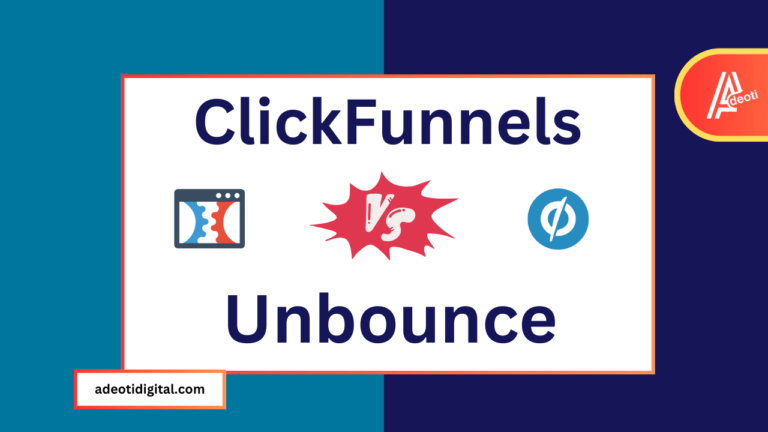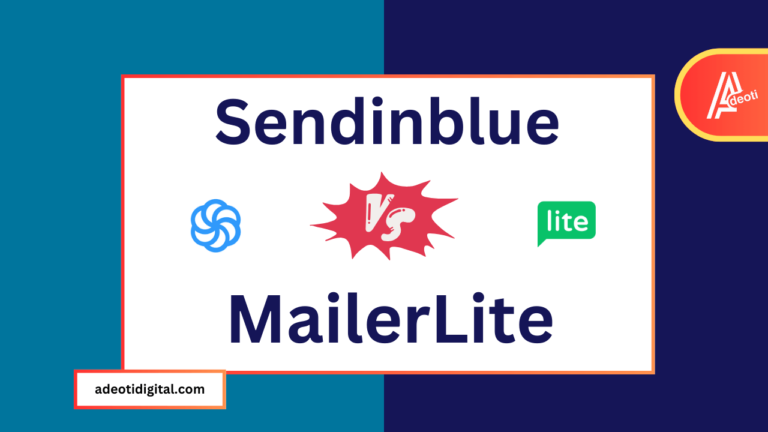Thinkific vs Podia 2024: The Best Course Creation Platform?
Creating and selling online courses is an exciting opportunity for established experts and budding entrepreneurs alike. The eLearning industry has experienced explosive growth, with revenue projected to reach $374 billion by 2026.
As demand for online education rises, the need for intuitive yet powerful course-creation platforms has also increased. Two of the top contenders in this space are Thinkific and Podia.
In this comprehensive comparison guide, I will be evaluating these two popular platforms across several key factors:
- Pricing and feature comparison
- Course creation and customization
- Marketing and analytics capabilities
- Ease of use and learning curve
- Payment processing and security
My goal is to provide an unbiased assessment to help you determine which platform may be the best fit for your online course or digital learning business.
Whether you’re an independent entrepreneur or an established educator seeking to reach new audiences, choosing the right course builder is a crucial decision. This guide will walk through all the nitty-gritty details so you can make an informed choice between Thinkific and Podia.
Let’s dive in and start unpacking what each platform offers!
Thinkific Overview
Founded in 2010, Thinkific makes it easy for entrepreneurs and businesses to create, market, and sell online courses. Over 50,000 course creators use Thinkific to grow their online education businesses.
Thinkific’s core focus is providing a robust yet user-friendly course creation platform. Their tools allow you to quickly build polished, professional courses and accompanying marketing pages to attract students.
Key Features of Thinkific
Here are some of Thinkific’s main features:
- Intuitive course builder: Thinkific’s drag-and-drop course builder makes it easy for anyone to create online courses without technical skills.
- Multi-instructor support: Have multiple coaches or teachers administer the same course. Useful for corporate training or group courses.
- Marketing pages: Create landing pages, sales pages with Buy Now buttons, free preview pages, and more to maximize conversions.
- Drip content: Drip feed lessons over time or make content accessible based on prerequisites to pace learning.
- Student forums: Enable students to discuss course topics through private discussion forums.
- Certificates: Award certificates of completion with customization options. Certificates boost course credibility.
- Integrations: Connect to platforms like Zapier, Stripe, Mailchimp, Salesforce and more to add functionality.
- White labeling: Remove Thinkific branding and customize everything to match your brand identity.
Thinkific focuses squarely on helping course creators build, market, and scale their online education businesses.
Thinkific’s Course Creation Tools
Let’s explore some of the key course creation features Thinkific offers:
- Intuitive course builder: Thinkific’s drag-and-drop course builder makes structuring courses easy. Add lessons, quizzes, videos, files, discussion forums and more.
- Multimedia hosting: Host all your videos natively on Thinkific or embed from external sources like YouTube or Vimeo.
- Assessments: Create assignments, quizzes, surveys and downloadable worksheets. Multiple question types are supported.
- Drip content: Drip release lessons over time or grant access based on prerequisites to sequentially deliver your course.
- Gamification: Motivate students to progress with points and badges for completing lessons. Help drive completion rates.
- Course bundles: Bundle multiple courses together into a single product. Useful for bundling foundational courses with advanced tracks.
- User roles and permissions: Set up TA or instructor accounts with specific access like managing certain lessons or moderating discussions.
Thinkific provides a wealth of tools tailored specifically to online course creation. The platform is more robust for learning design compared to all-in-one competitors.
Thinkific’s Marketing Capabilities
In addition to its strong course creation features, Thinkific also provides built-in marketing functionality like:
- Landing pages: Create high-converting sales or opt-in pages to promote your course and grow your audience.
- Coupons/discounts: Create coupon codes or percentage discounts to leverage promotions and boost enrollments.
- Affiliate marketing: Empower affiliates to promote your courses and earn commissions for successful referrals.
- Email marketing: Email students directly and leverage integrations with providers like Mailchimp for advanced email marketing campaigns.
- CRM and analytics: Track student analytics and sales metrics to optimize your business and enhance student outcomes.
Thinkific’s marketing tools provide ample options for most course creators. The platform focuses on high-conversion course sales funnels rather than complex automation.
Who Should Use Thinkific?
Thinkific is a strong choice for:
- Coaches, consultants, teachers, and public figures creating online courses as their core offering.
- Businesses and teams that need multi-administrator course management.
- Course creators who value design customization and strong course creation tools over integrated business features.
- Established online educators looking to provide cohorts, certificates, or mastermind tracks.
Overall, Thinkific is one of the top specialized course creation platforms. With polished templates and robust course tools, Thinkific excels at helping course entrepreneurs build credibility and scale their online education businesses. Pricing starts at $39/month for the Basic plan.
Podia Overview
Founded in 2014, Podia is an all-in-one platform that makes it easy to create and sell online courses, memberships, digital downloads, subscriptions, and more – all from one place.
With Podia, you can build your entire online business including your website, marketing tools, courses, and secure payment processing. Over 500,000 creators have used Podia to start and grow their online businesses.
Key Features of Podia
Some of the notable features that set Podia apart include:
- Easy course creation: Podia provides an intuitive drag-and-drop course builder to create professional looking courses with video lessons, quizzes, downloads and more. You don’t need any technical skills.
- Custom website: Build a beautifully designed website tailored to selling your educational products using Podia’s themes and customization options.
- Marketing tools: Podia includes email marketing, affiliate marketing, landing pages, and promo codes to help you attract and retain students.
- Secure payment processing: Podia handles payments, subscriptions, and payouts. You get paid instantly and Podia charges no transaction fees.
- Product versatility: In addition to online courses, you can also sell memberships, digital downloads, webinars, and subscriptions on Podia.
- Top-notch support: Podia is known for providing exceptional human support via live chat and email.
Podia aims to provide creators with an end-to-end platform so they can focus on creating, marketing, and selling rather than managing the technical complexities of an online business.
Podia’s Course Creation Features
Podia makes it easy for anyone to create an online course – no technical expertise required. Let’s look at some of the key course creation features Podia offers:
- Drag-and-drop course builder: Easily build your course with text, videos, audio, quizzes, files, and more by dragging and dropping components into your outline.
- Multimedia hosting: Podia provides unlimited video hosting for your course videos. You can upload videos directly or embed from YouTube, Vimeo, etc.
- Quizzes and assignments: Engage your students and test their knowledge with customizable quizzes. Or use assignments for essay questions, PDF worksheets or any tasks you want students to complete offline.
- Drip content: Drip feed your course content over time or grant access based on prerequisites to pace learning.
- Private student forums: Foster discussions with a private forum exclusive to students who purchased your course.
- User roles and permissions: Set up TA or instructor accounts with specific permissions like grading quizzes or moderating forums.
- Integrations: Connect to tools like Zapier, Mailchimp, PayPal, Stripe and more to unlock additional features.
Podia essentially aims to provide easy course creation comparable to Thinkific and other specialized course builders but as part of an all-in-one business platform.
Podia’s Marketing Features
Podia includes a suite of built-in marketing features to help you attract and convert students:
- Email marketing: Send broadcast emails to engage your list. Integrate with providers like Mailchimp for advanced campaigns.
- Landing pages: Create lead capture landing pages with built-in forms – perfect for promoting your courses.
- Coupons and promotions: Run targeted promotions with percentage discounts or coupons for free trials or levels.
- Affiliate marketing: Recruit partners and pay affiliate commissions for sales they drive to your courses.
- CRM and analytics: Monitor student engagement and sales analytics to gain insights. Identify opportunities to improve conversions.
While the marketing capabilities may not be as advanced as dedicated marketing automation platforms, Podia provides more than enough to get started and drive sales of your digital products and courses.
Who Should Use Podia?
Podia is a great choice for:
- Coaches, consultants, and solo entrepreneurs selling online courses and digital products.
- Brick and mortar businesses taking their offerings online such as yoga studios or tutoring centers.
- Entrepreneurs who want an integrated platform to sell digital downloads, subscriptions, courses, and memberships.
- Instructors who prefer building their entire business on one platform rather than piecing together different tools.
Overall, if you want an easy-to-use, integrated platform to create and market online courses as well as other digital products, Podia is a leading choice worth considering. The affordable pricing starts at $39/month for the Mover plan which includes core features – making Podia accessible for most small business budgets.
Detailed Feature Comparison
Now that I’ve provided an overview of Podia and Thinkific, let’s compare them across some key factors to see how they stack up:
Course Creation Features
When it comes to building your actual online course, here’s how Podia and Thinkific compare:
| Feature | Podia | Thinkific |
| Course builder | Drag and drop course builder with sections, lessons, quizzes, assignments, downloads etc. | Drag and drop course builder with lessons, assessments, multimedia, drip content, and more |
| Multimedia hosting | Unlimited video hosting | Unlimited video hosting |
| Quizzes | ✅ Customizable quizzes | ✅ Customizable quizzes with multiple question types |
| Surveys | ❌ | ✅ Surveys for feedback |
| Interactive elements | ❌ | ✅ Interactive presentations and timelines |
| Compliance | ❌ | ✅ SCORM compliance for regulated training |
| Certificates | ❌ | ✅ Custom completion certificates |
| Instructor roles | ✅ TA and instructor roles | ✅ TA and instructor roles |
| Forums | ✅ Private student forums | ✅ Private student forums |
| Drip content | ✅ Schedule lessons over time | ✅ Schedule or prerequisite-based dripping |
| Prerequisites | ✅ Set prerequisites | ✅ Set prerequisites |
For straightforward course building, Podia and Thinkific are comparable with drag-and-drop builders, quizzes, multimedia and basic interactivity.
However, Thinkific pulls ahead for corporate or regulated training with advanced features like SCORM compliance, surveys, interactive elements, and certificates.
Marketing Features – Thinkific vs Podia
Here’s how the marketing and selling functionality of Podia and Thinkific compare:
| Feature | Podia | Thinkific |
| Website builder | ✅ Build complete website | ✅ Build marketing pages |
| Landing pages | ✅ Lead capture and sales pages | ✅ Lead capture and sales pages |
| Email marketing | ✅ Basic email marketing and integrations | ✅ Limited email marketing – relies on integrations |
| Affiliate marketing | ✅ Built-in affiliate tools | ✅ Affiliate dashboard for tracking |
| Promotions | ✅ Coupons and percent discounts | ✅ Coupons and percent discounts |
| Analytics | ✅ Sales and student analytics | ✅ Sales and student analytics |
| CRM | ✅ Manage customers in one dashboard | ❌ More limited CRM features |
For marketing courses, Podia comes out ahead with its website builder, email marketing tools, and integrated CRM features.
Thinkific focuses specifically on creating high-converting course sales pages rather than complete business websites. For advanced email and CRM, it relies on third-party integrations.
Ease of Use – Thinkific vs Podia
In terms of ease of use and learning curve, here’s how Podia and Thinkific stack up:
| Feature | Podia | Thinkific |
| Learning curve | ✅ Very easy and intuitive for beginners | ✅ Fairly easy with a small learning curve |
| Documentation | ✅ Thorough help docs and tutorials | ✅ Good documentation and tutorials |
| Technical skills required | ❌ No coding required | ❌ No coding required |
| Templates | ✅ Professional templates for websites and courses | ✅ Professionally designed course templates |
Both Podia and Thinkific are designed for users with no technical skills. Their drag-and-drop interfaces and documentation resources help shorten the learning curve for beginners.
Overall, Podia may have a slight edge for total beginners given its more integrated and intuitive interface. But both are fairly user-friendly.
Payment Processing and Security
For accepting payments and security, here’s how the platforms compare:
| Feature | Podia | Thinkific |
| Payment processing | ✅ Built-in payment processing with Stripe | ✅ Built-in payment processing with Stripe |
| Transaction fees | ❌ No transaction fees | ❌ No transaction fees |
| Subscription handling | ✅ Recurring payments for memberships and subscriptions | ✅ Recurring payments for memberships |
| Security | ✅ SSL and data encryption | ✅ SSL and data encryption |
| Compliance | ❌ PCI compliance coming soon | ✅ PCI Level 1 compliant |
Both platforms provide secure on-platform payment processing through Stripe with no transaction fees. However, Thinkific is ahead when it comes to compliance with PCI Level 1 certification.
Mobile Learning – Thinkific vs Podia
For accessing courses on mobile devices, here is how the platforms compare:
| Feature | Podia | Thinkific |
| Mobile app | ❌ No mobile app | ❌ No mobile app |
| Mobile site | ✅ Mobile responsive courses and website | ✅ Mobile responsive courses |
| Offline access | ❌ Web-based with no offline access | ❌ Web-based with no offline access |
Neither platform currently offers native mobile apps or offline access for courses. However, both have mobile-responsive design allowing courses and websites to adapt to phones and tablets.
In summary, when it comes to core course creation, Thinkific pulls ahead with more advanced tools for interactive elements, compliance, and proven learning design.
Podia counterbalances this with an integrated all-in-one platform offering smoother website creation, email marketing, and CRM.
Ultimately, it comes down to your priorities and needs! For a tightly focused course platform, Thinkific is hard to beat. But if you need an integrated website and business suite, Podia offers greater end-to-end functionality.
Pricing Comparison – Thinkific vs Podia
When evaluating these two platforms, pricing is often a major factor.
Let’s take a look at how Podia and Thinkific’s plans and pricing compare.
Podia’s Pricing Plans
Podia offers simple flat-rate monthly pricing with no transaction fees or additional charges. Here are the pricing details:
| Plan | Price per Month | Key Features |
| Mover | $39/month | Core course builder, website, email marketing, payments |
| Shaker | $79/month | Everything in Mover plus: – Affiliate marketing- Memberships- Product bundles |
- Annual billing gets 2 months free
- 14-day free trial
- Unlimited courses, bandwidth, storage
- Full features from the start
Some key things to note about Podia’s pricing:
- 💰 Affordable starting price at $39/month for full core features.
- 🚀 All features included in each plan – no confusing add-ons.
- ⭐️ Great value with unlimited courses, students, hosting, and no extra fees.
- 🙅♀️ No transaction fees – you keep 100% of sales, minus payment processing rates.
Thinkific’s Pricing Plans
Thinkific offers tiered pricing plans plus add-ons for additional features. Here is an overview:
| Plan | Price per Month | Key Features |
| Free | Free | 3 courses, unlimited students, core course features |
| Basic | $39/month | Unlimited courses, basic email marketing, custom domain |
| Pro | $99/month | Advanced course tools, priority support, marketing automation |
| Premier | $399/month | Mastermind cohorts, multi-admin management |
- 30-day money back guarantee
- Annual billing offers discounts
- Add-ons like Premium Support, Groups, Advanced Analytics
Things to note about Thinkific’s pricing:
- 🆓 Free plan to test limited features.
- 💸 Higher cost for advanced functionality like marketing automation, cohorts, multi-admin.
- ⚙️ Add-ons for additional monthly fees to unlock more advanced capabilities.
- ❌ No all-inclusive plan – you pay more as you scale up features.
- 🙅♂️ No extra transaction fees.
The pricing reflects Thinkific’s focus on specialized course functionality rather than integrated business features. You pay more for advanced tools but start for free.
Pricing Comparison Summary
| Podia | Thinkific | |
| Free Option | 14-day free trial | Yes |
| Starting Price | $39/month | $0/month |
| Most Popular Plan | $39/month | $99/month |
| Transaction Fees | 0% | 0% |
| Premium Features Included | ✅ | ❌ (add-ons cost extra) |
In summary, Podia offers an affordable starting price with all features included. Thinkific has a free tier but charges more for add-ons needed by larger businesses.
Ultimately, Podia is likely more cost-effective for early-stage businesses while Thinkific scales better into premium plans for advanced functionality as your needs grow.
Customer Service – Thinkific vs Podia
When buying any software service, customer support is crucial. You want to know someone has your back when issues arise or you have questions.
Let’s see how Podia and Thinkific compare when it comes to customer service and support.
Podia’s Customer Service
Podia emphasizes timely, human support as a key part of its offering. Here are some highlights of Podia’s customer service:
- Live chat. Podia offers 24/7 live chat support right within their platform. You can instantly connect with a real support rep.
- Quick response times. Podia aims for sub-2-minute response times via live chat during business hours. After hours, expect a response shortly after sending a message.
- Email support. You can also email Podia support and typically receive a response within 8-12 hours.
- Service level agreement (SLA). Podia guarantees sub-2-minute chat response times during business hours under its SLA. If they fail to meet this, you get a prorated refund.
- Proactive support. Podia’s support team will often reach out proactively if they notice you struggling or through NPS surveys.
- Human support. Podia prides itself on responsive, personal, human-powered support – not outsourced or automated bots.
Podia is frequently praised for providing exceptional “mom and pop” style customer service at scale. For users that value timely support, Podia delivers.
Thinkific’s Customer Service
Here are some highlights of Thinkific’s approach to customer service and support:
- Self-serve resources. Thinkific provides extensive documentation, tutorials, and guides to help you self-solve issues.
- Email and in-platform support. Reach out to the support team via email or the help desk within Thinkific. Responses usually come within 24 hours.
- Proactive support. Thinkific’s support team will also monitor users and reach out proactively if they notice recurring issues.
- Remote assistance. For complex issues, Thinkific can access your account directly with permission to diagnose and solve problems.
- Premium support. Thinkific offers priority email and chat support for $99/month. This gives faster responses and account monitoring.
- Community forums. Ask questions and find answers from fellow Thinkific users in the online community forums.
Thinkific’s mix of self-serve content, email support, remote access, and premium paid plans can meet the needs of most users. However, the level of live chat and speed differs somewhat from Podia’s human approach.
Customer Support Comparison
| Podia | Thinkific | |
| Live Chat | ✅ 24/7 instant support | ❌ No standard live chat |
| Email Support | ✅ Good email response times | ✅ Good email response times |
| Response Time | ✅ <2 minutes live chat support | ✅ 24+ hours typical email response |
| Self-Serve Resources | ✅ Solid docs and tutorials | ✅ Extensive self-help resources |
| Remote Access | ❌ Not offered | ✅ Remote support access |
| SLA | ✅ Guaranteed < 2 min response | ❌ No guaranteed SLA |
Both platforms offer a range of support channels but Podia leads for urgent live support while Thinkific provides more self-service. Ultimately, choosing the right fit comes down to your preferences.
Integrations – Thinkific vs Podia
Expanding the functionality of your course platform with third-party integrations is often essential. Let’s explore how Podia and Thinkific compare when it comes to integrations.
Podia’s Integrations
Podia offers some built-in integrations as well as integration with Zapier to connect with thousands of other apps. Here are some key details:
- Built-in integrations: Podia has first-class integrations for apps like Mailchimp, ConvertKit, AWeber, Drip, ActiveCampaign, Google Analytics, Stripe, and PayPal.
- Zapier: Connect Podia to over 3,000 other apps through Zapier like Calendly, Slack, Intercom, and more.
- HTML embed. Embed third-party scripts or apps on your website using custom HTML/CSS.
- API. Podia has a REST API allowing developers to build custom connections and tools.
While not as robust as Thinkific’s integrations, Podia covers the most common tools site owners need with baked-in integrations, Zapier and light customization options.
Thinkific’s Integrations
Thinkific offers strong built-in integration combined with integration with Zapier. Here are some details:
- Built-in integrations: Thinkific has direct integrations with apps like Stripe, PayPal, MailChimp, Salesforce, Slack, Segment, and more.
- Zapier: Connect to thousands of apps through Zapier like Facebook Ads, HubSpot, Discord, Google Sheets, and more.
- Webhooks: Leverage webhooks to connect with other apps and tools programmatically.
- REST API: Thinkific has developer APIs to build custom integrations.
- SCORM: Integrate Thinkific courses into SCORM-compliant LMS platforms.
Thinkific has put more focus on building robust integrations natively into the platform itself. This allows for tighter connections without the dependencies of third-party services like Zapier.
Integration Comparison
Both platforms provide ample integration options, with Thinkific investing more into native platform integrations while Podia leverages Zapier more extensively.
Which approach is better comes down to your specific tool stack and needs. For common apps like email marketing and payment processors, both platforms have you covered. Thinkific excels if you need deeper LMS or Salesforce integration, while Podia is better for quickly hooking into less common niche tools.
Pros and Cons Comparison
To summarize the key strengths and weaknesses of each platform, let’s look at some pros and cons:
Podia’s Pros
✅ All-in-one integrated platform: Website, course creation, email marketing, payments, and more all in one place.
✅ Excellent support: Fast live chat and shared “mom and pop” service ethos.
✅ Affordable pricing: Full-featured plans start at just $39/month.
✅ Easy to use: Intuitive interface and minimal learning curve.
✅ Built-in marketing tools: Email marketing, landing pages, affiliates, promo codes, and more included.
Podia’s Cons
❌ Less robust course features: Thinkific offers more advanced course customization and interactivity.
❌ Limited customization options: Less ability to modify design and HTML/CSS compared to Thinkific.
❌ No native mobile app: Only available through mobile web, not as an app.
Thinkific’s Pros
✅ Excellent course creator tools: More advanced features for quizzes, certificates, compliance, and interactivity.
✅ Customization power: Modify designs, CSS, and HTML for full customization.
✅ Free plan available: Lets you try basic features risk-free.
✅ Scales to large courses: More robust tools for multi-instructor management and cohorts.
✅ Focus on course selling: Specialized sales funnels for high conversion.
Thinkific’s Cons
❌ Piecemeal pricing: Must pay add-on fees for additional tools. Can get complex managing multiple add-ons.
❌ Less integrated platform: Website builder and email marketing are more limited unless integrating third-party tools.
❌ Steeper learning curve: More advanced features and customizations require more knowledge.
Conclusion and Recommendations
So which course platform comes out on top – Podia or Thinkific?
The truth is, there is no universal “best” platform. The right choice depends entirely on your specific needs and priorities as a course creator.
That said, here are some guidelines for which platform may be a better fit:
Consider Podia If:
- You want an integrated all-in-one platform for your website, course, email marketing, and payments.
- You are a solopreneur or small business with simple course needs.
- You value excellent support and finding a platform you can grow with long-term.
- You are budget-conscious – Podia gives you full features for much less.
- You want to start selling fast without a complex learning curve.
Consider Thinkific If:
- Your primary focus is creating advanced, polished online courses – not an entire business site.
- You have specialized course functionality needs like certificates, cohorts, compliance features, advanced assessments.
- You value flexibility and control – Thinkific gives you full access to HTML/CSS customization.
- You have a larger team with multiple course administrators and authors.
- You plan to grow and want robust enterprise-level capabilities.
I recommend signing up for free trials of both platforms to get hands-on and compare the experiences directly. Evaluate which excels for your specific goals and needs.
Both Podia and Thinkific are excellent in their own right – you can’t go wrong! Focus on which platform aligns closest with your priorities and use case.
Have additional questions? The FAQ section below covers some common ones. And feel free to reach out if you need any personalized recommendations!
Thinkific vs Podia – FAQs
Is Podia better than Thinkific?
There is no outright “better” platform. Podia excels at being an integrated all-in-one solution. But Thinkific has more advanced course features. Choose based on your needs.
Is Thinkific better than Teachable?
Thinkific beats Teachable for course design flexibility. But Teachable is better for simple course sites needing fewer advanced tools. Read our full Teachable vs Thinkific comparison.
Does Podia have a free plan?
No, Podia doesn’t have a free plan, only a 14-day trial. Thinkific offers a free plan with 3 courses and unlimited students.
Does Podia have video hosting?
Yes, Podia provides unlimited video hosting for videos uploaded to their platform. You can also embed videos from YouTube, Vimeo, etc.
Does Thinkific offer email marketing?
Thinkific has basic email marketing tools but less robust than Podia’s built-in email features. For advanced email marketing, it integrates with providers like MailChimp.
Can you make money with Podia?
Yes, Podia lets you sell courses, memberships, digital downloads, subscriptions and make money. Its flat-rate pricing lets you keep your profits.
Does Thinkific offer website hosting?
No, Thinkific specializes in hosted courses – not full websites. You can create custom landing pages to promote your course. But it doesn’t offer full website building.
Is Podia better than Kajabi?
Podia beats Kajabi for lower cost and simplicity. But Kajabi offers more all-in-one business features like email automation, affiliate portals, and helpdesks.