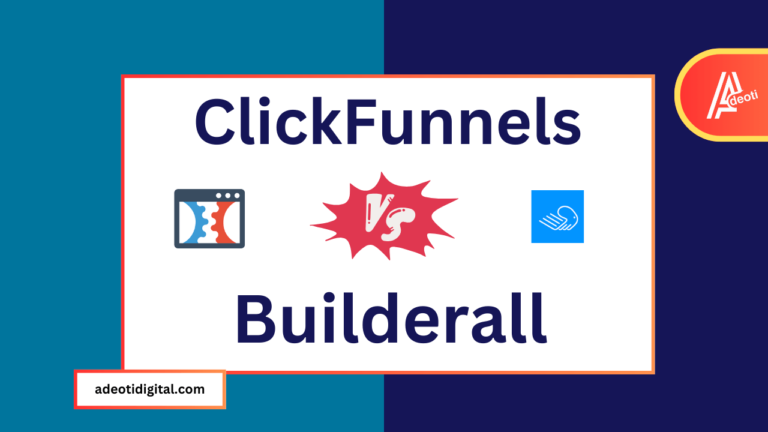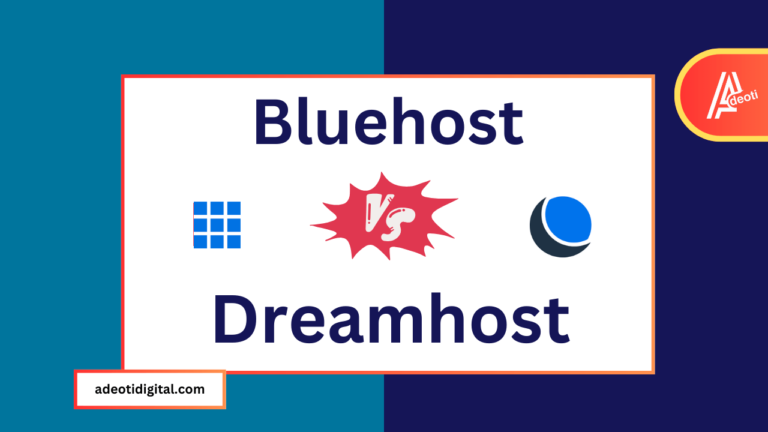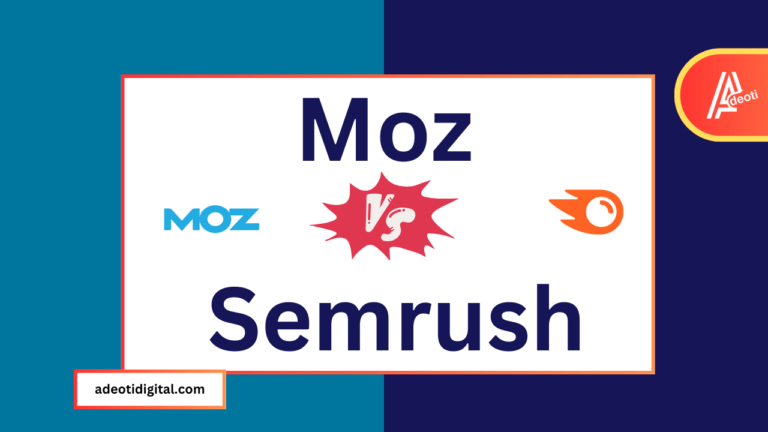6 Best OCR Software of 2024 (Free & Paid)
Best Overall: Best OCR Software
Transforming paper documents into digital files is easier than ever thanks to OCR software.
Once the realm of expensive scanners and complicated programs, OCR (optical character recognition) tools now allow anyone to quickly turn stacks of paper into searchable PDFs and other formats.
But with so many options to choose from, how do you determine the best OCR software for your needs?
In this guide, I’ll highlight the top programs and help you decide which one is right for you.
Whether you’re looking for simple document scanning or advanced features like batch processing, there’s an OCR solution out there for you.
Without further delay, let’s dive in!
AdeotiDigital is supported by readers like yourself. I may earn an affiliate commission when you purchase through my links. Of course, this won’t increase the cost of your subscription.
1. Adobe Acrobat Pro DC

When it comes to OCR software, it’s hard to beat the trusted Adobe brand.
Adobe Acrobat Pro DC has long been considered one of the top choices for converting paper documents into digital formats. Its slick interface and abundant features make document scanning a breeze.
Adobe Acrobat Pro DC allows you to quickly turn stacks of papers into searchable PDFs and other editable files. It handles basic OCR tasks like converting images into text, while also offering more advanced tools.
Key features include Adobe Acrobat Pro DC:
- Scan documents into editable formats including Microsoft Word, Excel, PowerPoint and more
- Convert image PDFs into searchable PDFs through optical character recognition
- Enhance scanned documents with automated image correction
- Edit scanned documents directly in the OCR editor
- Create fillable PDF forms and collect data digitally
- Compare two versions of a document to detect differences
- Organize pages, delete unwanted content, and combine files
- Password protect and apply digital signatures to PDFs
Pricing of Adobe Acrobat Pro DC
👉Its plans start at US$12.99/mo.
While the subscription pricing puts it on the pricier side, discounts are available if you commit to an annual plan.
2. Abbyy FineReader
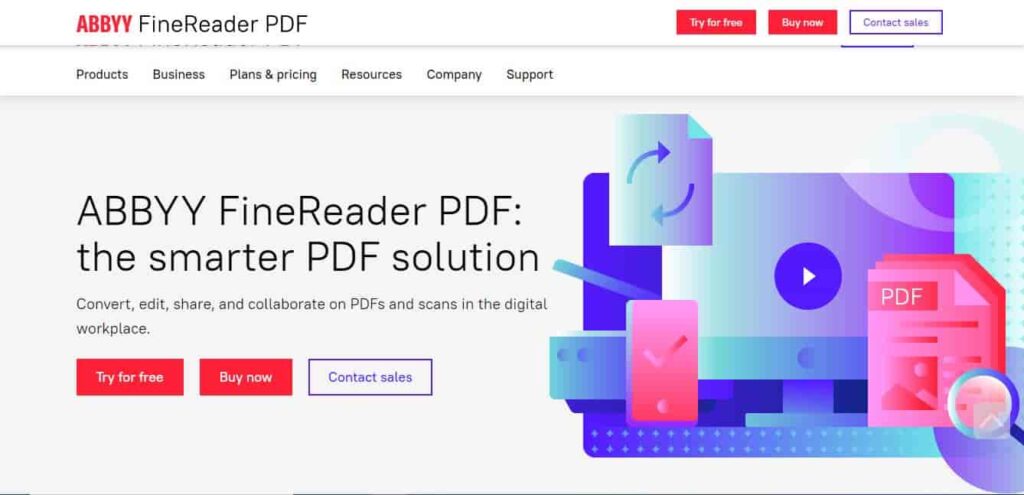
Another well-known name in OCR software is Abbyy FineReader. This comprehensive program is tailored for business use and provides all the tools you need to efficiently convert paper documents into digital files.
Abby FineReader has built a reputation as a top performer in the OCR field. It offers lightning-fast processing speeds and industry-leading accuracy thanks to advanced AI recognition technology.
Key features of Abbyy FineReader include:
- Scan and convert documents from over 190 languages and formats
- Convert paper documents to searchable and editable files like Microsoft Word, Excel and PDF
- Edit and comment on scanned documents directly in the OCR editor
- Automate document processing with hot folders and workflow tasks
- Compare two document versions to detect text differences
- Create fillable forms and collect data digitally
- Apply digital signatures and passwords to PDF files
- Supports barcodes recognition and data extraction
- Available companion mobile apps expand scanning flexibility
Abbyy FineReader really shines when you need to convert large volumes of documents, with batch processing capabilities that can handle hundreds of files at once. It also seamlessly integrates with popular cloud storage platforms like Dropbox, Google Drive, Evernote and more for easy access across devices.
Pricing of Abbyy FineReader
👉Pricing starts at $199 for the Standard version. Volume and multi-user licenses are also available at discounted rates for businesses and enterprise customers.
3. Kofax Omnipage Ultimate
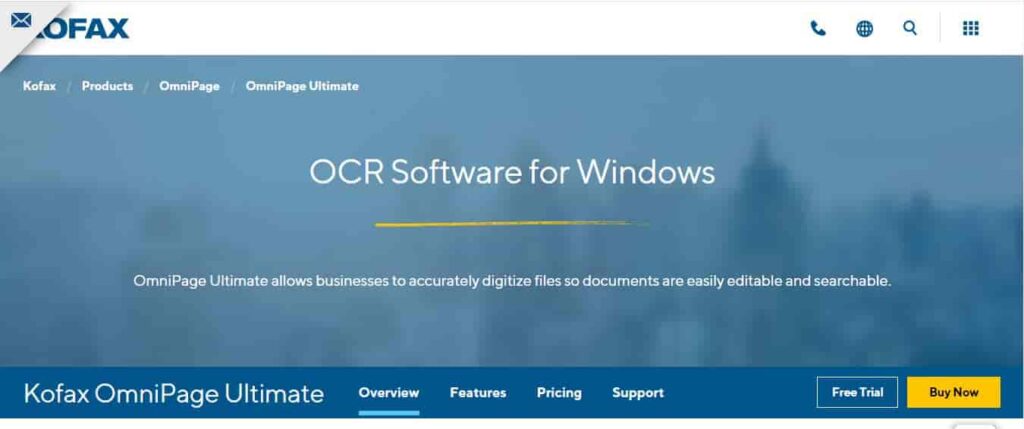
For a powerful OCR solution packed with automation tools, look no further than Kofax OmniPage Ultimate. This feature-rich software is designed for enterprises that need to convert high volumes of paper documents efficiently.
Kofax OmniPage Ultimate delivers excellent OCR accuracy thanks to AI and machine learning capabilities. It can handle challenging originals like low-quality scans and complex multi-page documents with ease.
Key features of Kofax OmniPage Ultimate include:
- Scan and convert PDFs and images into editable formats
- Automated document separation for multi-page scans
- Create searchable PDFs from image-based documents
- Comprehensive format support including PDF, Word, Excel and more
- Built-in proofreading tools catch and correct OCR errors
- Automate workflows with hot folders, scripts and Quick Convert mode
- Compare documents to identify text and layout differences
- Advanced redaction capabilities to remove sensitive content
- Available cloud API enables large-scale document conversions
Kofax OmniPage Ultimate really excels at automating high-volume OCR processes. You can set up workflows to convert batches of scanned documents into specified digital formats and route them to your business systems automatically.
Pricing of Kofax OmniPage Ultimate
👉Pricing starts at $149 for the OmniPage Standard 18.0, while their OmniPage Ultimate 19.2 costs $499 for a one-time perpetual license fee.
4. Readiris

For an OCR solution packed with features, Readiris is a top contender. This versatile program offers lightning-fast speeds and a wide range of document conversion capabilities.
Readiris makes it easy to turn piles of paperwork into organized digital files. It provides multiple output formats like Word, Excel, and searchable PDF, giving you flexibility.
Key features of Readiris include:
- Convert PDFs and images into editable documents
- Create searchable and compressed PDFs
- Scan and process documents in over 138 languages
- Edit scanned documents directly in the OCR editor
- Automate workflows with hot folders and scripting
- Compare documents and detect differences
- Apply passwords and digital signatures to PDFs
- Use built-in proofreading tools to catch OCR errors
- Available mobile apps for scanning on the go
- The Text to speech function reads documents aloud
Pricing of Readiris
Readiris delivers excellent accuracy thanks to its AI-based recognition technology. The intuitive interface makes batch-processing documents a breeze.
👉Pricing starts at $99 for the Pro version, with more advanced Corporate packages available.
5. Rossum AI
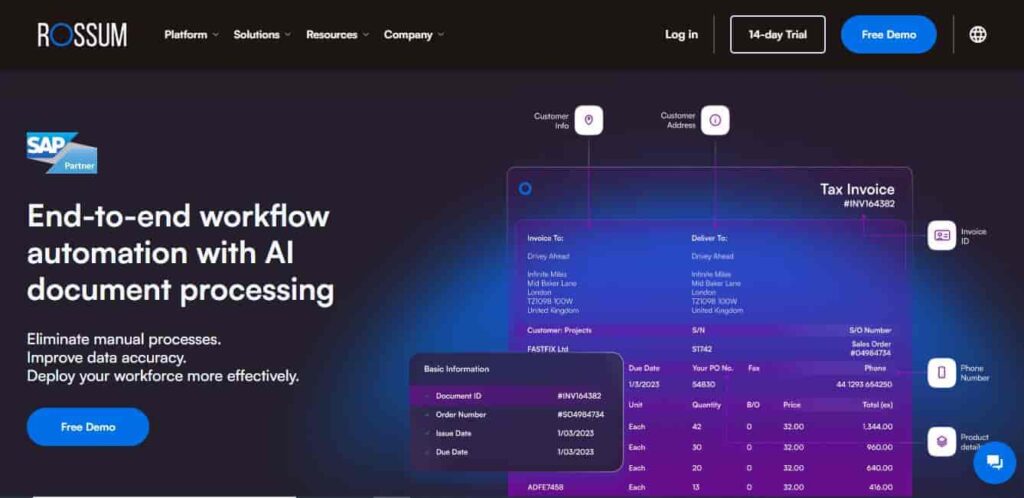
If your main OCR need is digitizing invoices, check out Rossum. This specialized AI-powered software is designed specifically for extracting data from invoices and forms.
Rossum uses artificial intelligence to “read” and understand invoices in any format. Rather than templates, it analyzes document structure and pulls out relevant data.
Key features of Rossum include:
- Digitize supplier invoices in any layout or format
- Automatic data extraction picks out key fields
- Integrates with popular accounting software
- Advanced AI “learns” from human corrections
- Scales easily to handle high invoice volumes
- Cloud-based API enables integrations
- Suitable for invoices, orders, delivery notes and more
Rossum really shines when you need to process lots of differently formatted invoices from multiple suppliers. The AI engine spares you from setting up templates and instantly picking out important data regardless of layout.
Pricing is customized based on your unique use case and document volume. You will need to contact Rossum for a quote.
6. Klippa
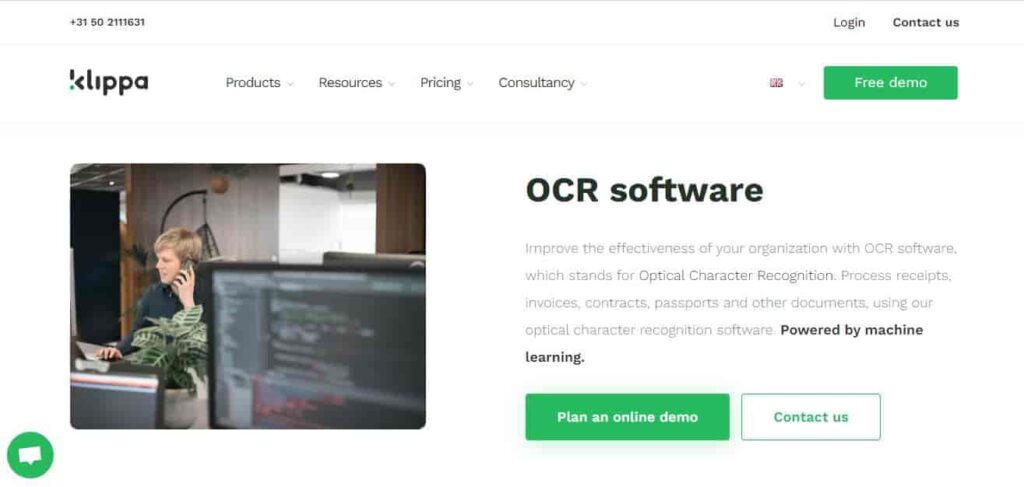
For a flexible cloud-based OCR solution, take a look at Klippa. This software makes it simple to convert paper documents into searchable, editable digital files.
Klippa offers an intuitive web interface that lets you scan, process, and organize documents from anywhere. It provides versatile output formats including PDF, Word, Excel, and more.
Key features of Klippa include:
- Scan documents directly to the cloud
- Convert to searchable PDF, Word, Excel and other formats
- Automated document separation and sorting
- Create digital workflows to streamline processes
- API enables integrations with other software
- Mobile apps for scanning on iOS and Android
- Table extraction tools for data capture
- Handwriting recognition capability
Klippa leverages AI and machine learning for advanced recognition capabilities. Even challenging originals like low-quality scans and complex layouts can be handled with ease.
Pricing of Klippa
👉Pricing starts at $8 per month for the Basic plan based on monthly scanning volume. Enterprise pricing is also available.
Free Alternatives – OCR Software
If you only need to perform basic OCR conversion occasionally, a free software option may suit your needs.
Here are a few top free tools for scanning and digitizing documents.
1. FreeOCR
FreeOCR is a free OCR tool for Windows that can convert scanned PDFs and TIFF images into editable formats.
Key features:
- Convert PDFs and TIFFs into Word, Excel, text and more
- Supports scanned images from scanners and multifunction printers
- Retain original document formatting
- Over 60 languages supported
- Completely free, even for commercial use
While the interface is a bit dated, FreeOCR provides usable OCR capabilities at no cost. It works best for recognizing computer-generated fonts, so handwritten text may be a challenge. But for basic document digitization, it’s a worthwhile free option.
2. GOOCR
GOCR is an open-source OCR solution that runs on Linux, Windows, and Mac.
Key features:
- Recognizes over 60 languages
- Can output to text, PDF, HTML and more
- Completely free and open-source
- Handles fonts like OCR-A and OCR-B
- Supports image formats like JPEG, PNG, TIFF
For free software, GOCR provides extensive language and format support. The interface is dated, but it delivers usable OCR capabilities. As an open-source project, it can also be customized. Overall, a good option for free desktop OCR needs.
3. SimpleOCR
SimpleOCR is a straightforward freeware OCR tool for Windows. It allows scanning paper documents into digital text or Word docs.
Key features:
- Scans one page at a time into Word or text
- Supports French language recognition
- Modern, easy-to-use interface
- Completely free for personal and commercial use
SimpleOCR won’t handle more complex documents as well as paid solutions. But for free OCR software, it provides solid performance and usability.
What’s OCR & What’s OCR Software
OCR stands for Optical Character Recognition. It is the technology that allows images and PDFs to be translated into machine-readable text.
OCR software enables this conversion by analyzing scanned documents or image files and identifying the text characters within them. It uses a combination of sophisticated algorithms and artificial intelligence to examine the shapes of letters and identify each one correctly.
Once the characters are recognized, OCR software will convert the text into a format you can edit and interact with. This might be a Word doc, Excel spreadsheet, searchable PDF, HTML file, or simple text document.
OCR technology allows you to:
- Digitize paper documents like scanned PDFs into digital formats
- Extract text and data from image files
- Make scanned PDFs and images searchable
- Edit and modify documents without having to manually retype them
- Automate document processing workflows
- Increase accessibility for visually impaired users
OCR software provides an easy interface to harness this technology. The best programs will allow you to:
- Scan or import documents including scanned PDFs and image files (JPG, PNG, TIFF etc.)
- Check OCR accuracy and make corrections if needed
- Export the files into various editable formats
- The batch processes multiple documents at once
- Automate document workflows
- Integrate with cloud storage platforms and business software
- Apply security features like passwords and digital signatures
In addition, Quality OCR software makes it simple and efficient to liberate your documents and data from the limitations of paper. It saves vast amounts of time and eliminates the errors of manual data entry.
How to Choose the Best OCR Software
With so many options on the market, how do you determine which OCR software is the best fit for your needs?
Here are some key factors to consider when selecting an OCR solution:
Accuracy
The most important feature is accuracy – can the software correctly identify text characters and preserve formatting?
The best OCR software uses AI and machine learning to deliver industry-leading accuracy, even for poor-quality originals.
Look for accuracy rates of at least 95-99% to ensure the converted documents require minimal corrections.
Supported File Types
Consider which input file types need to be converted – scanned PDFs, photos from a smartphone, screenshots, digital camera images, etc.
The best quality software can handle JPG, PNG, TIFF and many other image formats seamlessly.
Also, look at the output formats supported. Do you need Word docs, spreadsheets, ebooks, webpages, or searchable PDFs? The top tools support an array of useful output types.
Batch Processing
Batch processing tools can convert hundreds of documents at once through automated workflows. This capability is vital for organizations that receive high volumes of paper documents.
For individuals, batch processing is less critical. But it can still help speed up organizing piles of scans.
Integration & Cloud Support
Many tools integrate directly with popular cloud platforms like Google Drive, Dropbox, etc. This allows you to access scans from anywhere and share documents easily.
API and integrations with business software like accounting systems can also smooth workflows and eliminate manual data entry.
Pricing
OCR software pricing ranges from free or freemium for basic tools to hundreds of dollars for enterprise platforms. Consider usage volume and duration when weighing subscription vs one-time license costs.
In general, around $100-300 provides a quality mid-range OCR solution for individuals and small businesses.
PRO Tip: I always encourage people to evaluate free trials to determine the true value.
User Experience
The best OCR software is intuitive and simple to operate. It should have a clean interface and helpful features like built-in tutorials and editing capabilities.
Ease of use ensures you actually utilize the tool rather than getting bogged down. Straightforward software means you scan and convert documents faster.
By evaluating these factors, you can identify the ideal OCR solution to quickly and accurately digitize your documents. Prioritize the capabilities that best match your usage needs and volume for smart software selection.
My Recommendation of the Best OCR Software
If you’re looking for the best OCR Software with accuracy and ease, I strongly recommend you choose from these three:
FAQs – Best OCR Software
What is the best OCR software?
Out of all available OCR software, top programs include Adobe Acrobat Pro, ABBYY FineReader, Kofax OmniPage, and Readiris Pro. The ideal option depends on your specific usage needs and budget.
Is OCR software free?
Some free or freemium OCR tools exist, such as FreeOCR and SimpleOCR. However, free software tends to offer limited features and accuracy. Paid solutions like Adobe Acrobat provide more robust capabilities.
How accurate is OCR scanning?
The best OCR software today can achieve accuracy rates of 95-99% or better. Accuracy depends on the original document quality and OCR engine capabilities.