In an era of crowded inboxes and vanishing attention spans, email marketing remains one of the most effective ways to reach customers.
But with so many providers promising excellent deliverability, beautiful templates, and easy-to-use interfaces at affordable prices, how do you choose? MailerLite Review!
As both a solopreneur and a digital marketer, I evaluated MailerLite across a range of criteria that matter most:
- Pricing and Plans
- Ease of Use
- Deliverability
- Features
- Customer Support
In this review, you’ll learn:
- The background, values, and crucial details about MailerLite as a company
- An objective analysis of MailerLite’s capabilities, strengths, and limitations
- How its central features like email campaigns, landing page builder, and marketing automation compare to alternatives
- Which businesses and use cases MailerLite is best suited for
- How MailerLite stacks up against leading competitors
Let’s dive in and find out if this platform offers the right blend of essentials for your email marketing needs.
AdeotiDigital is supported by readers like yourself. I may earn an affiliate commission when you purchase through my links. Of course, this won’t increase the cost of your subscription.
Background - MailerLite Review
MailerLite is a relatively new player in the world of email marketing, having been founded in 2010. However, their youthful energy has allowed them to create a modern platform that feels intuitive yet robust.
As I researched the company behind this tool, several details stood out that depict their values and approach:
- Global team: MailerLite employees and support staff are located worldwide, ensuring quick assistance regardless of your time zone or native language.
- Multi-language support: The MailerLite platform itself is available in English and Spanish. Their top competitors like GetResponse offer support in more than 20 languages.
- Company values: MailerLite positions itself as a progressive email marketing software centered around simplicity, transparency, and great user experiences.
In March 2022, MailerLite launched a new version of their software while maintaining the classic platform under a different name. This review focuses on the updated MailerLite tool that touts an improved interface, more templates, and an easier pricing structure.
| Platform Edition | Key Details |
|---|---|
| MailerLite Classic | Legacy platform with original features and pricing model |
| New MailerLite Platform | Launched in March 2022 with interface updates, more templates, and simplified pricing |
Why the New Launch?
So what exactly prompted the shift from MailerLite Classic to the rebranded platform?
Upon testing both versions extensively, the main reasons for the new launch became clear to me:
- Cleaner dashboard design: The updated MailerLite dashboard features a left vertical menu bar for navigation through the various tools, as opposed to crowded top tabs. I find this decluttered design looks more modern..
- Enhanced ease of use: Creating emails, landing pages, forms, automations, and managing subscribers feel even simpler with certain actions now requiring fewer clicks. The overall experience is smooth.
- More templates included: Particularly for crafting beautiful emails and landing pages through drag-and-drop editors, the new platform offers far more professionally designed templates out of the box across its various modules.
- Pricing model changes: I’ll cover pricing and plans extensively in the next sections, but flexibility around the number of users and features marks an improvement over MailerLite Classic’s approach.
All in all, the new MailerLite platform retains the acclaimed ease of use from its predecessor while packing enhancements under the hood. Understanding these nuances allows us to dive deeper into specific features and evaluate where this tool truly shines or falls short compared to rivals.
Key Features in MailerLite
Beyond competitive pricing, MailerLite packs an extensive suite of features for core email marketing activities like creating campaigns, building landing pages, automating workflows, and managing subscribers.
Let's analyze some of the critical tools it offers to power modern email strategies:
Design and Deliver Beautiful Email Campaigns
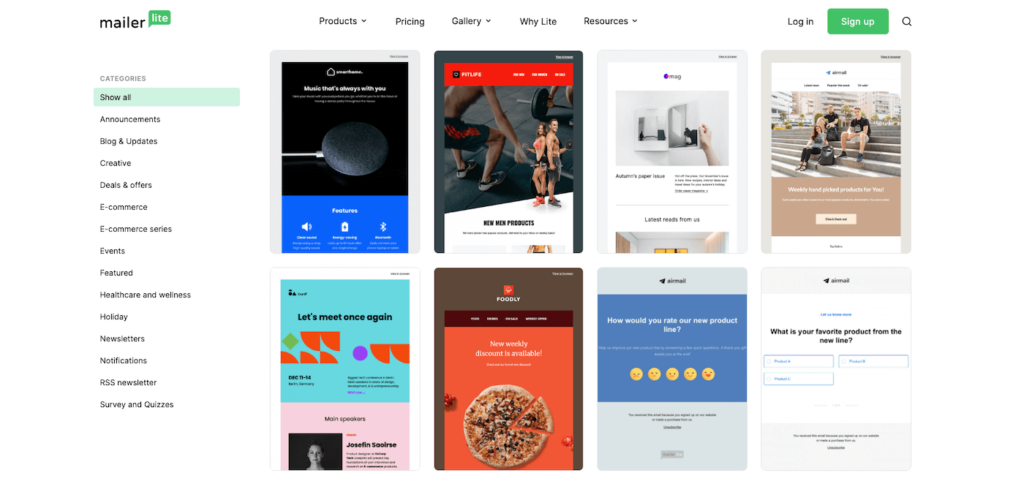
Crafting targeted and appealing email campaigns constitutes the heart of this platform. Right from easy template selection to intuitive editors, MailerLite streamlines newsletter creation.
Flexible Email Types
Reach your audience effectively through varied campaign styles:
- Regular email blasts
- RSS-powered automated digests
- Date-specific reminders
- Surveys and polls
- Autoresponders
- Welcome workflows
- Retargeting messages
User-Friendly Email Editor
The drag-and-drop editor simplifies building responsive emails with a host of elements like:
- Customizable blocks for text, images, videos
- Columns, buttons, dividers
- Interactive carousels, quizzes
- Coupons, countdowns
- Social media embed
It also offers an automated AI writing assistant via the Advanced plan to generate subject lines and content.
Modern and Mobile-Ready Templates
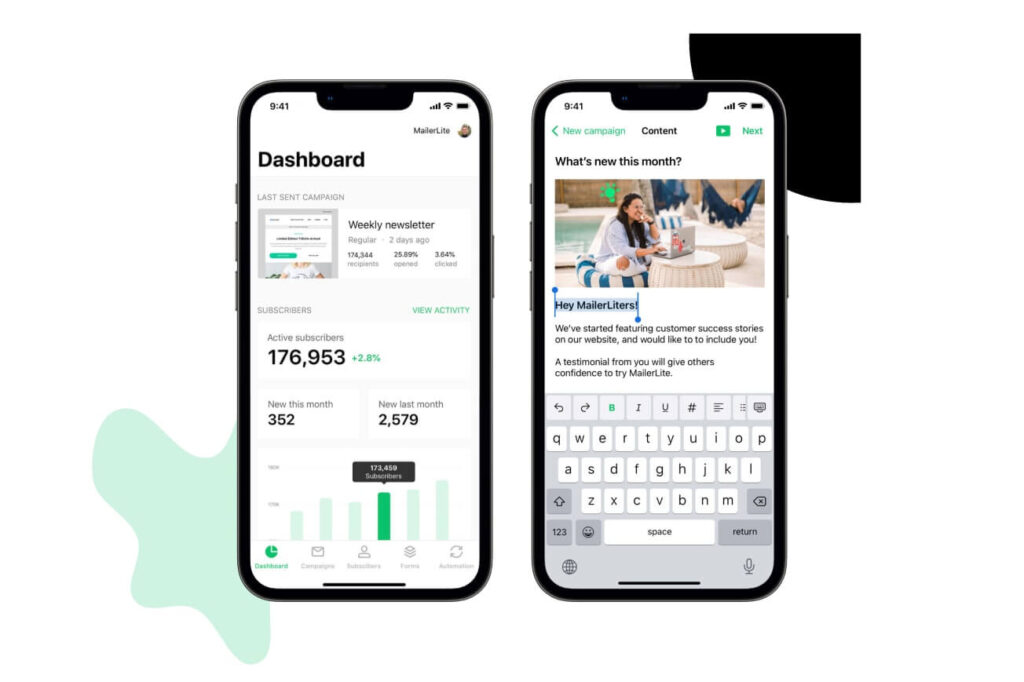
Access to professionally designed templates across categories like welcome series, product updates, events, and promotions jumpstart creation.
Segmentation and Targeting
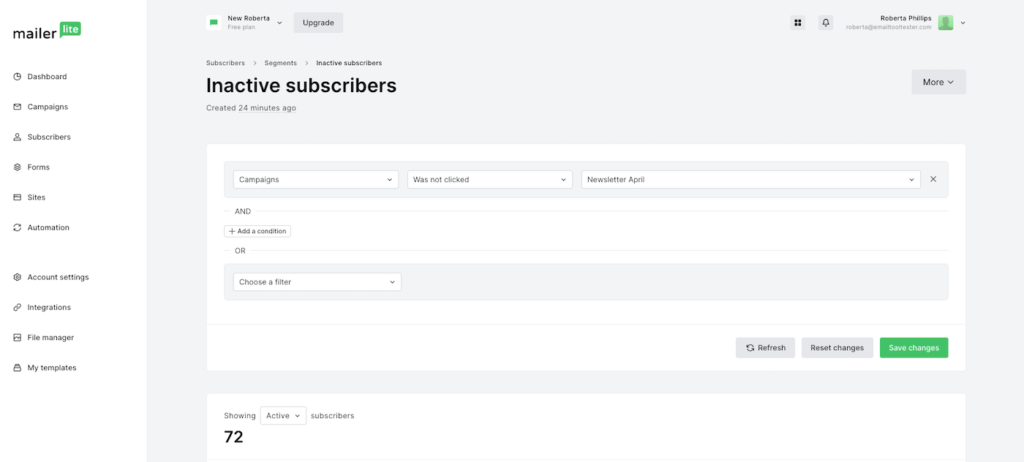
MailerLite enables sending targeted emails only to specific groups automatically based on criteria like:
- Interests and preferences
- Location
- Purchase history
- Engagement metrics
MailerLite has all the essentials covered to design and deliver captivating email campaigns to retain and convert subscribers.
Launch Stunning Landing Pages
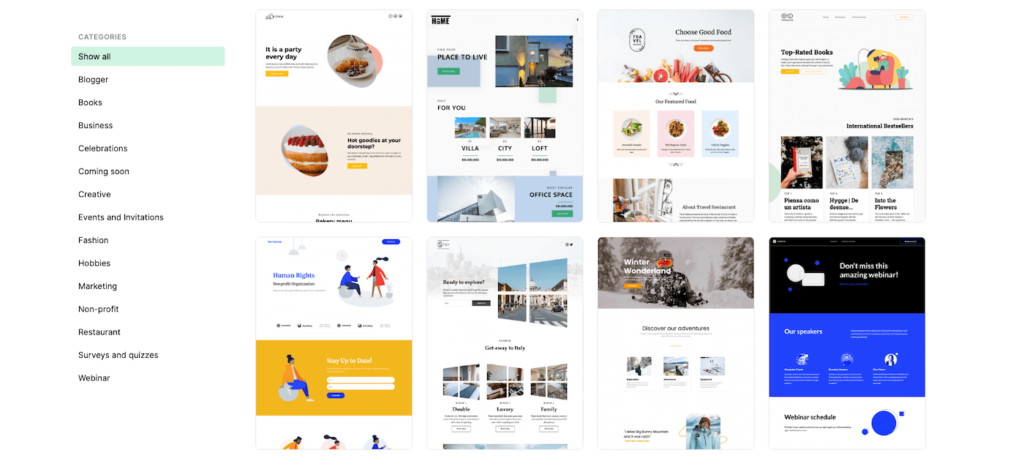
Beyond just emails, dedicated landing pages play a pivotal role in lead generation and sales. MailerLite makes creating beautiful pages easy without needing an external tool.
User-Friendly Drag and Drop Building
Much like the email editor, the landing page maker offers a straightforward drag-and-drop approach to piece together professional pages through:
- Hundreds of flexible templates
- Content blocks for structure
- Integrated forms and payments
- Media and styling options
- SEO optimization
Own Domains and Hosting
Publish landing pages using MailerLite's subdomains or host them on your own domains by connecting custom ones for improved branding.
Lead Capture and Analytics
Integrated forms allow capturing visitor information while handy analytics reveal page-specific metrics to optimize conversion rates.
Having this landing page arsenal natively within MailerLite removes the need for an extra tool like LeadPages which usually costs $25+ per month.
Automate Complex Workflows
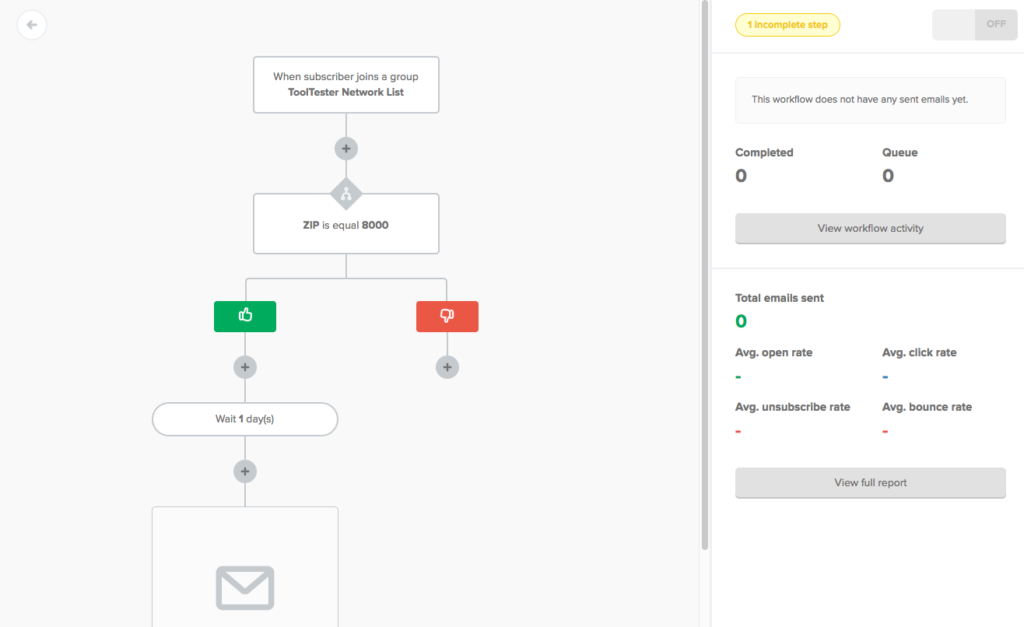
Beyond basic auto-responders, MailerLite enables advanced behaviours by stringing together multi-step workflows based on triggers like:
- Form submissions
- Link clicks
- Date-based events
- New subscriber onboarding
Powerful segmentation controls which contacts pass through automated flows while easy personalization options help craft targeted messages to inserted groups.
Workflow analytics provide insight into performance too.
With over 800,000 customers, MailerLite has the automation capabilities fine-tuned for typical small business needs.
Effortlessly Manage Subscribers
Centralized control over managing subscriber lists and profiles becomes easy through:
- Tags and custom fields
- Location-based data
- Advanced segmentation
- Engagement tracking
- Custom metrics
Granular analytics offer a holistic view of list growth, campaign effectiveness, and subscriber engagement too.
In my experience, MailerLite makes core email marketing activities easily accessible to laymen and pros alike.
Although advanced players like GetResponse and ActiveCampaign outgun it across certain areas, I believe the 80/20 blend of essentials MailerLite offers punches well above its weight.
Email Campaigns In-Depth
We’ve already covered the flexible email types and intuitive drag-and-drop editor MailerLite provides. Now let’s dive deeper into crafting compelling emails by analyzing:
- The standard and speciality campaign types
- Email editor functionalities
- Personalization capabilities
- Automated optimization
Understanding these facets showcases both the capabilities and limitations of MailerLite versus its rivals in my experience.
Choose from Diverse Campaign Flavors
MailerLite empowers you to send beautifully designed emails swiftly in a few ways.
Standard Full-Fledged Emails
You can send stunning emails by:
- Using existing templates
- Building custom layouts with the drag-and-drop editor
- Leveraging the raw HTML editor
This flexibility allows you to incorporate elements like:
- Images, GIFs
- Videos
- Buttons, dividers
- Social posts
- Dynamic product galleries pulled from your connected e-commerce store
The workflow I use involves:
- Designing the structure
- Crafting content
- Adding headers, footers, styles
- Reviewing across devices
- Scheduling or sending
A/B Split Testing
To optimize open and click rates, you can easily A/B test elements like:
- Subject lines
- Content formatting
- Call to action placement
- Sender details
This allows you to determine the best-performing variants based on side-by-side comparisons.
Auto Responders
You can trigger automated workflows when users sign up, purchase, or act by creating sequences like:
- Personalized welcome flows
- Drip campaigns
- Re-engagement series
To cut it short, MailerLite provides diverse ways to relay your message through well-designed emails.
Optimizing Engagement Through Personalization
Beyond core email creation capabilities, tailored content provides engagement lift.
In my testing, MailerLite offers a decent subset of personalization options, which include:
- Dynamic content blocks to target groups
- Granular segmentation parameters
- Basic subscriber profiles
- Integration with your e-commerce data
- Trigger instant messages via automations
However, compared to advanced platforms like GetResponse and ActiveCampaign, some limitations emerge:
- MailerLite lacks a fully-featured built-in CRM for comprehensive profiles
- Sophisticated personalized journeys are tougher to orchestrate
So while MailerLite is adequate for most basic needs, you may desire more customization power that niche tools unlock.
Optimization Using Analytics
Fortunately, MailerLite provides ample analytical capabilities to guide your efforts like:
- 360-degree engagement metrics
- Click tracking and heatmaps
- Location-based analysis
- A/B testing comparisons
- Form conversion metrics
However, limitations exist compared to emerging players like Moosend.
- Lack of advanced machine learning capabilities
- Narrower personalization and predictive modeling
So plan your growth trajectory accordingly based on current and future volume expectations.
In a nutshell, the versatile platform empowers you with core building blocks - but sustained expansion may require complementary solutions.
Landing Pages and Website Builder
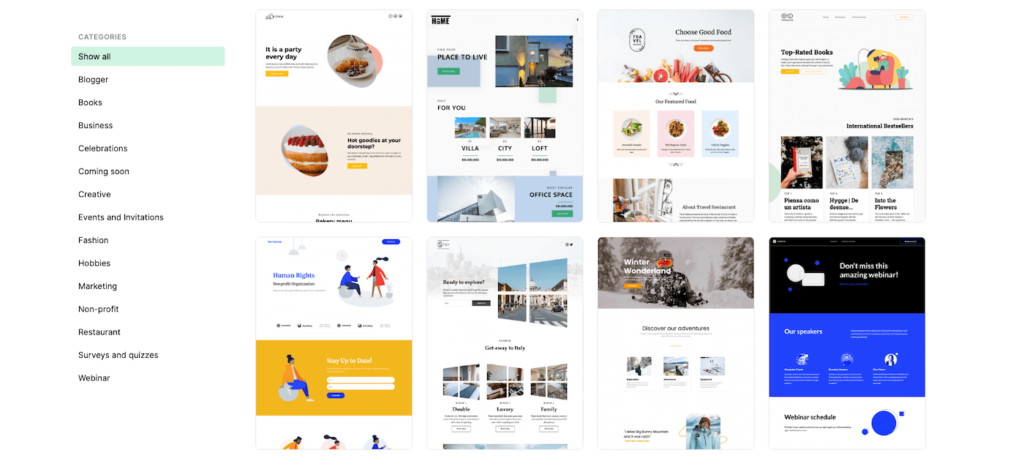
Dedicated landing pages are vital for lead generation and driving conversions. MailerLite makes crafting beautiful, optimized pages easy without needing an external tool.
Let's examine the critical components of its landing page builder:
Intuitive Drag-and-Drop Editor
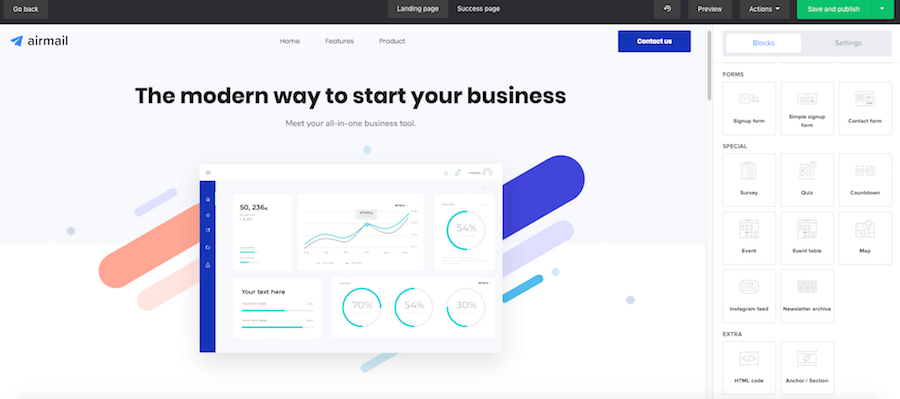
Just like designing emails, MailerLite's landing page editor simplifies putting together professional pages through an easy-to-grasp drag-and-drop workflow.
In my hands-on experience, it offers:
- Flexible Building Blocks: Add, edit, customize, and arrange content modules
- Hundreds of Templates: Professionally designed page templates catering to various goals
- Integrations: Embed forms for lead capture, add payment buttons, pull dynamic content from other platforms
- Media and Styling: Format page with images, videos, shapes, colors and fonts
- SEO Controls: Meta descriptions, page titles, URLs, indexing permissions
With these tools, you can build great-looking and high-converting landing pages faster compared to traditional web page builders.
With MailerLite, I appreciate not needing to integrate or pay extra for an external landing page service that usually costs $25+ monthly.
Publishing and Tracking Performance
MailerLite offers a couple of options when publishing landing pages, which include:
- Subdomains: Pages hosted on MailerLite's domain as subpages
- Custom Domains: Connect and map your own domain to pages for unified branding
Furthermore, MailerLite's handy analytics provide insight into:
- Visitor Metrics: Views, unique visits and conversions
- Engagement Analysis: Bounce rates, exit points and flow
- Lead Capture: Form field completion rates
In my testing, these tools aid serious optimization to maximize landing page ROIs across traffic sources.
Use Cases and Examples
MailerLite's versatile editor empowers you to quickly create landing pages like:
- Lead Magnets: Giveaways, discounts or resources in exchange for emails
- Webinar Registration: Sign-up pages for online events
- Service Promotions: Pages detailing offerings to capture leads
- Content Upgrade: Gated guides, cheatsheets or exclusive resources
Bottom Line: MailerLite removes the complexity and added costs of managing dedicated landing page tooling. For small teams and personal brands focusing on their email audience, its built-in functionality is more than sufficient in my experience.
Subscriber Management
It's imperative to have avenues where you can easily build and organize your subscriber list. So how does MailerLite stack up on the crucial jobs of collecting, segmenting and managing contacts?
Let's evaluate the critical components around subscriber management.
Expand Your Lists
MailerLite offers flexible ways to rapidly grow your email list:
- Embedded Forms: Place opt-in widgets anywhere across sites using the form builder
- Lead Ad Forms: Interstitial pop-ups and banners to capture attention
- Import Contacts: Bulk upload via CSV files
- Integrate Feeds: Pull data from CRMs, webinar software, etc.
In my experience, these tools make it effortless to capture more leads automatically from traffic across web and mobile touchpoints.
Organize with Segments
The granular organization enables you to send targeted communications attuned to specific user needs.
You can leverage MailerLite's segments to automatically group subscribers as per:
- Interest areas via tags
- Campaign or form participation
- Location details
- Custom field values
- Engagement metrics
Furthermore, saved segments dynamically update when new users meet the defined criteria. This level of automation reduces overhead in maintaining personalized lists.
While useful for basic needs, compared to ActiveCampaign or GetResponse, I've noticed MailerLite lacks deeper segmentation abilities. Advanced tools allow combining complex filters with email automation for sophisticated personalization.
Analytics for Optimization
Your dashboard provides valuable subscriber and list analytics depicting:
- List growth trends
- Campaign-specific engagement rates
- Open, clickthrough and unsubscribe metrics
- Form conversion tracking
In my experience, these high-level indicators suffice for straightforward analysis and reporting needs. However, you would need to explore other platforms if you desire more custom metrics.
For majority of people who focus on smaller lists, MailerLite perfectly satisfies fundamental list management and segmentation capabilities in my opinion.
Automation Review
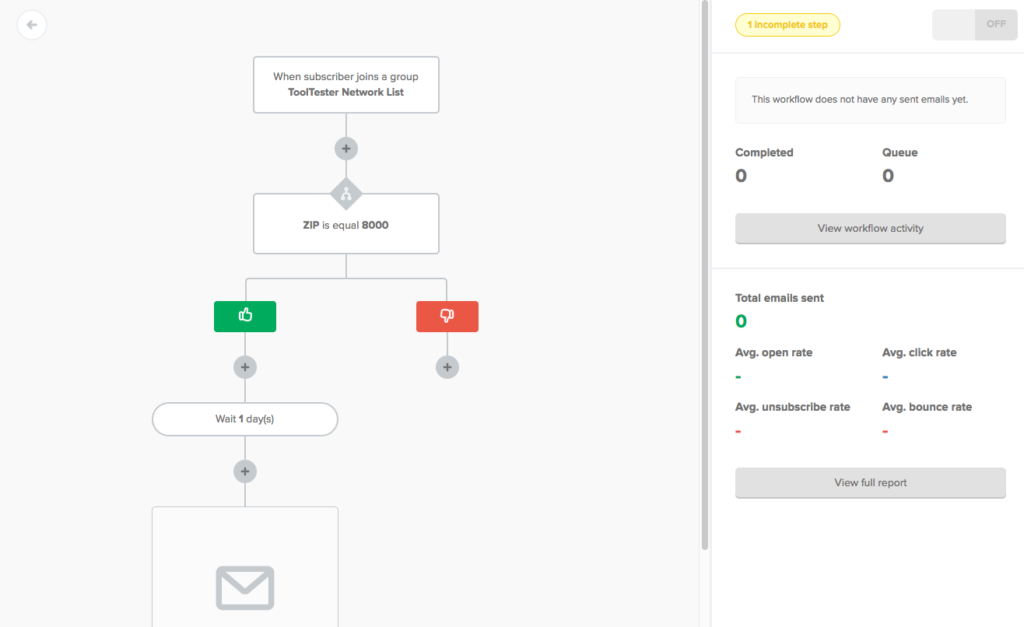
Beyond basic auto-responders, MailerLite empowers creating sequenced and conditional email workflows to onboard, educate and convert subscribers.
Let's examine its automation capabilities in detail:
Creating Multi-Stage Journeys
MailerLite has a tailored workflow editor, which allows you to easily build stuff like:
- Welcome sequences for user onboarding
- Drip campaigns for launches
- Re-engagement flows for inactive users
- Winback series for unsubscribes
- Post-purchase nurturing
- Appointment or payment reminders
- Content upgrade delivery
With drag-and-drop simplicity, you can:
- Trigger workflows from a variety of events like signups, form fills, date-based actions
- Customize with if/else conditional logic
- Insert email steps from pre-made templates
- Schedule delays between messages
Unlike GetResponse, complex multi-path journeys requiring numerous branches and alternative routes cannot be modelled visually through their automation editor in my experience.
But for typical small business needs that don't require intricate segmentation logic, MailerLite perfectly fits the bill.
Analytics for Optimization
MailerLite ships with handy analytics, which provide vital data to continually optimize automation performance, such as:
- Path completion rates
- Dropout off points
- Step-specific engagement
- Conversion metrics
Overall, while falling short of full-fledged marketing automation platforms, MailerLite strikes the optimal balance between simplicity and capability for automating standard email sequences - especially given its affordability.
Integrations
Despite a generous core feature set, MailerLite smartly recognizes specialist tools exist that can complement email marketing activity.
It thus offers seamless connectivity with essential third-party platforms.
Let's see what it packs!
Core Platform Integrations
- CRM: Sync contacts, behavioral data with customer management tools like Salesforce, HubSpot and Zoho
- Webinars: Import registrants from GoToWebinar, EverWebinar etc. into custom workflows
- Surveys: Send survey invites, share results automatically to subscriber segments
- Product Catalogs: Showcase ecommerce catalogs dynamically within campaigns
- Forms: Embed MailerLite forms with just a line of code anywhere thanks to tight partnerships
- CMS: Add forms or embed content through native WordPress, Shopify plugins
These native integrations remove tedious tasks like exporting, reformatting and uploading data between platforms.
Zapier Connectivity
Additionally, the Zapier integration enables connecting virtually any marketing or business software tool that plays well with the platform.
It expands possibilities to automate complex multi-channel scenarios.
In my testing though, I did find MailerLite overlaps tools it integrates with occasionally. For example, alternatives like Moosend or GetResponse almost act as a central hub consolidating functionality from ancillary platforms.
Evaluating current tech stacks determines whether consolidation or expansion makes sense.
Either way, MailerLite checks the integration ability box for marketers to execute unified strategies across channels.
Pricing and Discount
Affordability paired with reliability represents a coveted combination for any martech platform.
Let’s examine how MailerLite delivers on both fronts through competitive pricing.
Generous and Free Offerings
MailerLite's permanently free plan allows:
- 1,000 subscribers
- 12,000 emails monthly
- Basic email and landing page builder
- Unlimited automation triggers
- Core analytics
This free offering outpaces competitors by allowing reasonably high volumes despite being a freemium tier.
Tools like ConvertKit completely lack free options, while Mailchimp's free plan only permits 500 contacts.
For early-stage solopreneurs, MailerLite provides ample room to grow without financial commitment.
The paid tiers further expand capabilities around deliverability, compliance and support.
Unbeatable Value on Growing Business Plan
- Costs just $15 monthly for 2,500 subscribers
- Scales up inexpensively from there
- Includes generous email and landing page limits
- Packed with pro features like alternate editors, dynamic content, advanced analytics
Let's specifically compare MailerLite to Mailchimp in term of pricing.
| Subscribers | MailerLite | Mailchimp | Savings |
|---|---|---|---|
| 2,500 | $15 | $50 | 70% |
| 10,000 | $73 | $100 | 27% |
| 50,000 | $289 | $300 | 4% |
MailerLite consistently remains 70% or cheaper for typical mid-sized lists while offering far more features.
The value prop only becomes more compelling at higher tiers thanks to capped transparent pricing.
Tools like ConvertKit and ActiveCampaign can cost exponentially more thanks to add-on fees.
Optimizing Investment Returns
- Extended risk-free trial: Test drive paid plans for free for 30 days instead of just 14 to experience full functionality.
- Annual billing: Paying yearly reduces costs by additional 10% to maximize ROIs.
- Free resources: Leverage Mailerlite's Academy courses to skill up on email marketing at no cost. Implement learnings to recover spends faster.
Bottom Line: Whether you are bootstrapping a venture or managing larger email programs, MailerLite should suit your growth needs at every stage thanks to value-first pricing.
MailerLite vs Mailchimp
With Mailchimp commanding a 75% market share, the inevitable question arises - how does MailerLite stack up against this category leader?
Well, let's see their head-to-head wins by analyzing across crucial capability areas.
Important: You can read my full blog post on MailerLite vs Mailchimp here!
Email Editors
Both tools offer user-friendly drag and drop workflows to design emails:
- Mailchimp enables easier collaborating with multiple simultaneous editors
- But MailerLite provides more dynamic blocks for personalization
- Mailchimp offers more granular styling options
- MailerLite integrates an AI writing assistant
For simpler needs, Mailerlite suffices but advanced users may prefer Mailchimp's fine-tuned controls around styling and collaborating.
Customer Journeys
- Mailchimp's 5 pre-built journey templates and intuitive visual editor allow easy automation creation
- But journey complexity in Mailchimp gets limited beyond a few branches
- MailerLite offers greater flexibility for advanced multi-path scenarios despite less visualization
So MailerLite pips Mailchimp for sophisticated behavioral triggering beyond basic journeys.
Landing Pages
- Mailchimp only allows simple 1-page landers with limited templates
- MailerLite enables full websites through its powerful drag and drop builder
- Dynamic content personalization also proves superior in MailerLite
For anything beyond basic squeeze pages, MailerLite clearly outshines Mailchimp in the landing page arena.
Contacts and Data
- Mailchimp offers tag-based Groups and segmenting like MailerLite
- It also provides more custom contact field types like drop-downs
- Mailchimp's reporting and tracking abilities fare better for large volumes
Mailchimp edges out in terms of custom field flexibility resulting in more fine-tuned segmentation and analytics.
Support and Resources
- Mailchimp provides stellar learning resources across formats like guides, videos, and webinars
- MailerLite offers limited onboarding education beyond documentation
- But 24/7 live chat and in-app messaging score over Mailchimp's ticketed assistance
For self-education, Mailchimp has the edge but MailerLite provides quicker support avenues.
Compliance and Security Controls
- Mailchimp's matured certification with privacy frameworks outpaces MailerLite
- It offers dedicated IP and domain alignment for security
- MailerLite publishing protections seem more basic currently
For enterprise-grade compliance and security, Mailchimp wins over MailerLite.
Pricing Differences
- MailerLite costs almost 50% lesser across lower tiers
- Savings reach 70% for mid-sized lists around 2,500 subscribers
- At higher tiers beyond 15k subscribers, Mailchimp pricing matches MailerLite
MailerLite maintains significant price savings for typical small business list sizes, though margins narrow eventually.
Evaluating specific features determines the better platform for your needs. But broadly speaking, Mailerlite punches above its weight with more well-rounded capabilities despite affordability advantages.
So, Who is MailerLite Ideal For?
Based on my extensive analysis so far, these business, experience level, and use case scenarios stand to gain the most from choosing Mailerlite.
I've categorized them for you to quickly digest here:
Best for Small Businesses
- Generous free tier to start
- Powerful core features despite affordability
- Scales reasonably to mid-sized lists
- Suits bootstrapped teams with budget constraints
Great for Beginners
- Extremely simple email and landing page builders
- High-quality templates for customizing
- Supportive onboarding education via Academy
- Quick live chat assistance when stuck
Perfect for Bloggers & Creatives
- High volumes allowed on free plan itself
- Easy RSS-powered newsletter builder
- Youtube video embeds built-in
- Dynamic content blocks for personalization
Ideal for Basic Email Sequences
- Intuitive automation builder
- Decent pre-made triggers
- Sufficient multi-path workflows
- Optimization through engagement metrics
And by pairing Mailerlite with tools like freeform CRMs or marketing automation for advanced areas, sophisticated needs get covered too.
Overall Rating: 4.4/5
MailerLite FAQs
What is MailerLite used for?
MailerLite is an email marketing platform used for creating, sending, and optimizing email and landing page campaigns to engage and convert website subscribers. Core activities it facilitates include email newsletter creation, lead capture, behavioural targeting, and marketing automation.
Is MailerLite worth it?
Absolutely - based on this extensive MailerLite review, you would discover that it offers a powerful yet affordable email marketing solution. An easy-to-use platform coupled with excellent deliverability and support makes MailerLite a compelling choice.
Is MailerLite secure?
Yes, MailerLite employs adequate technical controls around data encryption, infrastructure security, and access controls to protect information. However, larger enterprises may prefer platforms with advanced certifications around compliance and dedicated IP provisioning not offered currently. But it suffices the needs of most small organizations.
How much does MailerLite cost?
MailerLite pricing starts from free for up to 1,000 subscribers on its forever-free program. The Growing Business paid plan begins at $15 monthly for up to 2,500 subscribers, scaling reasonably based on list sizes beyond that. For complete details, the pricing section of this MailerLite review covers various plans extensively.
What is the difference between Mailchimp and MailerLite?
Compared head-to-head in this MailerLite review, core differences are:
**MailerLite offers more affordable paid plans along with better deliverability
**Mailchimp provides superior design customization, education resources, and analytics
**For building beyond basic opt-ins, MailerLite's landing page and website builder outrank Mailchimp
**Mailchimp holds more credibility with certifications for advanced security and compliance needs
Choosing the ideal platform depends on specific business requirements and use case priorities.
MailerLite Review (2024): Pros & Cons Revealed - Adeoti Digital

With MailerLite, I appreciate not needing to integrate or pay extra for an external landing page service that usually costs $25+ monthly.
Product Brand: MailerLite
Product Currency: USD
Product Price: 15
Product In Stock: InStock
4.4





