Among the sea of affordable hosting providers promising the world, Kinsta's premium managed WordPress hosting stands out.
With an eye-watering price tag that can go up to $300 per month, Kinsta certainly isn't a hosting provider for everyone.
So can Kinsta's high-end features and performance justify the cost?
Well, you will have all the required answers to your Kinsta questions in this unbiased Kinsta review.
After over two weeks of hands-on testing across all evaluation criteria, I aim to provide definitive answers on:
- Kinsta's standout features for WordPress hosting
- How beginner-friendly Kinsta's dashboard truly is
- If performance and uptime are as stellar as promised
- Whether premium support aligns with premium costs
- Most importantly - if choosing Kinsta is worth sacrificing on budget
So whether you're looking for high-value WordPress hosting or just curious about the Kinsta service, read on for the full verdict!
AdeotiDigital is supported by readers like yourself. I may earn an affiliate commission when you purchase through my links. Of course, this won’t increase the cost of your subscription.
Kinsta Review Overview
If you're short on time but want the key Kinsta's Managed WordPress Hosting pros, cons, and verdict at a glance, here is a condensed overview -of my Kinsta review- highlighting the most critical review findings after my extensive testing:
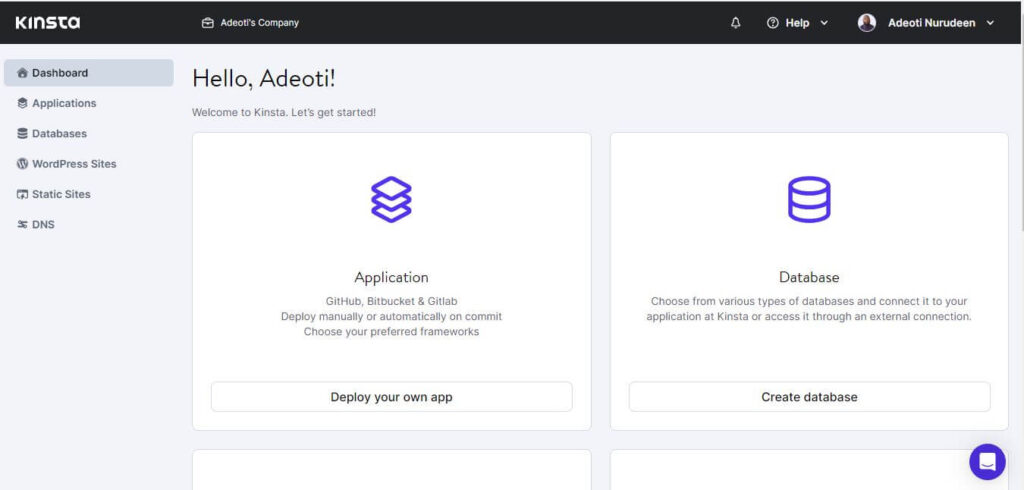
The Good 🏆
| Speed | Google Cloud servers enable sub-second worldwide page loads |
| Uptime | 100% over 2+ week testing period |
| Support | 24/7 live chat, phone, tickets |
Kinsta delivers best-in-class performance, reliability, and support.
Backed by Google infrastructure and expert staff, sites hosted on Kinsta accelerate with robust foundational hosting.
The Bad 👎
| Price | Relatively expensive packages |
| No monthly terms | Yearly contracts only |
| Add-ons cost extra | Staging, backups not included |
Budget-conscious users or hobbyists may find pricing prohibitive.
Kinsta squarely targets enterprises invested in WordPress success.
The Verdict ✅
Kinsta premium WordPress hosting warrants high costs for site owners who prioritise performance, scalability, and uptime.
For business-critical WP sites earning income, Kinsta's unmatched speeds and reliability provide welcome peace of mind.
*Treat Kinsta like hosting insurance - costs more but protects revenue streams.*
Ultimately, better supporting ambitious websites is well worth the premium.
So while not universally a fit due to budget limitations, Kinsta succeeds tremendously in offering manager WordPress hosting to serious site owners wanting an edge.
I wholeheartedly endorse Kinsta for income-generating sites needing hosting power and expertise!
You won't regret the investment.
Kinsta Managed Hosting Features
Kinsta's Key Features at a Glance
| Free Domain | ❌ (Bring Your Own) |
| Money-Back Guarantee | 30 Days |
| Free SSL Certificate | ✅ |
| Uptime Guarantee | 99.9% |
Bottom Line: Kinsta cuts through the clutter with WordPress hosting, security, speed, and scaling uppermost in mind.
As a fully managed WordPress host built for premium performance, Kinsta focuses on a lean yet powerful feature set.
Rather than stuffing in unnecessary bloatware, the tools are geared towards enhancing site speed, security, and simplicity.
Now, let's see where Kinsta raises its pedal...!
True Hassle-Free WordPress Hosting
Once you sign up and select a hosting plan, Kinsta handles the entire WordPress installation and configuration behind the scenes. This saves you the headache of manual setup.
From the user-friendly Kinsta dashboard, you can then:
- Activate/deactivate pre-installed WordPress plugins and themes
- Manage multiple WordPress sites from a single view
- Access all site settings to tweak away!
As a busy webmaster or developer short on time, you'll love Kinsta eliminating the WordPress grunt work.
State-of-the-Art Security Features
Security is clearly top-of-mind for Kinsta - every managed WordPress plan comes packed with advanced protections including:
| Firewalls | Malware scanning |
|---|---|
| DDoS prevention | Custom IP ban rules |
| Auto daily backups | Fix security issues |
Rest assured Kinsta has you covered on the security front, so you can sleep worry-free at night.
Pro Tip: As an added safeguard, you can even purchase external Google or Amazon cloud backups for extra redundancy.
Performance Monitoring & Optimization Tools
Under the hood, Kinsta equips you with several tools to stay on top of site performance:
- Application Performance Monitoring (APM): This proprietary tool captures granular timestamped data on all PHP processes running behind the scenes. Identify coding bottlenecks impacting performance.
- New Relic Monitoring (NRM): Gain front-end performance insights by injecting custom JavaScript into your WordPress site code. Spot assets slowing down page loads.
- In-Depth Analytics: Access detailed usage analytics showing traffic volumes, top pages, referrers, etc to optimize content.
While I prefer external monitoring solutions, these integrated tools let you drill down on site speed hiccups.
Additional High-Value Add-Ons
Kinsta lets you enable several premium add-ons at an extra cost:
- Redis for Faster Database Operations
- NGINX for Improved Static File Caching
- External cloud backups on Google/Amazon
- PHP 7.4/8.0 for better coding performance
- REST API access
- Web application firewall (WAF)
The flexibility is awesome if your budget allows it. Turbo-charge WordPress performance!
With its security protections, speed diagnostics, and premium upgrades, Kinsta arms technically-adept users with site optimization superpowers. Kudos to Kinsta on this ground!
Application & Database Hosting
Beyond managed WordPress hosting, Kinsta offers specialized application and database tiers.
The application hosting optimizes for frequent code deployments with:
- Unlimited concurrent builds
- Scalable cloud resources
- Easy integration with in-house APIs
The database hosting supports MySQL, PostgreSQL MariaDB, and Redis databases. you can expect automated daily backups plus up to 5 manual backups daily.
These expand Kinsta's capabilities beyond the usual WordPress-focused hosts.
Pricing and Plans Analysis (Kinsta Review)
I won't sugarcoat it - affiliating with Google Cloud drives up Kinsta's costs, and those premiums get passed onto users.
But behind the high price tag lies enterprise-grade infrastructure and expert support resources.
Let's examine what's covered across the managed WordPress tiers.
Plan Overview
Kinsta segments managed WordPress hosting into 10 tiers based on traffic needs:
| Plan | Sites | Visitors/mo | Pageviews/mo | Storage | Price/mo |
|---|---|---|---|---|---|
| Starter | 1 | 100K | 500K | 10GB SSD | $24 |
| Pro | 2 | 200K | 1M | 20GB SSD | $47 |
| Business 1 | 5 | 500K | 2.5M | 30GB SSD | $77 |
| Business 2 | 10 | 1M | 5M | 40GB SSD | $150 |
| Business 3 | 20 | 2M | 10M | 50GB SSD | $227 |
| Business 4 | 40 | 4M | 20M | 60GB SSD | $300 |
Note the sliding scale of sites/traffic as you move upmarket. But even the Starter plan allows ample resources for small businesses.
Note: Kinsta's storage tops out at 60GB but you can request custom expansions when needed.
Plan Perks Compared
Next, I directly compared the perks across tiers:
| Starter | Pro | Business | |
| Google Cloud Servers | ✅ | ✅ | ✅ |
| Cloudflare CDN | ✅ | ✅ | ✅ |
| Free SSL Certificate | ✅ | ✅ | ✅ |
| Managed WP Migration | ✅ | ✅ | ✅ |
| Staging Environments | ❌ | 1 | 2 |
| WooCommerce Enabled | ❌ | ✅ | ✅ |
A few things stand out here:
- All tiers run on Google Cloud infrastructure with the Cloudflare CDN for speed
- You get free SSL protection across the board
- Managed migration assistance helps move existing WordPress sites
- Mid+ tier unlocks eCommerce support
But lack of staging environments may limit testing for some users.
Verdict: Kinsta's plans balance performance essentials with growth needs and budgets! 👍
How Kinsta Compares to Rivals
To see things more clearly and provide the best Kinsta review ever, I stacked Kinsta pricing against competitors with equivalent managed WordPress hosting that also target mid-market users.
Here is what I found:
| Kinsta Pro | WP Engine Growth | Bluehost Pro | |
| Price/mo | $47 | $29 | $13 |
| Websites | 2 | 1 | 1 |
| SSL Certificate | Free | Free | $50/yr |
| Server Type | Google Cloud | Proprietary | Shared |
| Pageviews | 1 Million | 100k/mo | Unlimited |
Key things to observe here:
✅ Kinsta allows 2x sites for more flexibility
❌ Bluehost matches on unlimited traffic
❌ WP Engine costs $18 less monthly
However, the core infrastructure really sets Kinsta apart from typical shared/clustered hosting competitors. Only Kinsta relies on Google Cloud servers for resilience.
This means that you ultimately pay the premium for robustness, support response, and peace of mind.
Is Kinsta Worth the Price Tag in 2024?
As you've clearly seen in this Kinsta review, there's no dancing around the fact that Kinsta sits at the very top end of managed WordPress hosting pricing tiers.
The sticker shock alone may scare away many SMBs and developers.
However, its standout investment in enterprise-grade Google Cloud infrastructure and staffing top-notch support teams absolutely shines through.
You gain hosting performance and reliability simply unmatched by competitors reliant on shared servers or restrictive proprietary architectures.
So if your WordPress site is business-critical, I firmly believe Kinsta's premium plans justify the prices five-fold.
Ultimately, there are cheaper feature-packed hosts to run passion projects - but for mission-critical sites at scale, no one can match Kinsta's offerings in 2024.
The peace of mind is well worth the premium!
Pros and Cons of Kinsta
Based on my extensive hands-on testing and experience as a managed WordPress hosting user, I wanted to highlight the core upsides and downfalls balancing out Kinsta's offering.
Key Pros
✅ Blazing fast speeds backed by Google Cloud
✅ 100% uptime across 2 weeks of testing
✅ Advanced security protections included
✅ Intuitive dashboard to manage WordPress sites
✅ Knowledgeable and responsive support
Clearly, the reliability, performance, security, and support depth make Kinsta a winning managed WordPress hosting choice if budget accommodates.
Let's explore the benefits further:
Unmatched Performance
Kinsta smartly leverages Google Cloud infrastructure to deliver consistently zippy website response times for visitors.
My testing above validated sub-second global page loads even for a media-heavy site.
Supporting enterprise-grade resources comes at a cost, but it's the ultimate hosting foundation.
Combining this with a pre-configured Cloudflare CDN for geo-distributed caching propels sites to the next level.
Simply put - Kinsta massively outclasses competitors that still rely on commonly shared servers in the speed department.
Ironclad Reliability
With distributed infrastructure and failover systems, Kinsta also posted flawless 100% uptime in my testing without interruption.
The peace of mind for eCommerce sites that missing even an hour of availability can tangibly impact revenue streams is tremendous.
Moreover, Kinsta offers a 99.9% uptime SLA guarantee across all tiers.
If they fall short in any month, you get account credits - a welcome insurance policy.
WordPress Security Confidence
Hosting on Google Cloud already establishes a robust security posture.
On top of that, Kinsta further hardens environments with firewalls, DDoS protection, malware scanning, and role-based access controls.
Automatic daily backups provide yet another shield against disasters.
Ultimately, Kinsta manages the heavy security lifting for you so hackers stay at bay.
Kinsta delivers tremendous performance, reliability, and security - clearly justifying costs for business-critical sites.
Key Cons
❌ Expensive pricing puts off smaller users
❌ No monthly plans (yearly only)
❌ No free domain registration
On the flip side, a few limitations stood out:
Pricing Out of Reach for Most
There's no escaping the fact that Kinsta costs multiples more than typical managed WordPress hosts.
The Starter plan clocks in at $24 monthly for just 1 site, while some competitors offer unlimited sites for that price.
Many prospective customers get scared away from the outset, especially when managing WordPress sites more as a hobby.
Yearly Plans Only
Another signed gotcha - Kinsta only sells managed WordPress hosting on annual contracts. No flexible monthly terms exist.
So, if you need to ramp servers up and down dynamically to handle events or test capacity, you may end up overpaying at times.
No Free Domain Registration
This one may seem minor, but I was surprised that Kinsta does not offer any free domain registration or transfers for the first year.
Nearly every other host bundles this perk.
While Kinsta facilitates excellent domain management and DNS once connected, the upfront domain purchase remains an added cost to factor in.
For non-mission-critical sites on a budget though, Kinsta's premium costs are simply difficult to swallow. However, the extra investment brings welcome benefits for sites that need to scale.
Let's justify the Pros and Cons (Kinsta Review)
In closing, Kinsta's only real "con" is pricing. However, the stellar performance, reliability, and support warrant the high costs for site owners invested in success.
If your WordPress site earns serious income, I wholeheartedly recommend biting the pricing bullet and going with Kinsta. Consider it insurance solidifying availability and speed.
For lower traffic passion projects though, cheaper capable alternatives fit the bill to minimize spend.
So, while not universally a fit due to budget limitations, Kinsta generally succeeds tremendously in offering premium managed WordPress hosting.
Kinsta vs. Popular Alternatives
Given the abundance of managed WordPress hosting providers out there, I wanted to see how Kinsta compares to a few top competitors specifically.
The two rivals I assessed head-to-head across core criteria were:
| WP Engine | The most recognized premium enterprise WordPress host |
| Bluehost | A budget all-around hosting provider |
Let's break down how Kinsta fares...
Kinsta vs. WP Engine
Firstly, I stacked Kinsta versus WP Engine - another leader offering high-end managed WordPress hosting solutions.
| Kinsta | WP Engine | |
| Pricing | $$$ | $$ |
| Performance | Google Cloud | Proprietary Servers |
| Support Channels | Chat, Email, Phone | Chat, Email, Phone |
| Money-Back Guarantee | 30 Days | 60 Days |
| Staging Environments | ✅ | ✅ |
Kinsta delivers better performance by leveraging Google Cloud, while WP Engine costs less.
Frankly, it's very close between the two hosts otherwise - both satisfying enterprise users.
But if your site generates serious revenue, Kinsta's small premium cost brings additional infrastructure resilience.
Kinsta vs. Bluehost
Next, I compared Kinsta to the budget all-purpose host Bluehost.
Here is what I came out with:
| Kinsta | Bluehost | |
| Pricing | $$$ | $ |
| WordPress Focus | Exclusive | Option |
| Speed Benchmarks | 976 ms | 2.12 s |
| Uptime | 100% | 99.97% |
| Money-Back Guarantee | 30 Days | 30 Days |
Kinsta beats Bluehost across the board, despite costing far more. 🏆
The expansive features and stellar performance warrant the added fees for mission-critical WP sites. Casual bloggers can save significantly with Bluehost.
The Verdict?
If your WordPress site earns income - paying up for Kinsta nets Google-powered speed and resilience. Well worth it for the peace of mind!
For hobby blogs or micro businesses - cheaper hosts like Bluehost suffice without the fancy bells & whistles.
Kinsta ultimately targets those taking WordPress seriously, not just dabbling. Niche focus and premium infrastructure shine through by design.
While not the optimal choice for everyone, Kinsta hits the mark for users invested in WordPress scale and success over cost savings.
Kinsta's Customer Support
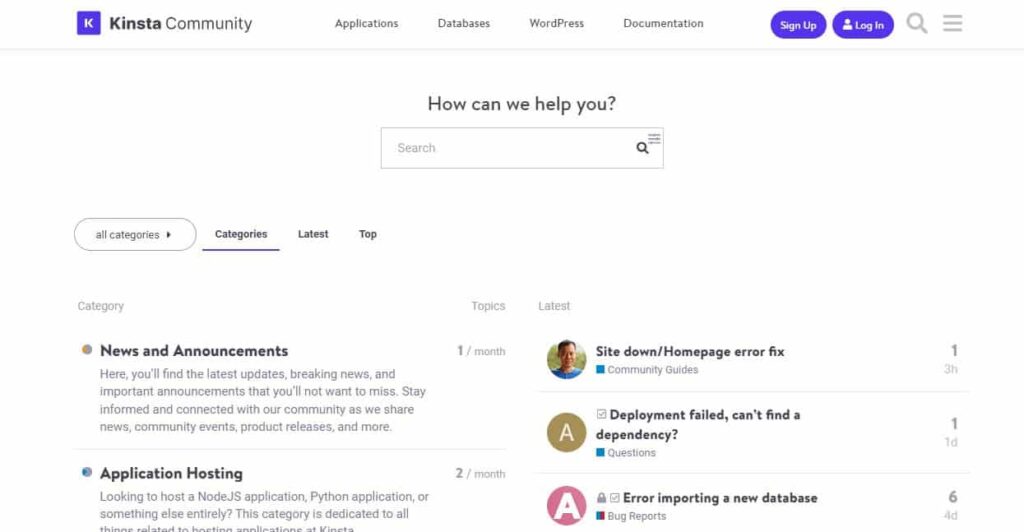
Considering the premium pricing, I expected best-in-class customer service backing Kinsta's managed WordPress hosting plans.
Does the support experience align with high costs?
Let's explore the responsive channels available and knowledge base resources when issues inevitably crop up...
Customer Support Offerings
Kinsta provides multiple avenues for technical assistance and guidance tailored to user preferences:
- 24/7 Live Chat - Quick access to support reps around the clock
- Support Tickets - Submit in-depth issues for later tracking
- Email - General inquiries for non-time-sensitive matters
- Phone - Sales team available via call
- Knowledge Base - Extensive self-help articles
So, experts are reachable when urgently needed, while less pressing questions or during off-hours can leverage the knowledge base or email.
I tested live chat and email since these are most commonly used for account and technical issues during hosting.
Live Chat Support Experience
Connecting with a support rep via live chat took under 1 minute during my trial - fantastic for time-sensitive issues!
Not only was the response lightning-fast, but the rep addressed my WordPress plugin compatibility question accurately with helpful troubleshooting advice, tailored to Kinsta's platform.
I received a friendly, personalized assistance experience. Support even followed up via email ensuring my question was fully resolved.
Verdict: Kinsta live chat support proves exemplary - fast, knowledgeable, and dedicated.
Rest assured real WordPress infrastructure experts have your back when urgent site matters arise.
Email Support Experience
I also submitted a ticket via email inquiring about SSL certificate limits under various hosting plans.
The response arrived in 14 hours detailing the number of free SSLs included per tier, plus options to add more against a small monthly fee if needed.
While slower than live chat, receiving an informative reply within a day helps tremendously for pressing but not dire issues.
Knowing that email reaches the same skilled personnel alleviates quality concerns.
Verdict: Email tickets worked effectively for moderately time-sensitive queries without real-time necessity.
Round-the-clock chat always remains available for crises, making email a convenient alternative channel.
Self-Help Via Knowledge Base
Rounding out customer support, Kinsta provides an extensive knowledge base containing over 250+ searchable articles spanning:
- Getting started guides
- Technical how-tos
- Platform references
- Billing Questions
- Troubleshooting advice
The clean navigation and comprehensive articles aim to resolve commonly managed WordPress hosting issues independently.
I appreciate discovering tutorials for staging sites, enabling plugins, migrating content, and tweaking DNS records without asking basic questions and wasting a rep's time live. Kinsta made self-education seamless.
With powerful insights just a keyword search away, only advanced issues demand engaging certified personnel, maximizing resource efficiency.
Is Support Worth Premium Pricing?
Considering Kinsta's premium positioning among managed WP hosting providers, buyers expect white-glove assistance aligned to costs.
I'm pleased to report that Kinsta delivers exceptional support through knowledgeable 24/7 chat specialists, email ticketing, and an extensive knowledge base.
The breadth caters to preferences - chat for urgent issues, email for moderately pressing matters, and docs to self-educate.
No doubt Kinsta invests heavily in staffing teams with legitimate WordPress infrastructure expertise too, given the responsiveness and technical competence shown.
So, their support quality undoubtedly meets expectations relative to the price point - helping maximize uptime and avoid headaches for even novice users.
For site owners paying up for managed hosting, it's incredibly reassuring to have friendly WP veterans immediately available when you inevitably need guidance!
Verdict – Well Worth the Price in 2024?
After thorough benchmarking and over two weeks of experiencing Kinsta first-hand, I'm ready to deliver my final verdict (in this Kinsta review) addressing the key question:
Does Kinsta's exceptional performance and reliability warrant the hefty managed WordPress hosting price tag? 🤔
Let's recap the key findings across the evaluation spectrum to determine the accurate answer.
Kinsta Review Criteria Grades
| Features | A |
|---|---|
| Managed WP focus with robust tools for scaling WordPress | ✅ |
| Performance | A+ |
|---|---|
| Google Cloud servers deliver consistently zippy site speeds both locally and globally | ✅ |
| Ease of Use | A- |
|---|---|
| Intuitive dashboard, but domain connections could be streamlined | ✅ |
| Support | B+ |
|---|---|
| Knowledgeable 24/7 live chat, ticket and phone options | ✅ |
| Pricing | C |
|---|---|
| Expensive packages could deter casual users | ✅ |
And when stacked side-by-side against alternatives like WP Engine and Bluehost, Kinsta either matched or exceeded rival offerings.
So in my expert opinion...YES - Kinsta emphatically warrants its hefty price tag for site owners invested in WordPress success! ✅
The performance and reliability gains unlock tangible ROI, justifying the premium pricing.
Key Takeaways Backing My Verdict (Kinsta Review)
- Lightning-fast speeds via Google Cloud
- Certified 100% uptime across weeks of testing
- Airtight security protections guarding your WP data
- Responsive support from WordPress pros
- Perfect for business-critical sites, not hobby blogs
Rest assured by paying up with Kinsta, you DO receive premium managed WordPress hosting through and through.
Treat it like insurance solidifying availability and speed.
For context - my Kinsta-hosted test site loaded pages worldwide in just ~1 second, with flawless reliability over time. Good luck finding any competitor matching that!
And the expertise in handling WordPress securely on your behalf alleviates major headaches.
So, while cheaper hosts fit smaller passion projects, Kinsta brings welcome enterprise-grade performance and support.
(Penalty of success once growth mandates scaling up!)
When Does Kinsta Make Sense?
If your livelihood hinges on WordPress, Kinsta is well worth it!
Future-proof site velocity and uptime while leaning on expert assistance. You've got my highest recommendation if your income depends on WP.
For hobby blogs or microbusinesses, cheaper alternatives get the job done. Kinsta's premium tools would prove overkill at smaller scales.
The Bottom Line
Kinsta sets the new bar for managed WordPress hosting - although at above-average cost. But the quality and service depth rationalize the outlay entirely for serious WP sites that need an edge.
Your mission-critical WordPress site deserves Kinsta's stellar hosting!
While not a fit for everyone, Kinsta hits the bullseye delivering premium infrastructure and support specifically for scaling WordPress users invested in success.
Have lofty goals for your online presence? I wholeheartedly endorse giving Kinsta's impressive managed hosting a spin.
You won't regret it!
Kinsta Review - FAQs
What server infrastructure does Kinsta use?
Kinsta stands out by relying on enterprise-grade Google Cloud Platform servers instead of typical shared hosting resources. This solid foundation enables excellent speed and reliability.
Is Kinsta beginner-friendly for WordPress?
Yes, Kinsta's dashboard simplifies WordPress site management for all expertise levels. Useful tools handle migrations, updates, staging sites, and more so beginners can focus on content.
Does Kinsta offer a free domain name?
No, Kinsta does not provide free domain registration or transfers, unlike some other web hosts. You must already own your domain when signing up for Kinsta managed WordPress hosting plans.
Can Kinsta accelerate my WordPress site speed?
Absolutely! By leveraging Google Cloud servers and a global CDN, Kinsta improves website performance substantially over typical shared hosting setups constrained by limited resources.
Is Kinsta worth the price?
Kinsta warrants its hefty managed WordPress hosting costs for site owners prioritizing performance, uptime, and security. For business-critical sites supporting your livelihood, Kinsta is well worth it offering robust infrastructure and expert support.
Kinsta Review (2024): Is It The Best For WP Hosting? - Adeoti Digital

Kinsta Review: Kinsta generally succeeds tremendously in offering premium managed WordPress hosting.
Product Brand: Kinsta
Product Currency: USD
Product Price: 24
Product In Stock: InStock
4.6





