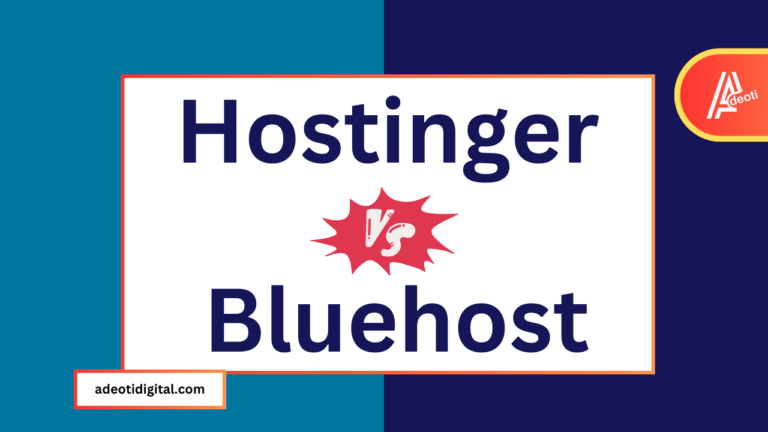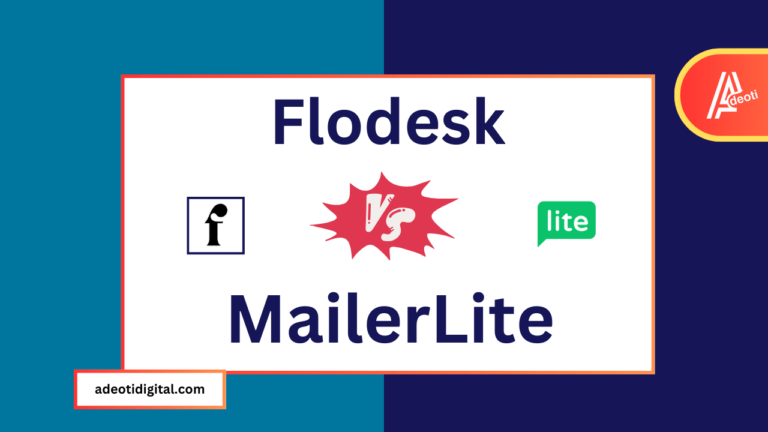GetResponse Review: Is It Good For You?
Email marketing remains an indispensable tool for businesses in 2024.
With people checking their inboxes over 4 times per day on average, email continues to offer unparalleled opportunities for engaging your audience.
But with so many email marketing services to choose from, finding the right solution can feel overwhelming. You want a versatile platform with advanced features while still fitting your budget.
That's why in this unbiased GetResponse review, I'll be taking an in-depth look at GetResponse - a popular all-in-one email marketing platform promising "the easiest newsletter tool" on the market today.
GetResponse positions itself as much more than just an email platform. Conversion funnels, landing pages, webinars, chat, and sophisticated automation all come baked into its solutions aimed at solo entrepreneurs and small businesses.
But does GetResponse actually deliver on its ambitious promise?
Throughout this review, you'll discover:
- A breakdown of GetResponse's pricing and plans
- An analysis of the platform's key features and benefits
- An honest look at the solution's pros and cons
- A data-driven comparison to competitors like Mailchimp and AWeber
- My recommendation on who GetResponse is best suited for
By the end, you'll have all the information needed to determine if GetResponse is the right email marketing solution for your unique needs.
So let's get started!
AdeotiDigital is supported by readers like yourself. I may earn an affiliate commission when you purchase through my links. Of course, this won’t increase the cost of your subscription.
Key Features & Benefits of GetResponse
GetResponse packs an extensive feature set into its email marketing platform. While it covers all the email essentials you'd expect, several capabilities make it stand out from the crowded marketplace.
Let's check them quickly...
Advanced Marketing Automation
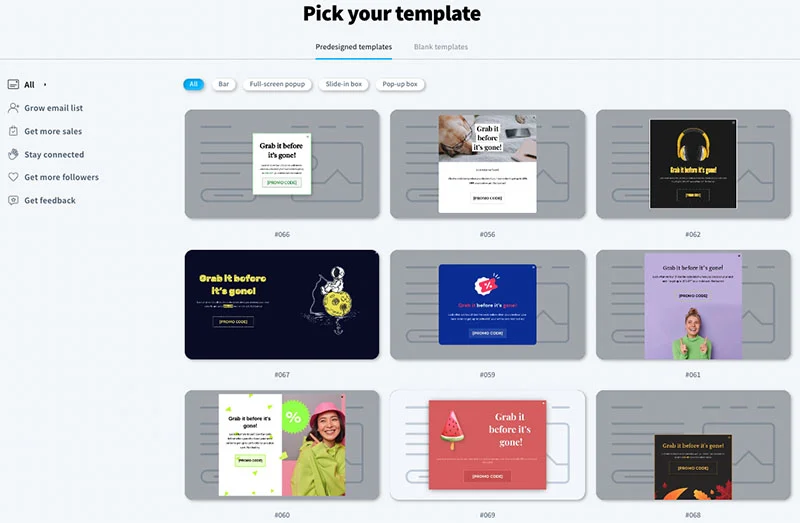
One major way GetResponse distinguishes itself lies in its sophisticated behavioural automations.
The tool's drag-and-drop workflow builder allows you to create personalized journeys tailored to customer actions. You can trigger emails or other outcomes based on opens, clicks, form submissions, transactions, and more.
For example, you could:
- Send a special discount to cold contacts if they open a particular email
- Notify you when a contact hits a total order value threshold for VIP status
- Automatically add someone to a nurture track if they visit a key page on your site
This level of customization was once only possible with complex, developer-oriented software. Now anyone can build advanced sequences with no coding required.
| Feature | Details |
|---|---|
| Workflow Builder | Drag-and-drop editor to visualize marketing automation workflows |
| Triggers | Open/clicks, form submissions, transactions, custom events, schedules, and more |
| Actions | Send emails, update contacts, adjust scoring, tag subscribers, and other outcomes |
| Segmentation | Refine workflows and outcomes based on custom conditions |
GetResponse also makes it easy to track goals and see your automations convert in real time. Definitely one of its biggest value-adds for savvy marketers.
Built-In Landing Page and Funnel Builder
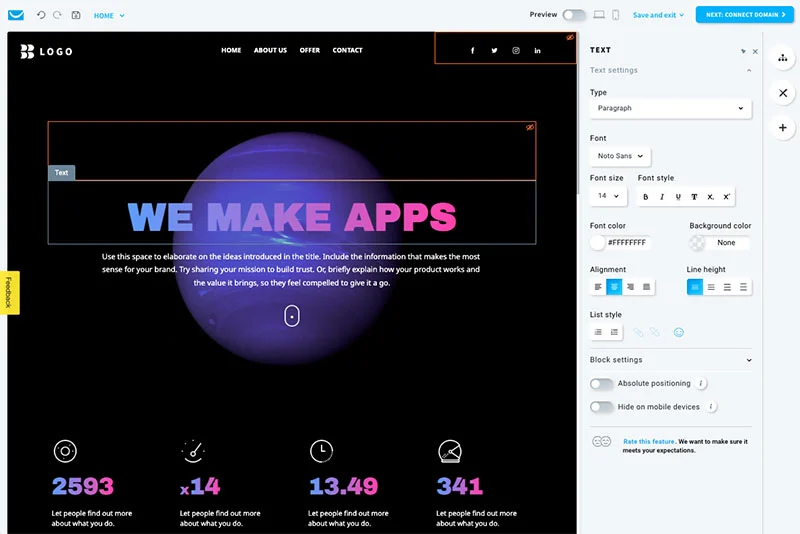
Another area where GetResponse stands out is its included landing page and conversion funnel builder.
This handy tool allows you to quickly build:
- Squeeze pages to capture leads
- Sales funnels to convert customers
- Webinar registration pages to promote events
- Thank you pages to drive retention
And more - all without needing an external service.
You can complement the built-in analytics by connecting your landing pages to popular tools like Google Analytics, Facebook Pixel, and more.
| Feature | Details |
|---|---|
| 100+ Templates | Professionally designed templates for landing pages and funnels |
| Drag-and-Drop Editor | Easily customize templates without coding |
| Mobile-Optimized | Pages look great on all devices |
| A/B Testing | Try variations to improve conversion |
| Analytics Integration | Connect Google Analytics, Facebook Pixel, and more |
This is perfect for small businesses wanting an integrated solution to capture, convert, and retain customers from one platform.
Want to see some template examples? Check out GetResponse's landing page gallery here.
Webinars Included

GetResponse also incorporates webinar hosting directly inside its email marketing platform.
You can use webinars to:
- Generate leads by gating educational content
- Host online events, trainings, and demos
- Sell access to pre-recorded assets
Pricing is also competitive compared to standalone webinar services. For example, the leading platform GoToWebinar charges $59 per month just for webinars. You get that plus robust email tools in GetResponse for the same price.
Let's look at some of the notable webinar capabilities:
| Feature | Details |
|---|---|
| Browser-Based | Attendees join easily without installing software |
| Screen Sharing | Present your screen to participants |
| Recordings | Instantly record your webinars |
| Paid Access | Sell tickets for your webinars (paid plans only) |
| On-Demand Library | Host pre-recorded assets behind a paywall (paid plans only) |
GetResponse checks off all the key boxes for executing live, virtual events directly integrated with your email follow-up.
Pricing & Discounts of GetResponse
GetResponse offers several paid pricing plans plus a free forever option. Let's break down what's included at each tier.

Free Forever Plan
GetResponse provides a permanently free plan including:
- Up to 500 contacts
- Access to email marketing features
- Landing page builder
- Signup forms
- Basic analytics
This is a fantastic way to kick the tires before committing to paid plans with advanced capabilities.
Of course, 500 contacts and no marketing automation is quite limiting long-term for serious business usage. But it's more than generous just for testing.
You can sign up for a free GetResponse account here.
Paid Plan Overview
If you outgrow the free tier, GetResponse offers four paid plans scaling all the way up to enterprise-level support.
| Plan | Starting Price | Best For |
|---|---|---|
| Email Marketing | $19/mo | Basic email campaigns |
| Marketing Automation | $59/mo | Advanced behavioral automations |
| Advanced behavioural automations | $119/mo | Online retail campaigns |
| Max | $999/mo+ | Enterprise marketing teams |
Let's analyze what you get at each paid tier.
Email Marketing Plan
- Price: Starts at $19/mo
- Contacts: 1,000
- Key Features: Templates, Basic Automations, Landing Pages
This plan includes all the fundamentals required to start email marketing. You can easily build and send broadcast emails leveraging intuitive templates.
Basic rules-based automations allow you to trigger a simple sequence of scheduled emails. And you get access to the landing page builder to capture more leads from campaigns.
Overall this hits the 80/20 needs for most small business owners on a budget.
Try the Email Marketing plan free for 30 days.
Marketing Automation Plan
- Price: Starts at $59/mo
- Contacts: 1,000
- Key Features: Advanced Automations, Webinars
To unlock more sophisticated capabilities, the Marketing Automation plan adds:
- Robust drag-and-drop workflow builder for visual automation
- Webinar hosting for up to 100 attendees
- Sales funnels and membership sites
This is perfect if you require fine-tuned customization and automation tailored to prospect behaviours and needs. Webinar hosting is also rare to find included with email marketing tools.
Overall excellent capabilities for savvy solo entrepreneurs and marketers willing to invest more.
Try the Marketing Automation plan free for 30 days.
E-commerce Marketing Plan
- Price: Starts at $119/mo
- Contacts: 1,000
- Key Features: Abandoned Carts, Transactional Email
Dedicated features for online retail success include:
- Abandoned cart automation
- Recommendation engine
- Transactional order and shipping confirmation emails
- Deeper sales funnel and membership site options
The additional cost jump comes with the highest ROI for established e-commerce store owners. Definitely tailored for that audience most specifically.
Max Enterprise Plan
- Price: Custom Quote (Starts $999+)
- Contacts: Custom Size
- Key Features: Dedicated Account Rep, Unlimited Storage, SMS Marketing
GetResponse's highest tier plan, Max, adds:
- Account manager assigned to your business
- Unlimited contact database scaling
- SMS marketing capabilities
- Priority email support
This premium plan ensures enterprise-level contacts, priority support, and custom consulting. Prices start at $999 but ultimately get configured uniquely based on your individual needs.
The Max plan positions GetResponse as a legitimate marketing automation contender against heavyweights like HubSpot if you grow large enough. For the highest demands, it can still scale all the way.
Now, let's cover how GetResponse combats one of the most hated aspects of subscriptions - price hikes over time.
Generous Annual Billing Discounts
Many platforms offer marginal 6-12% discounts if users pay annually upfront. GetResponse blows those numbers out of the water with savings between 18-30%:
- 12 Months: 18% off total billing
- 24 Months: 30% off total billing
At those percentages, you would actually lose money not to pay for 1-2 years upfront. It massively incentivizes loyalty if you know GetResponse meets your needs long-term.
For example, if you prepay the Marketing Automation plan for 2 years, your effective monthly cost is only $41.30 instead of $59. That's hard to beat.
Risk-Free 30 Day Trial
GetResponse also allows you to try any paid plan risk-free for 30 days.
And I really mean risk-free - no credit card required! You can cancel anytime.
PRO Tip: You can spin up a trial account on the Marketing Automation or E-commerce plan and fully vet automated workflows, landing pages, or webinars at zero monetary risk.
Start your own custom tailored 30 day free trial here.
Now that we've covered plans in-depth, let's move on to weigh some pros and cons.
Pros and Cons
GetResponse brings an extensive feature set with advanced capabilities at a reasonable entry price. But no solution is perfect, so let's balance out its positives and negatives.
👍Pros
I found several high points that give GetResponse excellent bang for the buck:
✅All-In-One Platform
- Email marketing
- Landing pages
- Conversion funnels
- Chat
- Webinars
- Automation
GetResponse consolidates indispensable small business tools into one cost-effective platform. This can save thousands compared to individual tools.
✅Generous Free Forever Plan
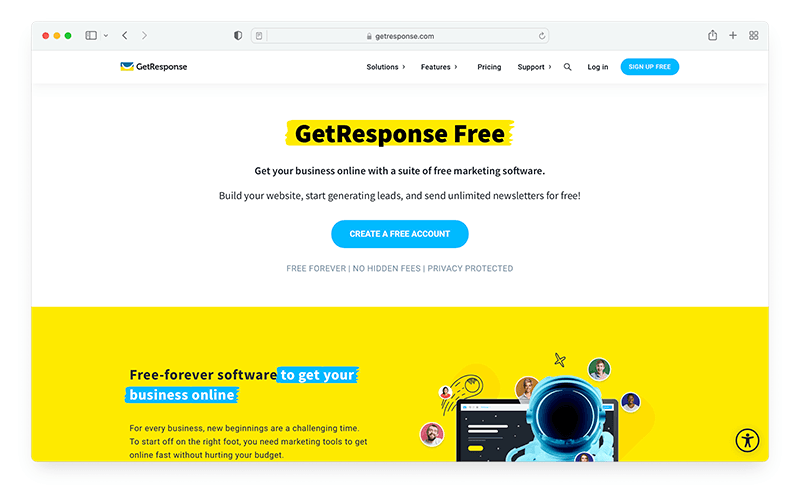
The permanently free plan for up to 500 contacts is incredibly useful for testing or small needs. Many competitors charge $1+ per contact or limit core features.
✅Powerful Visual Automations
Easy drag-and-drop workflows based on intelligent triggers turn casual emailing into advanced, automated journeys. This brings sophistication once reserved for the enterprise.
✅Intuitive Interface
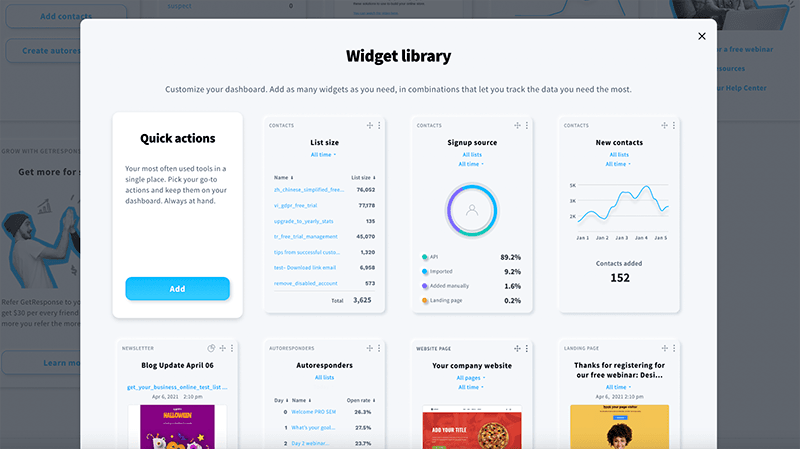
Despite extensive capabilities, GetResponse delivers it all through a clean, inviting interface. Many powerful platforms sacrifice usability for horsepower under the hood.
✅Cost Advantages At Scale
Large lists gain significant savings in GetResponse compared to solutions like Mailchimp or Constant Contact. Their per-contact pricing adds up exponentially.
Overall, GetResponse punches well above its class for functionality-to-cost ratio. The marketing feature expansion only solidifies the value over time.
👎Cons
Despite the general excellence of GetResponse, its three downsides stand out:
❌Clunky Page Builder
While I liked having landing pages and funnels built in, the page builder interface itself has some quirks. Moving elements and editing is less smooth than with dedicated site builders like Elementor or Gutenberg.
❌Limited Advanced Automations
Robust automation requires upgrading to the $59+ Marketing Automation plan when competitors like MailerLite include it in base tiers. If you become reliant on those workflows, costs add up.
❌Webinar Storage Constraints
The webinars themselves work impressively well, but your storage allowance for hosting pre-recorded videos is quite limited. If you want an extensive on-demand library, an external solution could serve better.
Outside of those limitations, GetResponse holds up very well as a centralized marketing hub for small businesses compared to the competition.
Who Is GetResponse Good For?
With its broad capabilities, GetResponse can serve multiple business types and growth stages. But based on my analysis, it’s ideally suited for:
Solopreneurs & Microbusinesses
For new entrepreneurs and tiny teams, GetResponse provides the best “all-in-one” value:
✅ Email marketing to launch campaigns
✅ Landing pages to capture more leads
✅ Webinars to host events & sell access
✅ Marketing automation to nurture contacts
✅ Chat to connect with visitors
✅ Funnels to convert customers
The platform consolidation saves big over individual tools. And the UX stays relatively simple despite impressive depth.
I struggle to find another cost-effective solution handling so many integrated capabilities for ultra-lean founders.
For micro businesses, this can provide big-business power on an indie budget.
Agencies - Clients & Own Marketing
Digital agencies should examine GetResponse from two angles:
1. Managing Smaller Clients
The shared access, affordable plans, and integrated feature set work great for compartmentalizing marketing efforts for smaller agency clients.
2. Leveling-Up Own Inbound Strategy
For the agency’s own growth, make the most of webinars, landing pages, advanced automations, and segmentation.
Nurturing new leads & better qualifying warm outbound targets both become possible. And without significant added software costs.
Secondary Solution For Enterprises
Even larger enterprises can potentially use GetResponse as a secondary niche solution under their main CRM or MAP:
📧 Transactional Emails: Order confirmations, shipping notices, password reset emails, and the like.
🔄 Customer Re-Engagement: Pull lapsed contacts for win-back campaigns with tailored flows.
🎤 Event Promotion: Host virtual events or gated content offers with integrated webinars.
I probably wouldn’t recommend GetResponse as the core system for enterprise marketing teams. Medium-sized businesses have more cost-effective picks for that.
But it can fill critical specialized use cases even for big brands possibly better than other tools.
Ratings and Reviews
To give you a clearer picture of my vote for GetResponse, let's quantify its capabilities around key evaluation criteria:
| Category | Rating |
|---|---|
| Features | ⭐⭐⭐⭐⭐ (5/5) |
| Ease of Use | ⭐⭐⭐⭐ (4/5) |
| Automations | ⭐⭐⭐⭐ (4/5) |
| Templates | ⭐⭐⭐⭐ (4/5) |
| Landing Pages | ⭐⭐⭐ (3/5) |
| Webinars | ⭐⭐⭐⭐ (4/5) |
| Integrations | ⭐⭐⭐ (3/5) |
| Deliverability | ⭐⭐⭐ (3/5) |
| Support | ⭐⭐⭐ (3/5) |
| Pricing | ⭐⭐⭐⭐ (4/5) |
Here's my breakdown of those scores:
Robust Features
⭐⭐⭐⭐⭐ (5/5)
The workflow automations, built-in landing pages, and integrated webinars set GetResponse apart feature-wise. It goes far beyond basic email blasting that other novice-friendly competitors may stick to.
Straightforward Interface
⭐⭐⭐⭐ (4/5)
Despite the packed capabilities, GetResponse doesn't overwhelm users with its interface and menus. The dashboard clearly surfaces top analytics and common tasks without complexity. Even less tech-savvy folks can find their way around.
Advanced Automations
⭐⭐⭐⭐ (4/5)
From basic email sequences to sophisticated custom journeys, GetResponse excels at scalable automation within the reach of non-developers. If you make it to the Marketing Automation plan, you unlock serious segmented workflows.
Design-Friendly Templates
⭐⭐⭐⭐ (4/5)
GetResponse brings professional, contemporary templates spanning common email campaigns, landing pages, and webinar promotion needs. While volume could improve, quality and editability already stand out.
Built-In Landing Pages
⭐⭐⭐ (3/5)
No need to pay extra just for squeeze pages and conversion funnels when built directly into your email marketing platform. My only gripe is the page builder itself remains less intuitive than Unbounce or Instapage.
Webinar Capabilities
⭐⭐⭐⭐ (4/5)
Hosting solid webinar functionality for less-than-dedicated solutions gives GetResponse a leg up. Between screensharing, recording, and paid gating, all the critical boxes get checked.
200+ Integrations
⭐⭐⭐ (3/5)
GetResponse plays friendly with 200+ apps via official integrations and Zapier. Covering key systems like social media, e-commerce, CMS, and support provides ample flexibility.
Strong Deliverability
⭐⭐⭐ (3/5)
The platform rightly emphasizes deliverability performance given its core email purpose. Staying on industry-leading deliverability monitoring services keeps reliability high.
Responsive Support
⭐⭐⭐⭐ (4/5)
Quality customer service requires significant investment, so GetResponse deserves kudos for 24/7 live chat, email support in 7 languages, and solid self-serve content.
Fair Pricing
⭐⭐⭐⭐ (4/5)
Not overcharging remains an underrated achievement in itself. GetResponse costs less than competitors for smaller use cases and rewards annual commitments with 30%+ discounts driving even more long-term value.
Overall Rating: 4.5/5
Key Features in Depth
I've covered the major capabilities at a high level. But what makes GetResponse special in my book is how far it dives into key use cases like e-commerce marketing automation.
Let's look under the hood at a few of my favourite advanced features powering some serious business results.
E-commerce Automation Workflows
If you sell online, chances are you want fine-tuned control over behavioural email triggers. GetResponse delivers this through tailored e-commerce marketing automation workflows.
For example, you can easily set up flows to:
🛒 Recover Abandoned Carts: Entice browsers who don't purchase to return and checkout.
🎁 Reward Loyalty: Identify high-value repeat customers for special cross-sell offers and discounts.
🔎 Welcome Window Shoppers: Engage new site visitors browsing products but not buying yet.
🥳 Celebrate Big Spenders: Thank your biggest spenders and nurture for more sales.
And tons more targeted scenarios are limited only by your imagination.
These represent some seriously powerful (yet easy-to-use) capabilities once you upgrade beyond basic email blasting.
Built-In Conversion Funnels
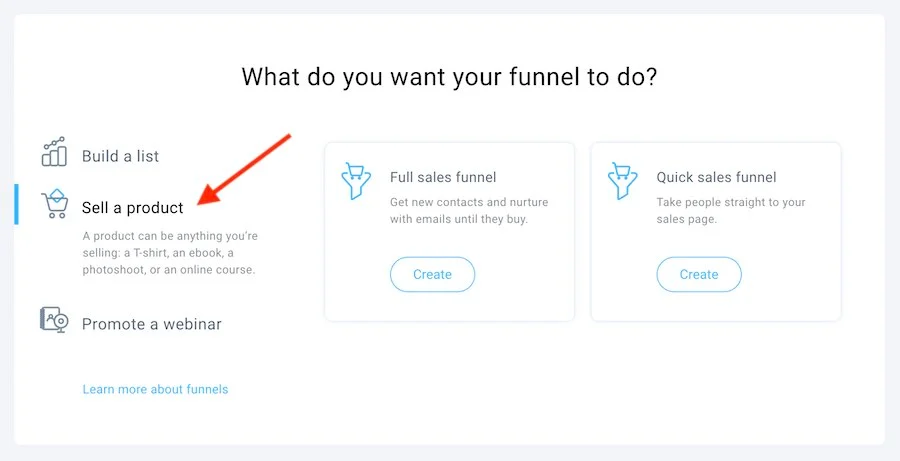
Another favourite tool sits in GetResponse's conversion funnel builder. This lets you create multi-step processes driving visitors from ads to sales using landing pages and forms.
Let me give you some examples to illustrate potential applications:
🎟 Event Registration Funnel
- Facebook Ad > Landing Page > Registration Form > Confirmation Page
💰 Tripwire Offer Funnel
- SEO Content > Squeeze Page > Low-Cost Tripwire Offer > Upsell Opportunities
You can build these without ever leaving GetResponse or paying extra beyond your monthly subscription. Considering funnel software or landing page builders alone can cost $50-200+, this adds tremendous value.
While I'd love to see even more funnel customization options added over time, GetResponse delivers fantastic functionality to small teams with limited resources or budgets.
Website Analytics Integrations

Rounding out GetResponse's best-in-class features is its breadth of analytics connections available.
You want confidence in your email and landing page performance, tied directly to bottom-line growth. Which requires piping campaign metrics into your business intelligence tools.
GetResponse ticks this box through an array of native and third-party integrations, such as:
- Google Analytics
- Facebook Pixel
- Google Tag Manager
- Adjust
- AppsFlyer
And heaps more through Zapier.
This level of unified data connectivity remains rare among email-first solutions.
Conclusion and Recommendation
Let's connect all the dots to finalize whether GetResponse deserves a spot in your marketing stack.
The Bottom Line: GetResponse provides an impressively complete email marketing and lead generation platform tailored for solopreneurs, agencies/consultants, and niche enterprise use cases.
GetResponse's competitive pricing, free forever plan, and bundling of website/funnel building, webinars, sophisticated automations, and more multiply standalone value. For sub-$100 marketing software, nothing else touches it.
Minor limitations around page building, beginner automations, and webinar storage should get solved given the otherwise excellent direction. And I could argue onboarding newbies warrants ongoing improvement too.
But in the most important foundational areas - features, segmentation/list management, templates/deliverability, and support - GetResponse flashes elite marks across the board at costs well below premium competitors.
Combined with a risk-free 30-day trial requiring no credit card upfront, and lucrative annual prepay discounts, you gain ample incentives to kick the tires if on the fence.
For small teams and bootstrapped startups, almost nothing can compete all-in compared to individual tools covering the same ground. The pricing advantages compound as your needs scale up.
And specialized departments of larger enterprises may leverage GetResponse's unique strengths better than alternatives hiding it behind CRM or MAP complexity and enterprise price tags.
So unless you specifically need the deepest Deliverability guarantees, most consumer-brand aligned templates, or easiest site-building capabilities, GetResponse may cede slightly to ultra-niche competitors. I enthusiastically back this platform.
You can lock in an exclusive 10% lifetime discount on any GetResponse paid plan through this partner link. Take advantage of their forever free tier or 30-day free trial with no credit card upfront too.
Top Alternative Services
While I firmly vouch for GetResponse, no solution meets every unique business situation. A few particular email marketing alternatives worth considering include:
| Service | Best For |
|---|---|
| MailerLite | High deliverability, affordable automations |
| ActiveCampaign | Powerful yet easy automations |
| Omnisend | Ecommerce focused features |
| Mailchimp | Consumer brand needs |
MailerLite stands out specifically if your top priority is optimizing email deliverability above higher-level features.
Their continuous platform refinements around inbox placement, spam testing, and predictive engagement scoring set them apart from cheaper competitors. And base tiers still include decent automation options better than GetResponse's lowest plan.
So if you send very high volume emails or depend completely on inbox perfection, choose MailerLite. But you'll sacrifice the wider feature breadth.
ActiveCampaign competes directly as an alternative all-in-one solution closer to GetResponse's weight class.
They also blend powerful automations, site/funnel building, and CRM into the fold. Arguably focusing a little less on standalone webinars or free plans to push sales harder.
But with 300+ integrations and a stronger knowledge base/community support, ActiveCampaign appeals to wanting more ecosystem connectivity and less direct hand-holding.
Omnisend caters specifically to e-commerce campaigns compared to GetResponse's wider small business purview.
So online stores with their own presence seeking specialized retail features like post-purchase automations, SMS messaging, or loyalty programs find an ideal niche fit here. Just expect less generalization beyond classic email/concierge support.
Finally, Mailchimp obviously stands tall as the consumer email branding leader after two decades of optimizing newsletter and announcement simplicity.
If you send marketing or transactional emails to an audience exceeding 10,000+ contacts, nobody matches Mailchimp's deliverability and template selection breadth tailored to front-facing commercial use cases out of the box.
The compromise remains much higher rates once exceeding common plan allowances and far less workflow customization flexibility compared to GetResponse or ActiveCampaign.
Hopefully, by laying out these alternatives, you can better recognize if GetResponse misses any must-have functionality specific to your situation where a competitor may serve you better.
For most typical small business scenarios I've encountered though, GetResponse winds up the easiest all-in-one launchpad providing the best bang for your buck as you scale.
FAQs - GetResponse Review
Let's address some common questions about GetResponse's functionality to wrap up this review; because I know that you may still have questions.
What integrations does GetResponse offer?
GetResponse smoothly integrates with 200+ popular apps via official integrations and Zapier. Some standouts are WooCommerce, Mailchimp, Google Analytics, Shopify, Facebook, and WordPress.
Is GetResponse GDPR compliant?
Yes! GetResponse enables easy GDPR compliance through dedicated fields to log consent, data management tools, and the ability to enable 2-factor authentication.
Can I try GetResponse for free?
Yes! GetResponse offers a free forever plan for up to 500 contacts. And more fully-featured 30-day trials of paid plans are available with no credit card required upfront.
Can I sell products through GetResponse?
Sort of. The conversion funnel and landing page builder allow you to process payments. But for e-commerce businesses, a dedicated platform like Shopify integrated with GetResponse for marketing may suit advanced needs better.
How does GetResponse pricing compare?
Very favourably, especially for email list sizes under 10,000 contacts. Cost savings of 50%+ over tools like Mailchimp and Constant Contact appear once you scale up contacts and use annual prepay discounts.
GetResponse Review (2024): Is It Good For You? - Adeoti Digital

For example, if you prepay the Marketing Automation plan for 2 years, your effective monthly cost is only $41.30 instead of $59. That's hard to beat.
Product Brand: GetResponse
Product Currency: USD
Product Price: 19
Product In Stock: InStock
4.5