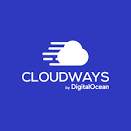Cloud hosting has grown increasingly popular due to the flexibility, scalability, and performance benefits it offers over traditional shared hosting platforms.
However, many cloud infrastructure providers like DigitalOcean or AWS still require technical expertise to set up and manage cloud servers.
This is where Cloudways stands out with its simplified approach to deploying sites on the cloud.
Who Is Cloudways For?

As a managed cloud hosting provider based in Malta, Cloudways partners with top cloud companies to provide the infrastructure while configuring the hosting environment.
This makes Cloudways an ideal solution for:
- Small and medium-sized businesses with limited budgets
- Users lacking technical skills to manage cloud servers
- Anyone seeking fast and reliable WordPress or PHP hosting
You get to leverage the flexibility of leading cloud platforms without the management burden.
Cloudways offers rapid deployment, built-in caching, cloning, backups, and vertical scaling to meet demands.
In this Cloudways review, I'll share my experiences using this platform from pricing and performance to strengths and weaknesses.
Read on to learn why Cloudways can be the right fit if you want managed cloud hosting on a budget.
AdeotiDigital is supported by readers like yourself. I may earn an affiliate commission when you purchase through my links. Of course, this won’t increase the cost of your subscription.
Cloudways Review Overview
Before getting your feet wet with my long review of Cloudways, here is a high-level overview summarizing my evaluation of key aspects of Cloudways managed hosting:
Ease of Use
- 👍 Intuitive control panel abstracts complexities
- 👍 Guided workflows for rapid deployments
- 👍 Hassle-free scaling control
Speed & Reliability
- 👍 Leverages top cloud infrastructure providers
- 👍 CDNs and optimized caching layers
- 👍 Auto-scaling capabilities
Support & Documentation
- 👍 Multiple self-help resources
- 👍 24/7 live chat assistance
- 👍 Ticket and call support
Security
- 👍 Inherits cloud provider safeguards
- 👍 Automatic security enhancements
- 👍 Multi-layered threat protection
Pricing
- 👍 Pay-as-you-go hourly billing
- 👍 Horizontal scaling flexibility
- 👍 Free 3-day trial
Ideal For
- 👍 Startups and small business sites
- 👍 Owners struggling with DIY cloud hosting
- 👍 Low-medium traffic WordPress sites
Cloudways simplifies cloud hosting for PHP/WordPress site owners through specialized managed services layered on robust infrastructure.
The intuitive abstractions can accelerate time-to-value while their performance optimization unlocks new scalability.
If you need to graduate from limited shared hosts but find bare cloud servers daunting, Cloudways strikes an appealing balance. Try them risk-free today to experience the benefits firsthand.
Common Problems with Hosting Services
Shared hosting plans offered by most mainstream providers seem affordable, but come with inherent limitations in resources and performance.
Dedicated and cloud servers escape these drawbacks but require substantial technical expertise to set up and manage.
This leads to a few common pitfalls like:
👉Limited Resources
Entry-level shared hosting plans allocate minimal computing resources across thousands of accounts on a single server.
This often results in resource exhaustion errors and slow load times during traffic spikes.
👉Unreliable Performance
Shared hosting environments provide inconsistent performance due to competing resource demands.
Your site's speed may degrade drastically if other sites on the server are utilizing high resources.
👉Inadequate Support
Many shared hosts tout 24/7 support but provide templated responses and struggle to resolve complex issues.
Although, some great guys offer optimal support to their shared hosting customers.
However, in most cases, support experience on managed cloud hosting tends to be more competent.
👉Technical Complexity
Deploying sites on dedicated or cloud servers requires significant technical skills from managing the hosting environment to handling maintenance.
This can be challenging if you lack server admin experience.
I faced these very pitfalls when trying to host WooCommerce stores on limited shared hosting plans.
The constant resource ceiling and support gaps became extremely frustrating.
This complex balancing act between affordability, performance, and technical competence is where Cloudways managed cloud hosting bridges the gap.
Key Features of Cloudways
As a fully managed cloud hosting platform, Cloudways streamlines the deployment and administration of PHP and WordPress sites to improve speed and uptime.
Let's examine some key features that set them apart from other providers.
1. Intuitive Control Panel
Cloudways implements its own control panel instead of cPanel. The interface focuses on ease-of-use, which allows you to:
- Manage Servers - Add, monitor, and scale cloud servers.
- Manage Applications - Rapidly deploy and configure apps like WordPress.
- Manage Teams - Add team members and control hosting access.
- Manage Projects - Organize applications across servers by project.
The control panel simplifies cloud management for non-technical users through intuitive menus and one-click activations instead of manual configurations.
Note: You may find the Cloudways workflows different if you are familiar with the traditional cPanel, but its dashboard remains intuitive and you will love it as you get used to it.
2. Application Management
Cloudways enables you to rapidly deploy PHP and WordPress applications with their optimized stack.
With Cloudways, you get:
- Automatic Stack Configurations - Optimized LEMP/LAMP stacks are pre-configured for faster setup.
- One-Click Deploys - Apps like WordPress can be installed in minutes without technical knowledge.
- Built-In Caching - You can activate Redis, Memcache, Varnish, and CDN caching to accelerate your sites.
- Manage Domains - You can add domains, configure subfolders, and install SSL certificates.
- Access Logs - You can seamlessly monitor traffic, and track errors to identify issues.
- Configure Backups - You can also schedule backup frequency and download backup files.
This allows you to get applications deployed, cached, and monitored faster versus setting up a server yourself.
3. Cloning and Staging
With the help of the tailored Cloudways' system, you can test changes safely using built-in staging and cloning capabilities.
Here are what you are allowed to do:
- Staging Sites - Make edits, and test plugin or theme updates on a separate staging site before deploying to production.
- Cloned Sites - Create multiple copies of your live site for tasks like migrations or client demos.
- Easy Promotions - One click to promote staging sites to production after testing.
This allows you to stage and clone as many sites as needed instead of manually configuring additional servers yourself.
4. Rapid Vertical Scaling
Cloudways allows seamless vertical scaling to add or reduce resources, such as:
- Scale Storage - Add storage capacity to host more files/data.
- Scale Bandwidth - Increase data processing capacity.
- Scale Computing - Add CPU cores and RAM to handle more traffic.
- Scale Apps - Run multiple copies of applications.
- Downscale Anytime - Reduce resources if demands decrease to save costs.
Automatic vertical scaling simplifies getting the ideal resource levels for your site's traffic and performance needs.
Cloudways brings these managed hosting capabilities to simplify cloud utilization for site owners who lack the technical expertise to harness Infrastructure-as-a-Service platforms directly.
Cloudways Pricing
One of the biggest perks of Cloudways hosting is the flexibility and transparency in pricing.
Here's an overview of how their billing model works:
Pay-As-You-Go Pricing
Cloudways utilizes pay-as-you-go pricing with no long-term contracts.
The advantages are:
- Pay only for what you use - Cloud resource pricing is broken down by compute, storage and transfer.
- Flexibility to scale - Seamlessly upgrade or downgrade plans based on seasonal traffic.
- No early termination fees - Cancel anytime without penalties.
This pricing model helps you optimize costs closely aligned to your hosting needs.
Cloud Provider Choices
Cloudways partners with 5 major IaaS providers giving you cost and location options:
| Cloud Provider | Starting Price |
| DigitalOcean | $10/month |
| Vultr | $10/month |
| Linode | $15/month |
| AWS | $56/month |
| Google Cloud | $76/month |
Vultr High Frequency and DigitalOcean are great options to start while AWS and Google Cloud suit larger workloads.
1. Plans For DigitalOcean
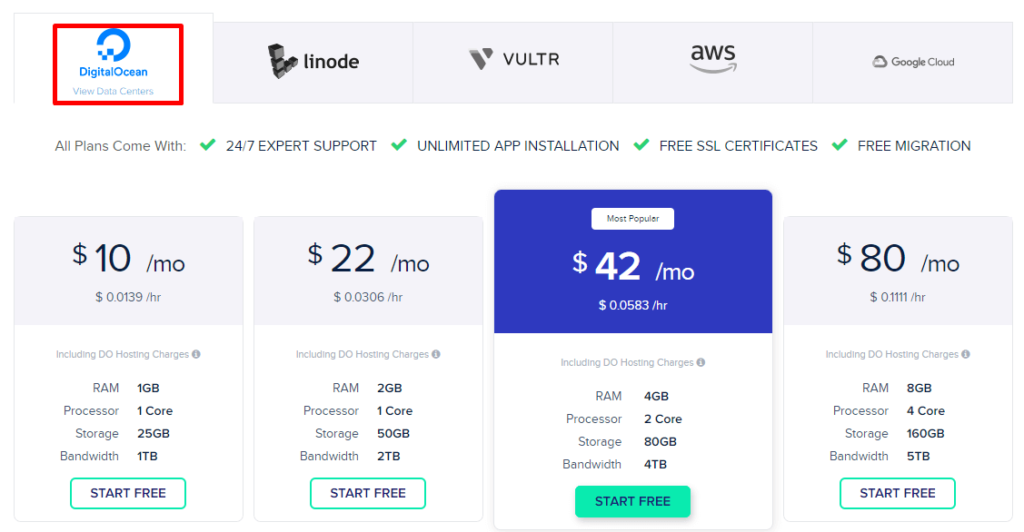
2. Plans For Linode
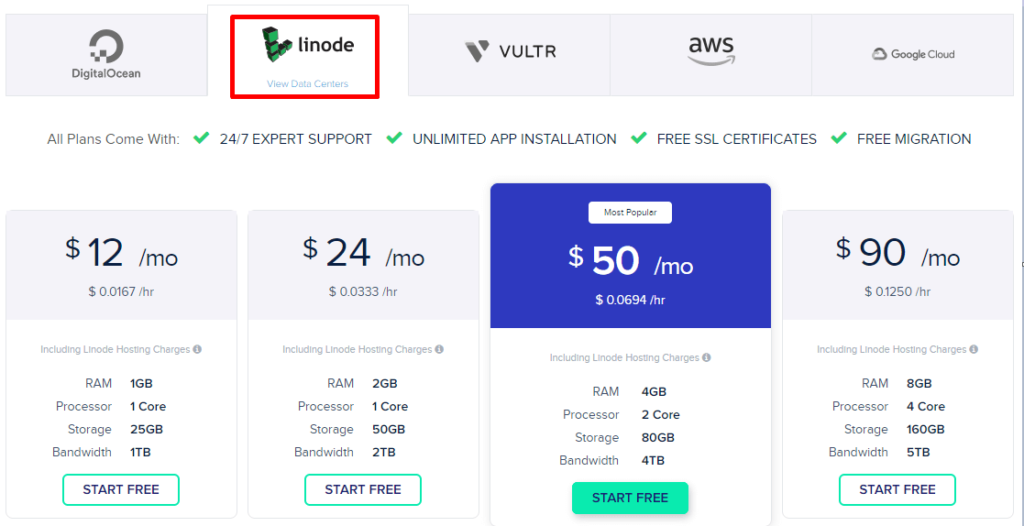
3. Plans For VULTR
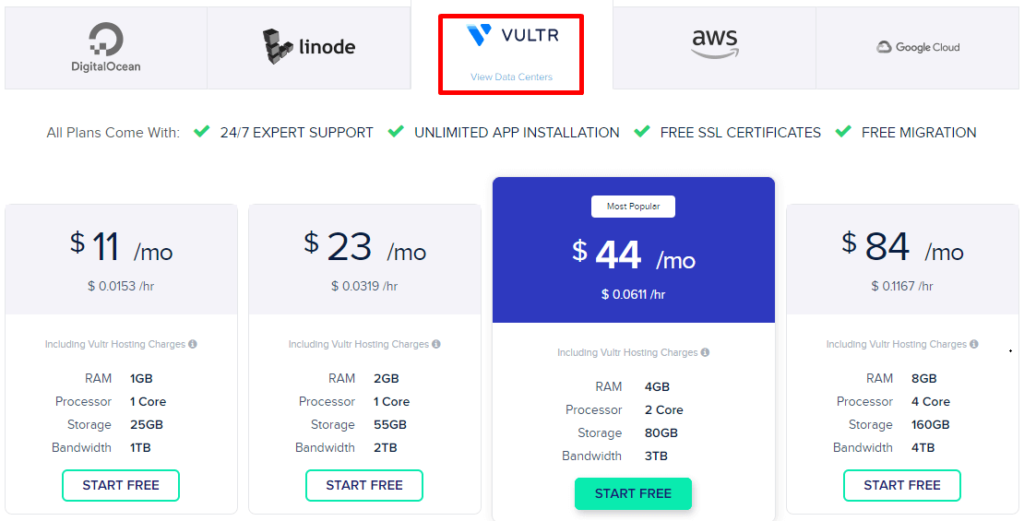
4. Plans For AWS
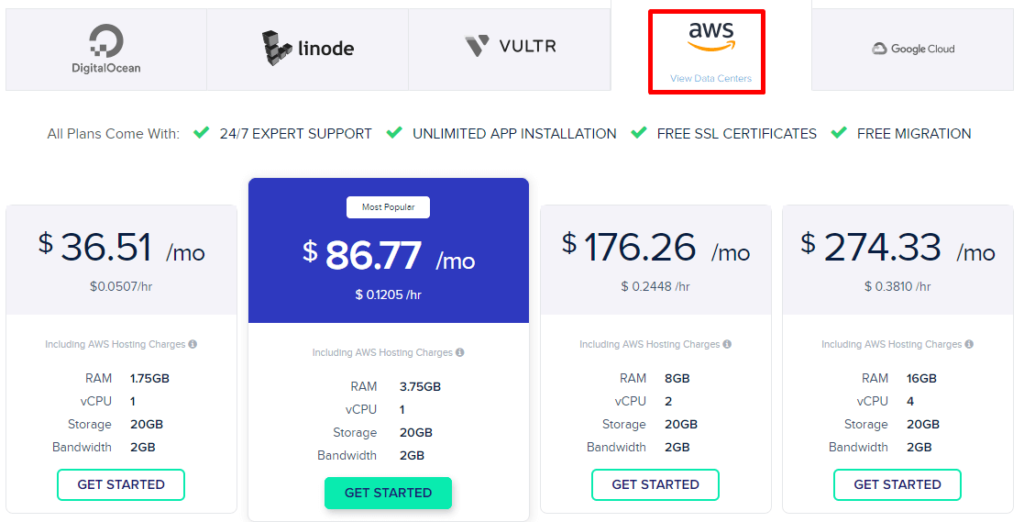
5. Plans For Google Cloud
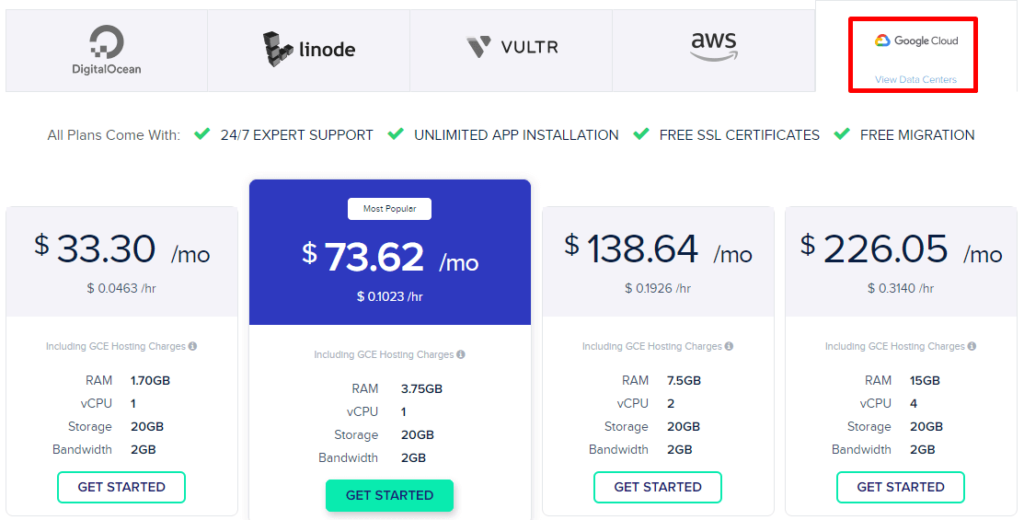
Free Trial
Cloudways offers a free 3-day server trial allowing you to evaluate features using DigitalOcean, Vultr, and Linode servers without needing a credit card.
PRO Tip: While pricing may seem higher than going directly through DigitalOcean or Linode, you pay for Cloudways' managed services on top of the infrastructure costs.
The benefits are significant time and effort savings - not having to configure, maintain, monitor and secure servers yourself.
Cloudways Customer Support
As a managed hosting provider, Cloudways' support capabilities play a crucial role in delivering effective assistance across technical domains.
Let's check what they have in place in case you have issues and need help..!
Self-Help Resources
Cloudways offers extensive self-help resources allowing you to troubleshoot independently. You have access to the following channels:
- Knowledgebase - Detailed technical articles and tutorials.
- Community Forum - Discuss issues and guides with other users.
- Blog - Regular posts on product updates, and hosting practices.
- Videos - Visual step-by-step guides on configurations.
These resources contain in-depth solutions to common questions that resolve many basic to moderate issues.
Live Chat
The primary way to get in touch with Cloudways' support team is via live chat through the control panel or their website.
- Available 24/7 with email transcripts.
- Quick responses for urgent issues.
- Directs complex cases to appropriate resources.
Chat is best for simple queries as advanced troubleshooting may require screen-sharing with higher-tier engineers.
Phone and Email
You can also open support tickets via email or phone by requesting a callback from the chat itself.
In my experience, while basic platform guidance is readily available through docs and chat, complex troubleshooting involves longer response times by senior resources.
Bottom Line: Cloudways provides multiple avenues to address common to niche hosting issues.
However, if you prefer more hands-on expertise, their higher-touch Enterprise solution brings dedicated solutions engineering as an add-on.
What I Liked About Cloudways (Pros)
Migrating multiple WordPress sites from shared hosting to Cloudways improved performance and uptime for me.
Here are some key areas that stood out during my experience:
✅Quick Site Migration
I was able to easily migrate WordPress, WooCommerce and even legacy PHP applications using Cloudways' migration plugin and service.
- Their plugin securely transfers site files and databases.
- Downtimes lasted less than 15 minutes in most cases.
- Adjusting DNS cutovers were smoother than previous hosts.
The migration process was vastly simplified despite transferring domains registered elsewhere.
✅Enhanced Loading Speeds
Page load times and response rates improved significantly across all my sites once moved to Cloudways:
- Up to 5X faster response times even with more features enabled.
- Consistently sub-second loading for dynamic pages.
- Positive impact visible across site performance metrics.
Built-in caching mechanisms like Cloudways CDN and Redis delivered tangible speed gains.
✅Better Uptime Reliability
Being on managed cloud infrastructure increased site availability through improved resource allocation and redundancy mechanisms.
- No more "server is overloaded" errors that halt most of my sites.
- Easy recovery from issues with streamlined backups.
- Failed processes auto-restart without manual intervention.
While 100% uptime is impossible to guarantee, Cloudways has kept all my sites constantly available so far.
Botto Line: For low to moderate-traffic WordPress sites, Cloudways provides a perfect blend of performance, reliability and security without costing too much.
What I Didn't Like About Cloudways (Cons)
While Cloudways tackled several pain points I faced with entry-level shared hosting, a few limitations stood out for specific use cases.
Let's quickly check them out!
❌Customization Restrictions
As a managed hosting platform, Cloudways intentionally restricts certain customizations that technical users expect from a bare cloud server.
- No SSH access or root privileges to install custom software.
- You cannot tweak components like Nginx outside their optimized parameters.
- Have to rely on their templatized server configurations.
This is intentional to ensure seamless management and prevent misconfigurations. But developers have less liberties in customizing underlying software stacks.
❌Gradual Support Scaling
I've had great experience with Cloudways support for general hosting guidance and troubleshooting.
However, a few areas need improvement.
- Depth of Complex Issues - Advanced issues require escalation to senior engineers, which results in longer resolution times.
- Pre-Sales Concerns - The sales team lacks technical product expertise to address hosting architecture questions.
- Billing Disputes - Rigid partial refund policies make overages or disputes painful.
As the platform scales, they need to strengthen support coverage across sales, billing and complex technical domains to improve customer experience.
❌Limited Email Hosting
Cloudways does not directly provide email hosting, requiring you to use third-party services.
While this keeps infrastructure optimized for hosting performance, those who are used to having their business email addresses registered on their hosting account would need to adjust domains and mail clients.
For advanced developers and users who prioritize ultimate customization freedom, Cloudways may seem restrictive.
However, their specialization in managed WordPress hosting shines through strongly for most use cases.
Cloudways Alternatives
While I recommend Cloudways for most use cases, especially if you expect your WordPress to give you optimal performance, there can still be factors that will lead you to try other competitors.
So, here are 3 leading managed WordPress hosting alternatives to consider if Cloudways doesn't fully match your requirements:
1. Kinsta

Kinsta is another managed cloud host optimized for WordPress. Below are the key features of Kinsta.
- Fast Google Cloud infrastructure.
- Seamless WooCommerce support.
- Free migrations with each plan.
- Specialized WordPress tools like staging sites.
However, prices tend to be 20-30% higher for comparable capacities.
2. WP Engine
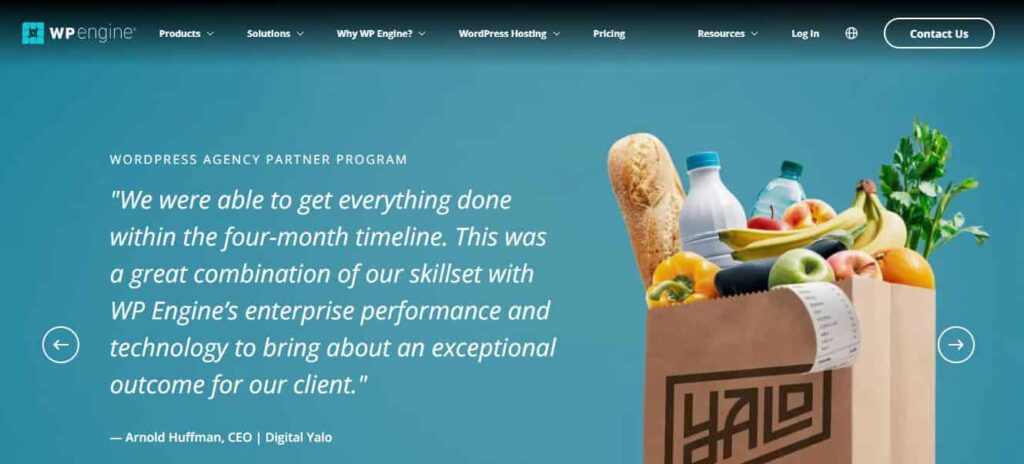
WP Engine is a well-known managed WordPress hosting provider.
Here are the key things to know when comparing WP Engine with other Managed WP Hosting Providers like Cloudways:
- Good infrastructure reliability.
- Very beginner-friendly interface.
- Free migrations with annual plans.
- Targeted solutions for compliance, and speed.
While I love some of WPEngine's workflows, their costs do scale higher at renewal. Also, you will be locked into 1-3 year prepay terms - unlike Cloudways which gives you the room to pay as you go.
3. EasyWP

EasyWP is an affordable managed WordPress hosting provider by Namecheap. Like its name, you can easily get started with your WordPress hosting for as little as $2.91 per month.
Let's see what it ships with too.
- Comparable features to Cloudways.
- Integrated email services.
- Limit of a few sites per account.
- 30-day free trial
- Requires annual subscription model.
However, EasyWP still lacks cloud flexibility but may work better if you need integrated emails.
Pro Tip: You have nothing to lose in trying Cloudways to see if it's the right fit for your needs. You can start your 3-day FREE trial right now, without pulling out your credit card.
Ease of Use - Cloudways Review
As a managed cloud hosting platform, Cloudways focuses heavily on ease of use across the onboarding, management and scaling stages.
Let's explore how it shines in this area!
Simplified Initial Setup
Getting started with launching your first server only takes a few minutes with Cloudways, due to its:
- Intuitive Dashboard - Dashboard prompts initial server setup steps.
- Application Marketplace - One-click installers for 100+ apps like WordPress.
- Guided Configurations - Forms and helpers accelerate configurations.
- Migrations Made Easy - Their plugin securely migrates existing sites.
Altogether, these allow you to get your apps deployed rapidly even without deep technical skills.
Effortless Ongoing Management
With Cloudways, administering applications over time is facilitated through user-friendly workflows, such as:
- Multi-Tier Access Controls - Granular team member permissions.
- Task Automation - Workflows like auto-scaling rules and backup schedules.
- At-a-Glance Monitoring - Dashboards tracking health metrics.
- Guided Optimization - One-click activation of enhancements like Redis caching.
Seamless Growth Scaling
Cloudways enables scaling cloud capacity on demand through intuitive controls like:
- Vertical Scaling Slider - Resize computing and storage using the slider.
- Preset Choices - Select preconfigured larger instance sizes.
- Separate Resource Buckets - Scale database resources independently.
Bottom Line: The Cloudways interface isn't as straightforward as the traditional cPanel, but it's intuitive to manage and complete tasks. If you're someone like me who likes exploring new things, you will find its interface interesting in no time.
Security - Cloudways Review
As a cloud hosting provider, Cloudways implements extensive security mechanisms across infrastructure, applications, databases and networks like:
Infrastructure Protection
The Physical infrastructure security responsibilities lie with the underlying cloud provider (DigitalOcean, Linode, AWS etc.).
- Data Center Security - Physical access controls and surveillance.
- Contingency Planning - Redundant failover data centers.
- Hardened Hosts - Locked down hypervisor and hardware profiles.
- DDoS Mitigation - Volumetric DDoS attack protection.
Cloudways inherits world-class infrastructure safeguards through its partnerships.
Application & Database Security
Cloudways further secures hosted applications and databases with the following approaches.
- Auto Patching - Latest security fixes deployed automatically.
- SSL/TLS Encryption - Free SSL certificate installation.
- Role Segmentation - Separate database user credentials and permissions.
- Authentication Lockouts - Brute force attack protection.
- Hardened Configs - Preconfigured security headers and settings.
Cloudways takes a smart step further by masking the platform configurations to follow security best practices by default.
Network Security
Their network traffic is safeguarded using a layered model. So you have great security measures at the network level.
Here are a few of them:
- Web Application Firewall - High-grade network firewall built-in.
- VPN Tunneling - Site-to-site VPN encryption capabilities.
- Intrusion Detection - Anomaly and threat event alerting.
- DDoS Filtering - Scrubbing potential volumetric attacks upstream.
Overall, Cloudways takes security seriously so that you don't have to worry too much in most cases. Their multi-layered threat protection creates depth against potential attacks.
Final Thoughts
After a few hundred words in this Cloudways review, I want to quickly recap my points and give you my recommendation, so that you have some takeaways.
Let's move in!
Ideal for New Site Owners
Cloudways provides an accessible entry point for site owners who lack the experience to run sites on cloud infrastructure.
- Managed services simplify traditionally complex areas.
- Optimized stack configurations accelerate deployments.
- Intuitive control panel abstracts away technical facets.
If you find infrastructure-as-a-service platforms intimidating, Cloudways alleviates the learning curve.
Delivers Performance Gains
By leveraging leading cloud platforms and optimizing configurations for caching and scaling, Cloudways unlocks significant performance gains.
- Consistently faster page loads compared to shared hosting options.
- Smooth absorption of traffic spikes without halts.
- Multiple availability zones for better uptime.
Performance and reliability improvements are visibly noticeable.
Flexible Managed Cloud Hosting
Cloudways strikes an appealing balance between managed services and cloud hosting flexibility.
- Sufficient safeguards for seamless management.
- Retain dynamic control over resources and costs.
- No long-term lock-in contracts.
If you seek middleware between DIY cloud servers and restrictive managed WordPress hosts, Cloudways hits the sweet spot.
Takeaway: For low-mid bandwidth sites that do not need advanced customization or integrated emails, Cloudways is an affordable managed cloud hosting option worth trying. You can sign up for a free 3-day trial here.
FAQs - Cloudways Review
Is Cloudways good for WordPress hosting?
Yes, Cloudways is an excellent managed WordPress hosting platform. Their optimized LEMP stacks, one-click WordPress installer, integrated caching, and cloning capabilities are specially designed for streamlined WordPress management.
Can Cloudways handle a lot of traffic?
Yes, Cloudways infrastructure can smoothly handle increasing traffic through rapid vertical scaling. You can upgrade computing capacity, memory, storage etc. on demand to accommodate growth.
Does Cloudways offer SSH and root access?
No, Cloudways does not provide SSH or root access to the underlying servers since they provide fully managed hosting. However, this simplifies management for non-technical site owners.
Can I use my own domain name with Cloudways?
Absolutely! Cloudways allows you to connect any external domain names you have registered even with other providers. The control panel guides you through pointing domains to your Cloudways account with just a few clicks.
Cloudways Review: Is It Worth the Hyping? - Adeoti Digital

For low to moderate-traffic WordPress sites, Cloudways provides a perfect blend of performance, reliability and security without costing too much.
Product Brand: Cloudways
Product Currency: USD
Product Price: 8.40
Product In Stock: InStock
4.3