Live video streaming has exploded in popularity, with viewer numbers growing exponentially year after year.
Best Overall: Best Streaming Software
From gaming streams to business webinars, interactive video content lets creators connect with audiences across the globe.
However, high-quality live streaming requires specialized software to encode, produce and broadcast video feeds.
The best streaming software solutions make putting together a professional broadcast simple and accessible.
In this ultimate guide, I compare the top streaming software options in 2024 to spotlight the best platforms across a range of budgets and use cases.
Whether you want to launch a lucrative gaming stream, run webinars to generate leads, or live stream company events to extend reach, picking the right software is key.
I break down features like multi-platform distribution, built-in monetization tools, customizable overlays, cloud encoding and detailed analytics.
From pricing to core features and ease of use, let’s explore the top contenders vying for streaming supremacy in the new year.
Let’s dive in!
AdeotiDigital is supported by readers like yourself. I may earn an affiliate commission when you purchase through my links. Of course, this won’t increase the cost of your subscription.
1. Onestream

Securing the silver medal for best streaming software is OneStream.
As an intuitive cloud-based solution, OneStream makes it simple to reach audiences across a breadth of destinations. Whether you want to foster engagement on social media or distribute town halls and webinars to employees, OneStream enables courting viewers wherever they consume content.
OneStream empowers both pre-recorded video and live broadcasts to over 40 platforms with flexible scheduling up to 60 days out. Plus, collaborative team accounts allow managing multi-user workflows from a centralized dashboard. Meet viewers where they are and maximize reach with simultaneous multi-casting.
Overview and Key Features
As an easy-to-use SaaS platform requiring no specialized hardware or downloads, OneStream removes friction from the streaming process.
The tool shines allowing scheduled video distribution to maximize engagement through native integrations. Facebook, YouTube, Twitch and a multitude of additional social media sites are covered.
Custom RTMP settings also facilitate streaming to non-native channels or within customized video players.
This flexibility enables crafting a cohesive distribution strategy meeting your business or creative goals. Additional functionality like video file uploads, multi-user account management and screen sharing bolsters the platform’s appeal.
Some of OneStream’s other notable features include:
- Scheduled video posting up to 60 days in advance
- Upload files, record camera feeds or share displays
- No download necessary as a cloud-based solution
- Support for video files up to 5GB in size
- Custom RTMP streaming settings
| Live streaming | ✅ |
| Recording | ✅ |
| File uploads | ✅ |
| Screen sharing | ✅ |
| Cross-platform | ✅ |
The tool chest of options when paired with multi-casting to leading social platforms positions OneStream as a formidable contender in the space.
OneStream Pricing
OneStream shines regarding approachable pricing for individuals and SMBs. Four tiers ranging from free to $89 per month cater to varying bandwidth and feature needs. Given the breadth of platforms covered and scheduling flexibility, OneStream offers excellent ROI.
| Plan | Price Per Month | Key Features |
| Free | $0 | 5 min/stream max |
| Basic | $10 | 15 min/stream max |
| Standard | $39 | 60 min/stream max |
| Professional | $89 | 480 min/stream max |
Standard represents the best balance of functionality for most at only $39 monthly.
However, if you only conduct occasional live streams or want to test the waters, the free or Basic tiers offer solid stepping stones.
For those seeking a simplified, cost-effective streaming solution, OneStream warrants consideration.
The platform makes multi-casting intuitive broadcasts easy to deploy.
2. Restream
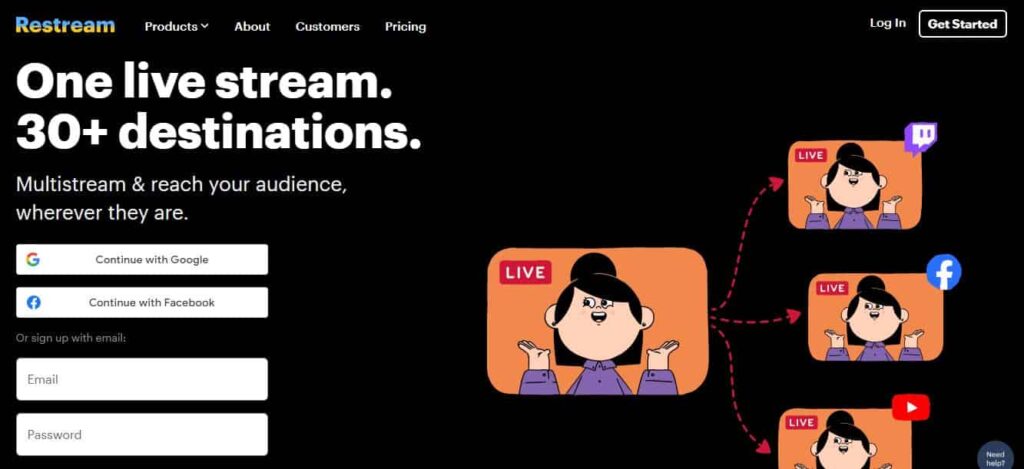
Restream empowers creators to engage audiences wherever they consume content for maximum visibility.
The platform enables simultaneous broadcasting to 30+ destinations like Facebook, YouTube and Twitch from a single intuitive interface.
Restream also provides tools to schedule live streams and VOD assets, run natively interactive chats, and professionally brand broadcasts and glean actionable analytics.
For lean operations seeking streaming software providing flexibility and customization, Restream hits the mark.
Overview & Key Features
As a pioneering multi-streaming solution, Restream offers advancements driving ease of use and conversions alike. Cloud-based architecture eliminates any specialized hardware requirements or complex configurations to deploy streams.
The software also facilitates directly integrating platforms like OBS Studio into existing workflows.
I especially appreciate Restream’s capability of enabling real-time adding and editing of streaming channels mid-broadcast without disruption.
This degree of fluidity allows pivoting distribution strategies to capitalize on emerging opportunities.
Other notable features include:
- Simultaneous streaming to 30+ platforms
- Video transcoding for optimized playback
- Interactive chat consolidation
- Customizable broadcast branding
- Robust analytical insights
- Event scheduling
| Multi-platform Streaming | ✅ |
| Cloud Encoding | ✅ |
| Interactive Chat | ✅ |
| Analytics | ✅ |
The features when combined enable crafting a polished, professional streaming presence in line with top broadcasters.
Restream Pricing
Restream offers several pricing tiers to accommodate individual streamers up through larger media properties and enterprises. Many core features like multi-casting to leading platforms extend down to the free plan. For most creators, the Standard or Professional options present attractive value.
| Plan | Price Per Month | Key Features |
| Free | $0 | 6 hr stream max |
| Standard | $16 | Video storage unlocked |
| Professional | $41 | 10 hr stream max |
The $16 per month Standard plan opens up recording storage and video uploads supplementing the core multi-stream distribution.
For most full-time streamers, the Professional option balances capabilities with restraint at $41 monthly.
As the leading multi-streaming software, Restream makes expanding reach to audiences innate.
3. Dacast
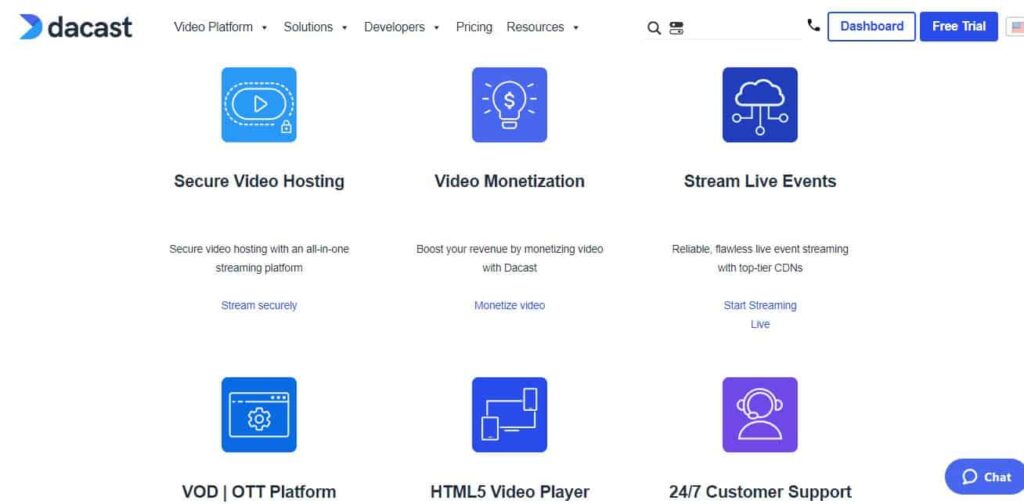
For video publishers or media properties seeking to monetize streaming content, Dacast warrants exploration.
The solution consolidates asset hosting, live broadcasts and over-the-top (OTT) distribution under an intuitive umbrella.
Also with dynamic monetization features like pay-per-view, subscriptions and ads, Dacast alleviates revenue roadblocks.
Deploying video monetization channels including live stream shopping, fitness instruction, PPV events or 2nd screen viewing drives ongoing income.
With secure infrastructure, versatile playback and next-level analytics, Dacast deserves consideration.
Overview & Key Features of Dacast
Dacast shines as an all-inclusive platform supporting every video business model innovators can envision.
The software offers live linear playout, scheduling, paywalls, bundles and dynamic insertion for ads or sponsored content.
With such functionalities combined, Dacast brings flexibility to profit strategy changes on the fly.
While catering to impressive offerings for established broadcasters, the tool also allows individual content producers DIY access through affordable entry-level pricing.
Some notable functionalities of Dacast include:
- Video hosting and CMS
- Live streaming production
- Multi-tier viewer access models
- Robust security infrastructure
- Dynamic ad insertion
| Live Linear Channels | ✅ |
| Subscription Packages | ✅ |
| Pay-Per-View | ✅ |
| Ad Monetization | ✅ |
The range of possibilities to generate multiple revenue streams in parallel makes the tool compelling for any streaming entrepreneur.
Dacast Pricing
Dacast offers ascending pricing tiers expanding capabilities for larger streaming networks and global audiences.
For independent broadcasters, the Starter plan provides adequate storage, hours of streaming and viewer capacity at a reasonable $40 monthly.
More advanced needs around 4K streaming, multi-layered paywalls and high viewer numbers spark greater investment.
| Plan | Price Per Month | Key Features |
| Starter | $39 | SD Quality |
| Event | $63 | 4K Streaming |
| Scale | $188 | 1M viewers |
Dacast empowers content owners to dictate their financial destinies across live, linear and on-demand paradigms.
4. XSplit Broadcaster
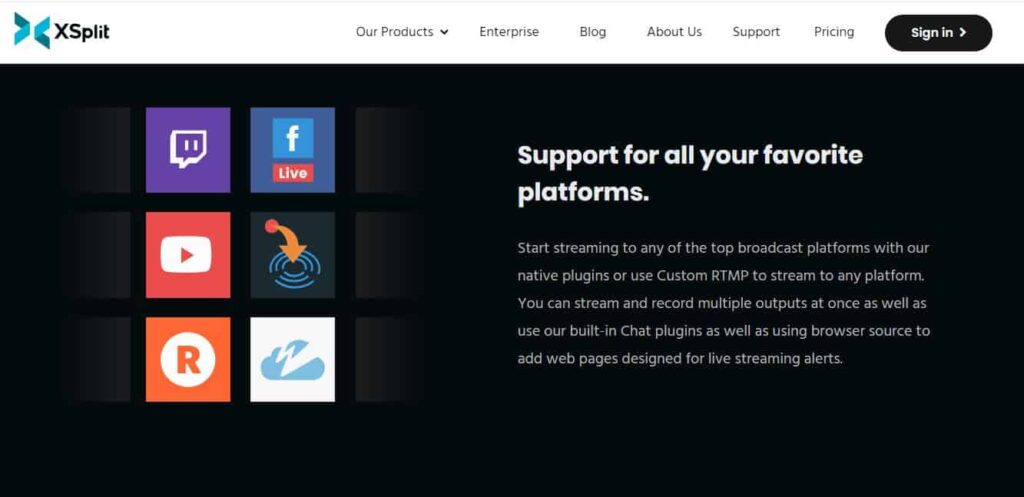
For fledgling gaming streamers or established casters looking to elevate production value, XSplit Broadcaster warrants a look.
The software shines – enabling capturing and mixing webcam, game and additional audio/video sources into polished broadcasts.
…And with multi-platform streaming support, XSplit enables cultivating viewer communities wherever they gather.
Its intuitive overlay and scene-editing functionalities supplement the tool’s flexibility.
Additional monitoring and performance tracking empower the crafting of an engaging, sophisticated streaming experience rivalling leading platforms.
Pro Tip: Especially for showcasing gameplay mechanics, XSplit hits the mark.
Overview & Key Features of XSplit
XSplit Broadcaster streamlines getting gaming feeds live through purpose-built tools to manage common streaming roadblocks.
Proprietary components like Gamecaster overlay software usage of system resources while capturing 1080p60 gameplay.
Such optimizations reduce choppy frame rates and lag disrupting viewer enjoyment.
The software also provides capabilities to add webcam or multi-cam angles into arrangements along with audio mixing.
This allows augmenting streams with flexible customization options. Stream annotation while broadcasting also helps respond to questions or call out key moments.
Some other notable aspects include:
- Scene preview editor
- 4K 60fps video production
- Custom graphic transitions
- Video format conversion
- Live stream annotations
| 4K Streaming | ✅ |
| Multi-Cam Mixing | ✅ |
| Audio Mixer | ✅ |
| Ad Monetization | ✅ |
The range of creative controls combined enables even novice streamers to craft higher-tier productions rivalling well-funded counterparts.
XSplit Broadcaster Pricing
XSplit licences their software through monthly subscriptions, including affordable limited access for cost-conscious gaming broadcasters. Stepping up to higher plans unlocks capabilities around commercial usage, multi-casting and premium assets supplementing streams. Most hobbyist streamers adequately served on lower tiers.
| Plan | Price **Per Month** | Key Features |
| Personal | $5 | 720p Stream |
| Premium | $10 | 1080p Stream |
| Business | $15 | 4K Stream |
Supporting sophisticated, multi-source streaming productions, XSplit Broadcaster allows gamers to punch above their weight by distributing polished feeds.
5. Wirecast
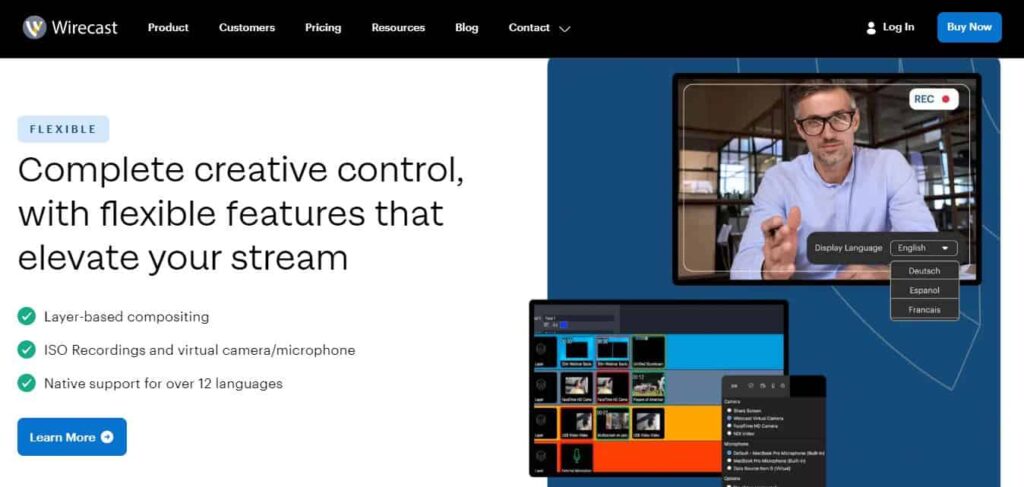
For business and professional live event producers seeking broadcast-grade quality, Wirecast warrants exploration.
The software facilitates dynamically mixing various high-def video sources from webcams to remote guests seamlessly into polished productions.
Whether broadcasting product launches or streaming keynotes for virtual events, Wirecast empowers crafting television-style experiences with graphic overlays, custom transitions and green screen integrations.
Especially for mission-critical streaming conveying utmost polish, Wirecast goes the extra mile.
Overview & Key Features
As a leading professional live production platform, Wirecast provides unrivaled flexibility fitting productions of all scopes and complexity.
Users can incorporate feeds from multiple desktop or external cams, iOS mobile devices, online guests, screen recordings and pre-built templates.
Advanced transition effects between scenes, custom titles with animated properties, audio mixing console and playback of packages/playlists supplement professional feel.
Some other notable aspects encompass:
- Multi-view to preview all video sources
- Real-time video effects and color correction
- ISO recording of every input
- Dataset and XML sources
- Multi-channel audio mixing
| Remote Guests | ✅ |
| Multi-Cam Mixing | ✅ |
| Dynamic Titles | ✅ |
| Virtual Camera Output | ✅ |
The unparalleled interoperability and scalability warrant Wirecast a spot among the elite.
Wirecast Pricing
As robust professional software, Wirecast requires greater investment ranging from $599 to $799 one-time licenses.
However, for organizations seeking to punch above their weight delivering media-rich streams rivaling top networks, Wirecast presents immense value.
| License | Price | Key Features |
| Studio | $599 | 1080p60 Streaming |
| Pro | $799 | ISO Recording |
The Wirecast Pro option unlocks higher scaling capabilities around creative workflows and output formats warranting the step-up for growth-focused organizations.
6. vMix

Whether you are broadcasting concerts, conferences or youth sports, vMix empowers crafting polished packages rivaling top networks.
The software helps easily arrange various high-definition video sources from cinema cameras to screen recordings dynamically into professional live productions.
Capabilities like live scoreboard overlays, multi-view to preview all angles and replay functionality stand out from competitors. Especially for complex, large-scale productions, vMix delivers.
Overview & Key Features
As an intuitive video mixing solution purposed for live event production, vMix eases common pain points around transitioning between feeds and monitoring sources.
The platform’s multi-view puts eyes on every cam simultaneously while leveraging color-coding for recognizability.
Quick switching via hotkeys further enables rapid transitions aligned to the pace and rhythm of live events. Enriching productions through built-in templates providing scoreboards, titles and graphics amplifies viewer immersion with ease.
Additional media server functionality allows incorporating pre-recorded packages throughout shows fluidly.
Some other notable aspects of vMix encompass:
- 4K 60fps video mixing and streaming
- Integration of remote guest webcams
- Slow motion instant replay engine
- Live PTZ camera control
- API and third-party ecosystem extensibility
| 4K Streaming | ✅ |
| Multi-Cam Production | ✅ |
| Instant Replay | ✅ |
| Remote Camera Control | ✅ |
For professional live streaming that dazzles matching leading broadcasting networks, vMix warrants consideration.
vMix Pricing
While more accessible than competing hardware solutions, vMix still requires greater investment ranging from $60 to $1,200 for licenses.
However, robust capabilities around 4K mixing, scaling productions across 17 cams and replay deliver immense value for live event producers.
| License | Price | Key Features |
| Basic HD | $60 | 2 Cam Feeds |
| 4K | $700 | 6 Cam Feeds |
7. LightStream
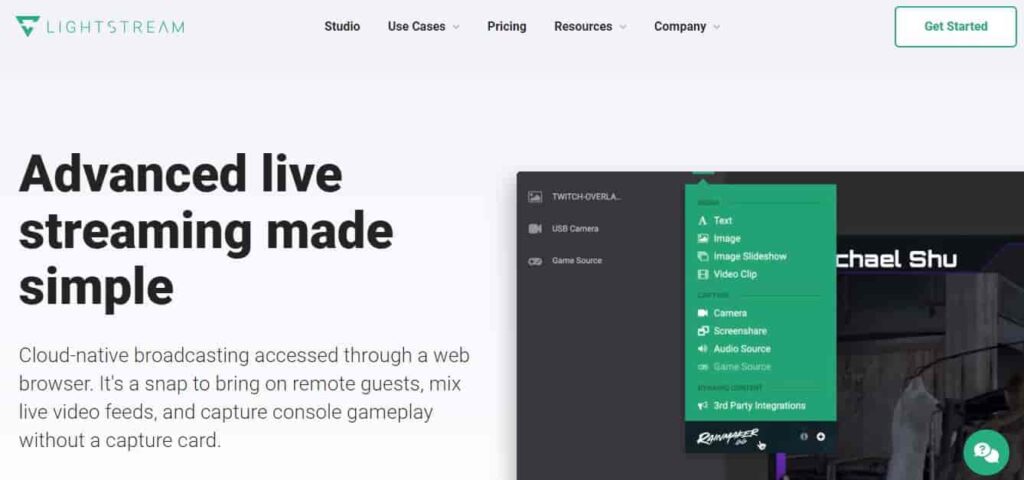
Whether you are hosting virtual events, gaming streams or faith services, Lightstream facilitates quality equating top tools minus complexity.
For individuals or SMBs requiring a simplified, cost-effective streaming solution, Lightstream warrants a look.
The powerful software removes onboarding friction enabling first-time streamers crafting polished, professional broadcasts rivaling leading networks quickly.
Overview & Key Features
As an accessible cloud platform enabling live streaming from any laptop with an internet connection, Lightstream makes pro-grade productions approachable.
The software transcodes the camera, mic and additional feeds automatically into bandwidth-optimized streams ready for multi-platform distribution.
generous free tier meeting typical requirements drive adoption for hobby streamers seeking to elevate polish. Generous scaling capabilities in higher tiers future-proof growth without added hardware complexity as viewership swells.
Some other notable aspects encompass:
- Browser-based access removes setup hurdles
- Drag-and-drop scene and layout editing
- Real-time video effects and audio mixing
- Remote green room to onboard guests
- Cloud transcoding and multi-bitrate streaming
| Browser-Based Streaming | ✅ |
| Drag-and-Drop Editor | ✅ |
| Cloud Encoding | ✅ |
| Remote Guests | ✅ |
The unrivalled ease of use combined with polished, professional-grade output cements Lightstream’s positioning.
Lightstream Pricing
Lightstream starts at $7/month for Gamers and $20/month for creators who need advanced rendering features.
8. OBS Studio

For streamers seeking an open-source, customizable streaming solution, OBS Studio warrants consideration.
The free broadcasting software enables capturing and mixing various video, audio and display sources easily into polished productions rivalling paid counterparts.
Robust plugin support expands possibilities for custom graphic overlays, effects plugins and functionality enhancements aligned to niche needs.
Especially for tech-savvy creators hungry for deeper personalization on a budget, OBS Studio strikes a healthy balance between accessibility and customization.
Overview & Key Features
As a pioneering open-source streaming studio, OBS removes barriers for casual gaming broadcasters and professional streamers alike needing more granular control to realize creative visions.
Clean multi-view UI empowers monitoring various sources simultaneously while switching scenes and layering using hotkeys.
Unlike strictly cloud-based solutions, OBS facilitates significant manipulations in real-time empowering authentic reactions. Plugins augment customizability further without added development overhead.
Whether maximizing screen real estate for game capture or crafting lower-third graphic overlays, OBS delivers.
Some other notable aspects encompass:
- Cross-platform streaming production
- Real-time audio and video mixing
- Third-party plugin extensibility
- Hotkey macros to control and switch scenes
- Media source playback and combination
| Open Source | ✅ |
| Plugin Ecosystem | ✅ |
| Multi-Scene Mixing | ✅ |
| Media Playback | ✅ |
Custom control combined with professional polish makes OBS Studio appealing.
OBS Studio Pricing
Unsurprisingly as open-source software, OBS Studio installs free without any ongoing licensing or restrictions beyond personal use cases.
9. Streamlabs OBS
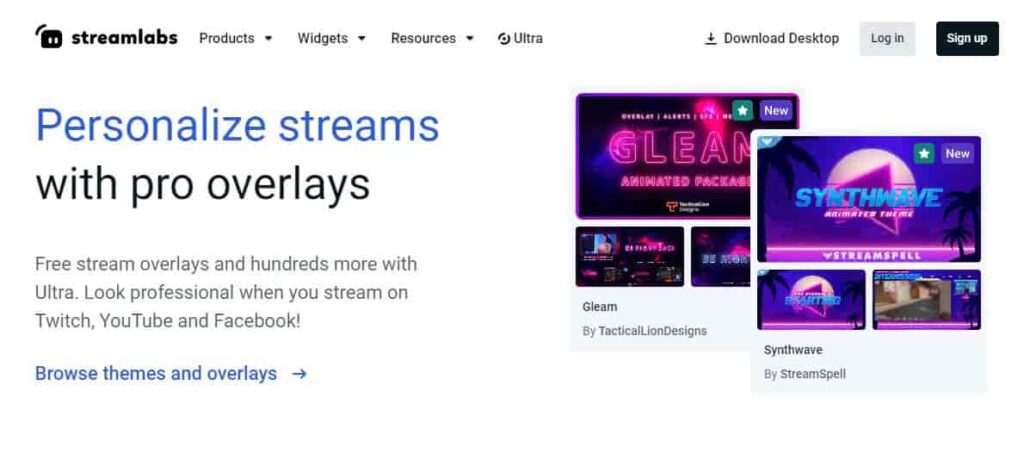
For novice gaming broadcasters seeking an accessible entry point before pursuing more advanced software, Streamlabs OBS is a nice shot.
The free streaming production studio combines Open Broadcaster Software (OBS) with Streamlabs tools catered towards crafting polished streams rivalling professionals.
Intuitive launchpad collating scenes, sources and destination outputs eases onboarding first-time streamers configuring feeds end-to-end independently.
Curated app integrations provide capabilities augmenting execution as skills progress minimizing future transition churn. Especially for amateur streamers on Twitch or Facebook Gaming, Streamlabs OBS empowers impressive polish sans complexity.
Overview & Key Features
As a springboard solution for mastering live streaming fundamentals before graduating to tools matching more sophisticated needs, Streamlabs OBS streamlines the initial setup process considerably.
Consolidating overlay capabilities spanning graphic packages, chat widgets and tipping functionalities removes onboarding multiple disparate tools.
The software also helpfully auto-optimizes encoding and other transmission settings automatically for flawless playback across available bandwidth. This enables beginners to bypass the traditional hassle of tweaking configurations and testing before going live.
Community-built integrations unlock advanced options when desired without abandoning foundations built within Streamlabs.
Some other notable aspects of Streamlabs OBS are:
- Auto-configuration matching bandwidth
- Overlay integration without added apps
- Onboarding template for gaming or IRL
- App Store bolstering capabilities over time
- Multi-platform streaming support
| Auto Optimization | ✅ |
| Graphic Overlays | ✅ |
| Onboarding Guidance | ✅ |
| App Integration | ✅ |
Lowering the barrier to polish without sacrificing creative control spotlights Streamlabs OBS’s positioning.
Streamlabs OBS Pricing
Streamlabs OBS is FREE!
As a conduit bridging OBS Studio’s open-source foundation and Streamlabs’ tools optimizing novice gaming live streams, the software thankfully installs gratis without licensing or data harvesting.
What is Live Streaming
Live streaming enables broadcasting video coverage of events or displays in real-time over the internet to remote viewers.
Unlike traditional terrestrial television requiring dedicated infrastructure and distribution networks, software unlocks transmitting footage from any laptop or phone utilizing existing IP connections.
Streaming flipped content creation paradigms on their heads. Previously high video production barriers to entry confined broadcasting to major networks and affiliates.
Now amateur commentators rival news pundits and video game enthusiasts match studios leveraging accessible software, basic hardware and enthusiastic audiences ignoring “professional” labels.
Different solutions serve creators across industries like:
| Gaming | Faith | Business |
| Music | Sports | Fitness |
| Esports | Talk Shows | Educational |
However, under the hood, streaming software commonly provides:
- Video Capture – Recording audiovisual inputs from mics, cams, displays, etc
- Production – Mixing various feeds with graphics into arrangements
- Encoding – Converting raw feeds optimizing playback
- Distribution – Transmitting broadcast to CDNs and then viewer endpoints
How to Choose the Best Live Streaming Software
With live streaming’s mass adoption, the field expands constantly offering niche solutions catering to every budget and use case imaginable.
Wading through marketing bravado comparing capabilities to decide the best software for your needs can be challenging.
However, by identifying core criteria aligned to goals, simplify honing in on ideal matches. Consider aspects like:
Budget – Balance available funds against current and future desired capabilities allowing headroom to expand reach over time.
However, avoid overspending initially on unnecessary features beyond foreseeable requirements.
Use Case – From gaming streams to product launches, customize software fitting genres. Prioritize tools purpose-built augmenting creativity for your content form factor.
Audience – Multi-stream software expands reach catering feeds to viewer preferences across various platforms simultaneously. Consider current and potential future destinations.
Scalability – Even if you are starting out small, ensure infrastructure enables graceful scaling up to enterprise-grade capacity as viewership grows without service disruption.
User Experience – Especially for streaming rookies, seek intuitive interfaces, prompts guiding best practices and extensive educational resources accelerating mastery and minimizing initial hassles.
My Top Recommendations
FAQs – Best Streaming Software
Throughout deciding on suitable live streaming software, a few common questions arise when researching solutions. Here are insights clarifying top inquiries:
What is the best free streaming software?
For no-cost live video production studios, turn to OBS or Streamlabs OBS first. Both facilitate pro-grade mixing and scene arrangements rivalling paid counterparts. Streamlabs OBS caters more to novice gaming broadcasters while OBS offers deeper customization and third-party plugin extensions.
What streaming software is best for gaming?
For no-cost live video production studios, turn to OBS or Streamlabs OBS first. Both facilitate pro-grade mixing and scene arrangements rivalling paid counterparts. Streamlabs OBS caters more to novice gaming broadcasters while OBS offers deeper customization and third-party plugin extensions.
Which live production software do big networks use?
Heavyweights like ESPN, Twitch and Netflix leverage Wirecast for mission-critical streams and events conveying prestige warranting the price tag. Generous scaling to integrate numerous multi-cam feeds and remote guests makes crafting a sophisticated broadcast accessible rivaling industry leaders.
Can I still stream without specialized software?
In a pinch basic streaming is possible through platforms like Facebook Live or YouTube Mobile Live built into smartphone camera apps and web studio dashboards respectively.
However, productions appear less polished lacking overlays, multi-cam capabilities and higher video frame rates software unlock. Invest in an optimized studio matching creative aspirations.



