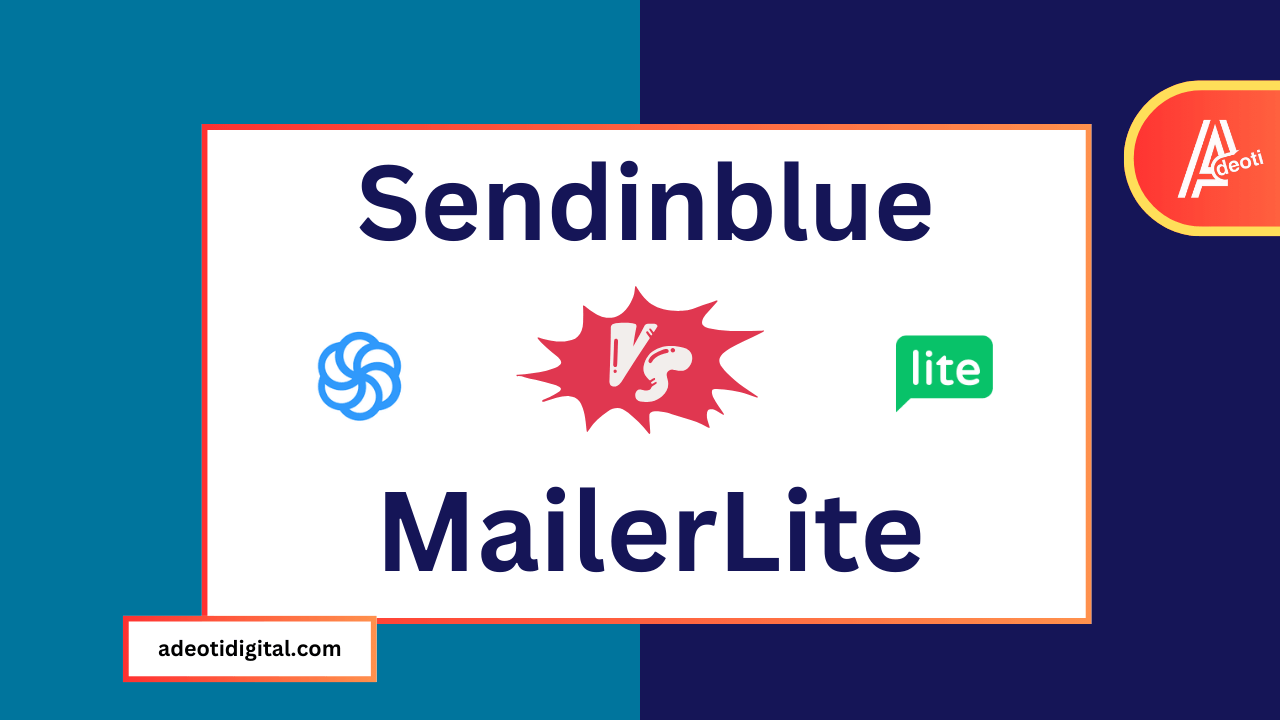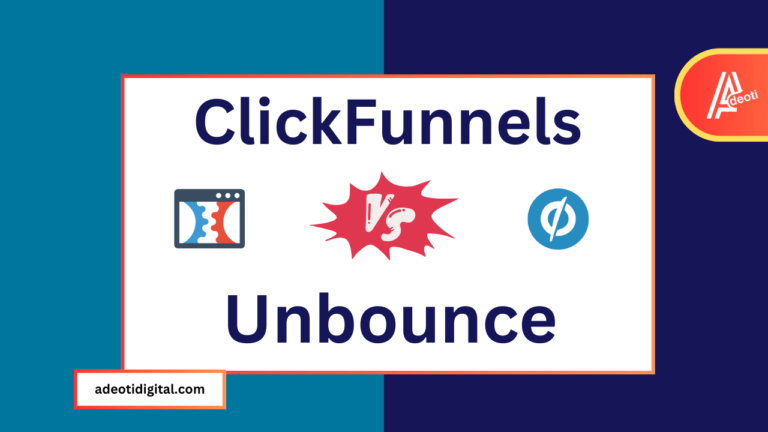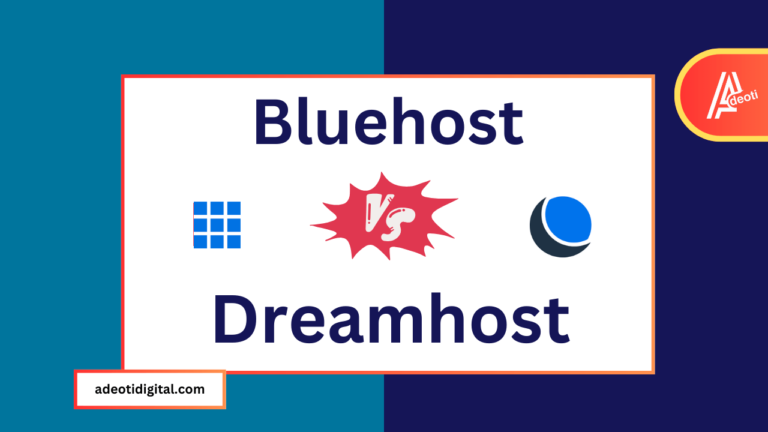Sendinblue vs MailerLite: Which is Better for Your Business?
Choosing the right email marketing platform is crucial for connecting with subscribers and growing your business. In this comprehensive comparative review, I will be evaluating Sendinblue and MailerLite to help you determine which solution best fits your needs.
| Sendinblue | MailerLite | |
| All-in-one marketing platform with powerful automation | Intuitive, affordable email marketing tool | |
| Unlimited contacts and advanced campaign builder | Drag and drop editor, generous free plan | |
| CRM, SMS marketing, chat support | Popups, landing pages, automation |
I will compare the key features, pricing, performance, and support offered by both tools. By the end, you’ll know which platform aligns closest with your objectives and budget.
Let’s get going!
Main Differences Between Sendinblue and MailerLite
While Sendinblue and MailerLite share some common email marketing functionality, there are several key differences between the two platforms:
Sendinblue Provides an All-In-One Marketing Suite
Sendinblue offers a full suite of sales and marketing tools beyond just email capabilities. With Sendinblue, you get:
- 📧 Email marketing with unlimited contacts and emails
- 💬 SMS marketing to send urgent alerts
- 💻 Chat tool to engage visitors on your website
- 🗃️ CRM to manage leads and sales
- 🤖 Automations for emails, SMS, chat, and more
Whereas MailerLite focuses specifically on intuitive email marketing and related functionality like popups and landing pages.
MailerLite Offers a More Generous Free Plan
When first getting started, MailerLite has a free plan supporting:
- 👥 Up to 1,000 contacts
- ✉️ 12,000 emails per month
With the free Sendinblue plan, you can send to unlimited contacts but only 300 emails daily.
So solopreneurers get more email volume for free with MailerLite.
Sendinblue Provides More Advanced Deliverability
Sendinblue leverages machine learning for optimized send times and ensures top inbox placement. With deep analytics into opens, clicks, bounces, and more – you can continually refine campaigns for better engagement.
MailerLite still offers core deliverability features like:
- ⏲️ Send by time zone
- 🔄 Auto resend
- 📊 A/B testing
But Sendinblue takes optimization a bit further.
MailerLite Offers Specialized Landing Pages
While both platforms provide landing pages, MailerLite includes advanced options like:
- ⏱️ Countdown timers
- 🎦 Embedded videos
- 👍 Testimonials
- 📋 Quizzes
- 🎯 Surveys
To boost conversions on sign-up forms.
Sendinblue Features
Sendinblue packs an extensive selection of email and multi-channel marketing features into its platform. Let’s explore some of the key capabilities:
📧 Unlimited Email Marketing
The drag-and-drop email builder makes it easy to create beautiful, responsive templates and campaigns. You can leverage custom fields and segments to send targeted, personalized messages driving higher open and click-through rates.
Benefits include:
- 👥 Unlimited contacts and email sending
- 🎨 Beautiful templates and easy editor
- 🧑🤝🧑 Personalization with custom fields
- ⚙️ Segmentation and advanced targeting
- 🔎 Link tracking and campaign analytics
Transactional messages can also be sent automatically tying your email marketing seamlessly into your sales processes and workflows.
💬 SMS Marketing and Alerts
Engage your audience on-the-go with personalized SMS campaign. Messages can contain:
- 📆 Event reminders
- 🎉 Promotions and offers
- 🛒 Abandoned cart recovery
- 🚚 Delivery updates
- 👐 Appointment confirmations
Real-time analytics give you instant feedback on SMS open rates and engagement too.
💻 Chat Tool for Live Support
Install an customized chat widget on your website to enable real-time conversations. Chat capabilities include:
- 🤝 Live assistance for prospects
- 🎯 Lead capture forms
- 👪 Team inbox with smart assignments
- 🚀Instant answers with canned responses
And the dashboard provides the full history and analytics on all chats in one place.
To explore Sendinblue’s complete toolset start a free trial here.
Additional Benefits
Along with robust core email, SMS, and chat tools – Sendinblue centralizes other marketing channels for consolidated reporting and efficiency:
- Facebook and Instagram ad management
- Landing page and forms builder
- Extensive automations and workflows
- CRM and contact management
- Deep analytics across all campaigns
- iPhone and Android apps
MailerLite Features
While MailerLite focuses specifically on email marketing and lead generation, it still packs a robust set of capabilities:
📧 Powerful Email Editor
The drag-and-drop editor makes newsletter creation a breeze. Benefits include:
- 🎨 Beautiful templates to start from
- 🖼️ Built-in image editor
- 🧑🤝🧑 Dynamic content blocks for personalization
- 📈 Real-time engagement analytics
- ⚙️ Segmentation and split testing
- 🕗 Automated send-time optimization
Workflows can also be created to trigger automated campaigns like:
- 🤝 Welcome messages
- 🎂 Birthday promotions
- 🛒 Abandoned cart recovery
- ✔️ Order confirmations
And the platform is packed with deliverability protections and optimizations.
🔥 Lead Generation Toolkit
Convert website visitors into subscribers with popups and landing pages – no code required. Insert elements like:
- ⏱️ Urgency-building countdown timers
- 🎦 Youtube video embeds
- 👍 Social proof testimonials
- ✅ GDPR compliance checkbox
- 🎯 Clear call-to-actions
Pages are mobile responsive out-of-the-box ensuring leads seamlessly from all devices.
🎯 Surveys and Polls
Engage your audience with quick surveys and interactive polls to gain subscriber feedback and heighten engagement. Question types include:
- 👍 Thumbs up/down
- ✔️ Multiple choice
- 📋 Checkbox rankings
- 🗒️ Open-ended text
Instant report generation provides visual analytics on survey responses too.
Give MailerLite a try with this link and explore the entire feature set yourself.
Additional Highlights
MailerLite rounds out its offering with:
- 📲 iOS and Android apps
- 🛠️ Zapier and API integrations
- 🚀 Dedicated deliverability team
- 💡 Built-in image creator
- 🎮 Gamification rewards
Pricing Comparison
When evaluating Sendinblue vs MailerLite, pricing is often a key factor. Here’s an overview of what each platform charges:
Sendinblue Pricing
Sendinblue offers 4 total plans:
| Plan | Price | Key Features |
| Free | $0/month | – 300 emails/day- Unlimited contacts- Automations- Basic CRM |
| Lite | $25/month | – Unlimited marketing emails- Unlimited contacts- Removal of Sendinblue branding |
| Essential | $39/month | – Lite plan features- Advanced analytics- White glove support |
| Premium | $66/month | – Essential plan features- SMS & Chat tools- Multi-users- Landing page builder |
Some key things to note:
- 👥 No limits on contacts or lists on any plan
- 🚀 Very affordable entry point with free version
- 🌟 Premium features open up as you scale
Start with Sendinblue’s free plan to experience it yourself.
MailerLite Pricing
MailerLite offers 5 total plans:
| Plan | Price | Key Features |
| Free | $0/month | – 1,000 contacts- 12,000 emails/month |
| Basic | $10/month | – 1,000 contacts- Unlimited emails |
| Standard | $15/month | – 2,500 contacts- Unlimited emails- Automations |
| Advanced | $30/month | – 5,000 contacts- Unlimited emails- Premium templates |
| Pro | $50/month | – 10,000 contacts- Unlimited emails- White glove support |
Key notes:
- 📈 Plans based on number of contacts
- 🆓 Very generous free tier
- 🔐 Advanced features open up slowly
Try MailerLite’s forever free plan via this link.
Ease of Use Assessment
Sendinblue and MailerLite both provide intuitive interfaces – but there are some differences in overall approach and learning curve.
Sendinblue Ease of Use
Sendinblue offers a modern, visually clean interface with the following key user-friendly attributes:
- 🚪 Simple left-hand navigation menu making it easy to jump to different tools. All features logically grouped.
- 🎨 Step-by-step drag-and-drop builders for email campaigns, landing pages, forms, SMS messages, and more. No coding needed.
- 📈 Dashboard provides visual snapshot of key metrics and trends over time with graphs and charts.
- 🤖 In-depth guided walkthrough on first login explains key platform capabilities, how to navigate, and how to get started. Makes initial ramp up easy.
- 💡 Contextual help tips explain what each page section and feature does in-line where you need it.
The email campaign builder features a step-by-step process for inputting content, customizing designs, targeting subscribers, and reviewing analytics – making broadcast creation possible for beginners and experts alike.
Segmentation and email list management is also made seamless for those managing more advanced databases. You can slice contacts by attributes like demographics, location, purchase history or on-site behavior to create targeted campaigns tailored to audience interests.
The primary ease of use challenge some customers report with Sendinblue is due to the extensive breadth of features spanning email, SMS, chat tools, CRM, ads, landing pages, and sophisticated workflows.
With so many capabilities – new users can feel overwhelmed on where to begin. Some can end up only utilizing a fraction of the available tools.
But overall, Sendinblue does an excellent job making robust marketing automation accessible even for total beginners with the help of guided education.
MailerLite Ease of Use
MailerLite also utilizes an intuitive drag-and-drop email editor, making the broadcast creation process achievable for non-technical users. Benefits include:
- 🎨 Visually attractive email designer with helpful tutorial cues
- 📝 Pre-crafted templates for common use cases like welcome series, product announcements, newsletters etc. This helps accelerator campaign creation
- 📊 Dashboard showing key aggregate metrics and historical trends assists with understanding engagement for those new to email
- 🔎 In-line help documentation explains how each element of the email building canvas works – reducing need to go search external resources
The structured workflow through selecting a template, customizing content, styling the look & feel, identifying target group, scheduling delivery and reviewing analytics makes self-service onboarding painless.
Subscriber list segmentation options also streamline grouping contacts by user attributes, interests, purchase history etc. enabling personalized engagement at scale.
One commonly noted limitation is the inability to graduate beyond email into other channels with MailerLite. With no native SMS, landing pages, chat tools, CRM, ads etc. It plays a narrower role in marketing tech stacks.
And some with larger or more sophisticated contact databases find they outgrow capability ceilings – needing to graduate to enterprise-class solutions.
But strictly focusing on email, popups and basic landing pages makes MailerLite very simple for the target segment to use effectively.
Analytics and Reporting
Understanding email and broader customer engagement is crucial for maximizing marketing ROI. Here is an expanded overview of the analytics and reporting each platform provides:
Robust Analytics and Reporting – Sendinblue
Sendinblue offers powerful and centralized analytics covering every integrated channel – enabling a holistic view of the customer journey.
Email Analytics
For email campaigns, marketers gain visibility into:
- 📊 Dashboards tracking opens, clicks, bounce rates, links clicked, conversions over time
- 🔎 Heatmap tracking showing what design elements drive engagement
- 👐 A/B testing capabilities to compare subject lines, content variants, and designs side-by-side
- 🗺️ Opens and clicks tracked by subscriber location, great for local business targeting
- 📦 Granular tracking of clicks, conversions, revenue per email or link
This empowers data-backed optimization across copywriting, segmentation, timing, subject lines and more.
SMS Analytics
For SMS campaigns, real-time metrics cover:
- 📲 Delivery rates, bounces
- 🤳 Opens and click-through rates
- 📊 Engagement trends over hours, days or weeks
- 🎯 Automated alerts setup for target metric thresholds
Enabling quick identification of highest performing messages.
Landing Page and Form Analytics
Dedicated landing page analytics showcase:
- 🔎 Heatmaps of clicks
- ⏱️ Average time spent per page/form
- 📥 Form conversion rates
- 📊 Conversions by traffic source
- 👥 Visitors by location, device, language
Informing page-specific optimizations to improve conversion.
Combined with unified platform reporting– customers can connect consumer behavior from click to open to SMS/chat engagements to sale.
This complete view dramatically accelerates the effectiveness of ongoing nurture campaigns.
Focused Email Analytics – MailerLite
While strictly focused on email marketing KPIs – MailerLite also provides deep visibility including:
- 📈 Comprehensive campaign performance tracking opens, clicks, bounce rates, spam complaints
- 🗺️ Opens tracked by geography to showcase engagement levels nationally or globally
- 🔎 Click maps help visualize design elements driving actions
- 📅 Historical aggregate metric trends month-over-month or year-over-year
This enables critical insights to continually improve copy, segmentation, timing and design choices campaign over the campaign.
MailerLite also facilitates A/B testing different email content variations with a test contact group – pinpointing what resonates best with your audience.
For pure email marketers – MailerLite delivers on analytics needed to maximize deliverability.
The tradeoff is no visibility into broader organization-wide sales funnels or workflows. However, the core email metrics provided are comprehensive enough to optimize that channel effectively.
Deliverability Rates
Getting your emails reliably delivered to the inbox is foundational. Let’s do a deeper comparison on Sendinblue vs MailerLite deliverability.
Optimized Deliverability – Sendinblue
Sendinblue leverages machine learning and predictive analytics to optimize delivery and open rates across campaigns. This enables industry-leading inbox placement through options like:
AI-Powered Send Time Optimization
The platform automatically determines the optimal time to send each campaign by recipient based on historical open and engagement data. Benefits include:
- 📅 Increased open rates by sending at days/times each contact is most active
- 📈 Improved click and conversion rates by reaching customers when receptive
- 🕰️ Saves hours manually attempting to schedule sends per timezone
Over time, the algorithms continually refine to approach send times that maximize engagement.
Predictive Inbox Placement Testing
Advanced testing automatically verifies and tunes deliverability prior to major sends through:
- 🧪 Subject line testing against commercial spam databases
- 🚻 Checking sender reputation against major ISPs
- 🔁 Adjusting key delivery criteria to inbox thresholds
Ensuring future emails bypass spam filters across providers.
Ongoing Deliverability Consulting
A full team of deliverability analysts tune accounts for:
- 📈 Managing sender reputation
- 🚫 Avoiding blacklist triggers
- 🔄 Optimizing IP warm-up and rotation
- 🔎 Diagnosing engagement drops
Supporting high volume commercial senders through growth phases.
These AI-enabled capabilities provide unmatched inbox placement and flexibility accommodating campaigns from 1 to 1 billion contacts.
Reliable Deliverability – MailerLite
MailerLite also offers excellent inbox reach and protections including:
Dedicated Deliverability Team
Specialist work directly with customers to:
- ♻️ Proactively rotate IP addresses
- 🧪 Conduct ongoing spam testing
- 📉 Monitor sender scores and reputations
- 📊 Analyze metrics for unusual drops
Helping strengthen account footing across major ISPs.
Inbox Placement Tools
Self-service users also access controls for:
- ⏱️ Send-time selection using historical data
- 🔄 IP warmup introduction
- 🙅♀️ Blocklist monitoring
- 🔒 Security protocols including SPF, DKIM etc
Bolstering multi-channel protections against potential blocking triggers.
The core difference relative to Sendinblue is the extent of AI automation. But hands-on deliverability expertise still enables strong inbox potential at scale.
Customer Support Infrastructure
The ability to quickly obtain answers and troubleshooting guidance is imperative for any marketing platform. Here is how Sendinblue and MailerLite compare on support infrastructure for customers:
Sendinblue Support
Sendinblue provides phone, email, chat, and ticketing channels to solve issues promptly:
📞 Phone and Chat Support
Available for all paid plans – multi-channel options enable real-time resolutions for time-sensitive problems. Assistance with:
- 🚨 Account access and login problems
- 🆘 Failed email/SMS delivers
- 🤔 Navigation, getting started questions
- 🐞 Error messages, troubleshooting
📧 Email and Ticketing Support
Additional asynchronous channels supplement phones allowing non-urgent inquiries like:
- 💡 Best practice guides request
- 🔍 Reporting a product bug or future enhancement
- 🎮 How to leverage specific platform capability
Prioritized based on severity – answers generally returned within 8 business hours.
📚 Self-Serve Resources
Extensive libraries provide common fixes for:
- ❓ FAQs and community discussions
- 🏋️♀️ Step-by-step tutorials
- 📹 Video demonstrations
Reducing easy-to-solve issues from flooding human reps.
With integrated channels – answers never far away.
MailerLite Support
MailerLite provides email, chat, self-service options plus white glove services:
🚑 24/7 Live Chat
Instant access to rep for:
- 🙋 Account login and access
- 🆘 Failure notifications
- 🤔 Platform navigation questions
- 🐞 Error troubleshooting
📧 Priority Email Ticketing
Targets resolution in under 8 business hours for:
- 💡 Best practice recommendations
- 🚦 Delivery errors or drops
- 🔍 Custom metric reporting asks
⚙️ Online Knowledge Base
Self-service fixes for:
- ❓FAQs on getting started
- 🏋️♀️ DIY how-to tutorials
- 🎥 Video walkthroughs
- 👥 Community forum
And white-glove services available on higher tiers guiding more advanced tactics.
In summary – both platforms offer strong self-service combined with real-time support across key channels. MailerLite edges out with 24/7 live chat. But Sendinblue provides greater breadth via phone.
Verdict: Which Platform is Superior?
Both Sendinblue and MailerLite deliver immense value – but which comes out on top in a direct feature comparison?
Sendinblue Is Superior for Scalable Marketing Automation
For rapidly growing businesses requiring robust email capabilities plus multi-channel functionality like SMS, chat, CRM, ads and more – Sendinblue clearly outpaces in both depth and breadth of offerings.
With unified dashboards, automation across 300+ app integrations, and AI optimizations spanning campaigns from 1 to 1 billion contacts – intermediate to advanced marketers have tremendous scalability for sophisticated strategies not viable in MailerLite.
While touchpoints like chat improve conversion rates on high-traffic sites – granular subscriber segmentation and hyper-personalization in Sendinblue unlocks more targeted large-scale campaigns. And the CRM and multi-user account access dramatically improves productivity of sales teams.
For organizations whose lifecycle marketing and cross-channel execution is key to revenue growth – Sendinblue simply enables more. And tremendous commercial team support de-risks scaling.
In short – ambitious online brands outgrow MailerLite’s feature ceiling quickly. Sendinblue removes upper limits to growth.
And 30-day free trials are available here to experience the wider capabilities first-hand.
MailerLite Excellent for Streamlined Email Focus
Conversely for solopreneurs or early-stage startups concentrated squarely on email, lead gen popups/landing pages and basic automations – MailerLite offers a leaner, easier jumping on point.
The generous free tier and instinctive UI accelerates independent marketers managing 5,000 or fewer contacts getting off the ground. While included lead gen landing page templates and embeddable forms outperform Sendinblue’s equivalents – converting website visitors more readily.
And the streamlined toolset stillmaintains sufficient enterprise-grade scalability through features like:
- 🗄️ Contact databases up to 50k+
- 🤖 Automations with multiple triggers
- ⚙️ Custom coding and webhooks
So focus and simplicity need not limit serious growth.
In summary – the 80/20 tool for simply managing email/lead gen campaigns. With smoother onboarding for non-technical users.
Sendinblue vs MailerLite: FAQs
Where can I find the API Key in my MailerLite account?
To locate your MailerLite API key, navigate to the Integrations menu and click “Developer API”. On the API info screen, you will see your account’s unique API key.
Does Sendinblue or MailerLite offer an SMTP (Simple Mail Transfer Protocol) option?
Sendinblue provides SMTP capabilities for sending transactional and marketing emails using your own domain and infrastructure. MailerLite currently does not offer an SMTP sending option.
How do I add contacts into the CRM database with Sendinblue?
You can add contacts by either importing a CSV file of new contacts or selectively choosing existing contacts already in your account to add to groups or segments within the CRM workspace.
Which is better for small business email marketing – Sendinblue or MailerLite?
MailerLite is likely the better platform if just starting out and managing 1-5k contacts focused on email. The free tier is more generous, UI simpler, and lead gen conversion tools slightly better to help kickstart growth.
Which is better for advanced email and SMS marketing – Sendinblue or MailerLite?
Sendinblue clearly excels for those needing SMS and advanced multi-channel functionality beyond basic email. Extensive deliverability protections, granular segmentation, and broad integrations make it the choice for complex marketing strategies.
What are the biggest pros and cons of Sendinblue vs MailerLite?
Sendinblue pros are automation power, scalability, and a unified platform. The downsides are potential complexity and learning curve.
MailerLite pros are simplicity, intuitive editor, and lead gen strength. Downsides are feature limits for advanced marketers.