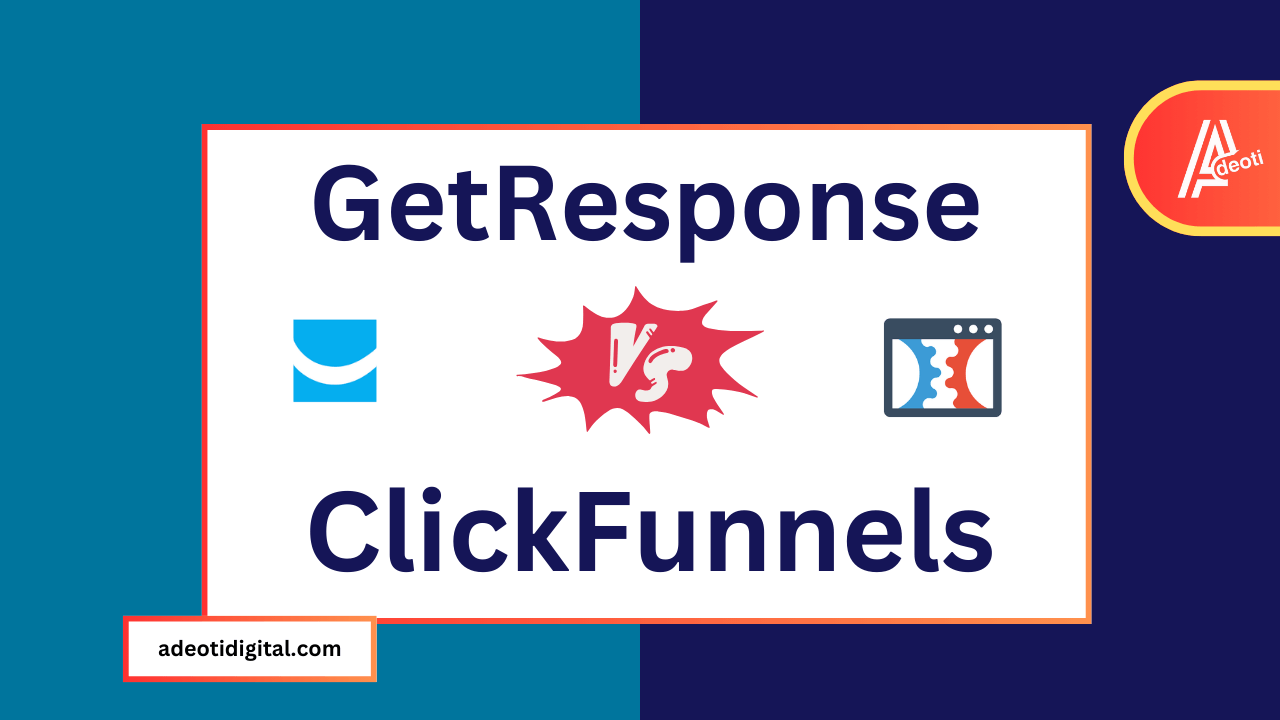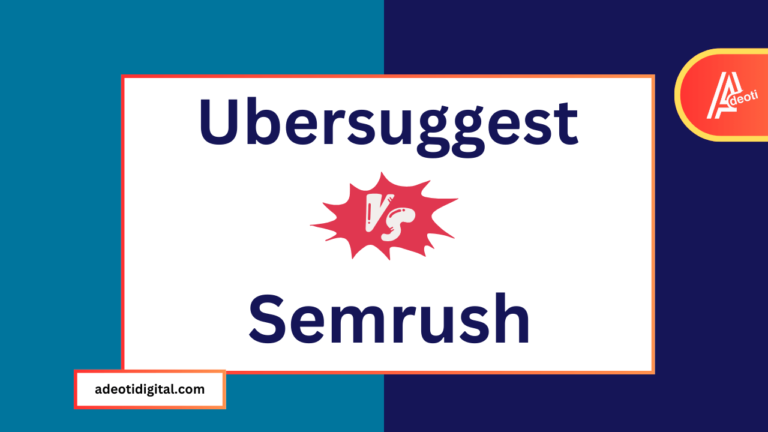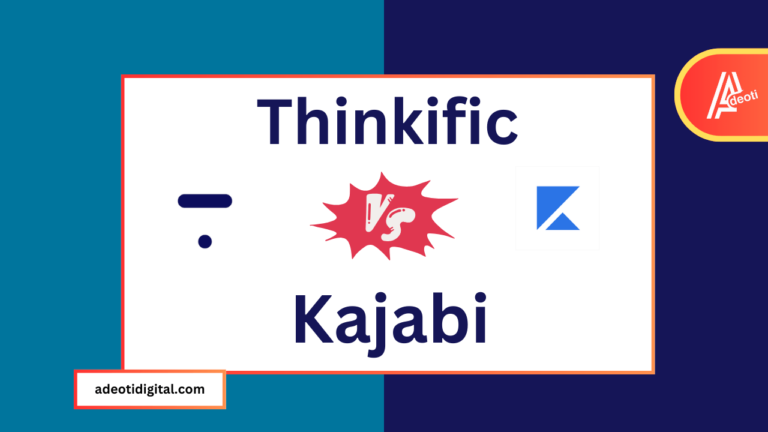GetResponse vs ClickFunnels – Which One’s Superior in 2023?
As the digital landscape continues to evolve rapidly, it can be challenging for companies to keep up with the latest tools and solutions available. Two of the most popular options on the market right now are ClickFunnels 2.0 and GetResponse – GetResponse vs ClickFunnels
But what exactly are these platforms, and what do they offer?
In this comprehensive comparison guide, I will provide an in-depth analysis of ClickFunnels 2.0 and GetResponse.
I’ll outline the key features, pricing, ideal use cases, and pros and cons of each platform. My goal is to help you determine which solution may be better suited for your specific business needs and goals.
Both ClickFunnels 2.0 and GetResponse provide powerful capabilities, but they differ significantly in their core focuses and implementation.
ClickFunnels 2.0 is an all-in-one funnel-building and marketing platform, while GetResponse specializes in email marketing and automation. This means that your decision between the two may come down to your current tech stack and immediate business priorities.
By the end of this post, you should have a clear understanding of how ClickFunnels 2.0 and GetResponse compare in terms of features, capabilities, ease of use, pricing, and more. With this information in hand, you’ll be equipped to select the platform that aligns closest with your objectives and setup.
Let’s dive in!
AdeotiDigital is supported by readers like yourself. I may earn an affiliate commission when you purchase through my links. Of course, this won’t increase the cost of your subscription.
Pricing Comparison: GetResponse vs ClickFunnels
When evaluating ClickFunnels 2.0 and GetResponse, one of the most important factors to consider is how the pricing and subscription models compare.
In this section, I’ll break down the pricing and costs associated with each platform.
ClickFunnels 2.0 Pricing
ClickFunnels 2.0 uses a straightforward pricing structure with three main subscription tiers:
- Basic Plan – $97/month
- Pro Plan – $297/month
- Funnel Hacker Plan – $1,547/month
The key capabilities unlocked at each tier are:
- Basic Plan: Up to 20 funnels, 100 pages, and 3 custom domains
- Pro Plan: Unlimited funnels and pages, 10 custom domains, and a Backpack affiliate tool
- Funnel Hacker Plan: Unlimited everything, Actionetics sales and marketing suite, and Etison Editor app integrations
There are no transaction fees on purchases made through ClickFunnels 2.0. You can also access many of the core features on a 14-day free trial.
Annual billing discounts are available if you pay for 12 months upfront. This can save you about 30% compared to paying month-to-month. The annual pricing is as follows:
- Basic Plan – $1,164/year
- Pro Plan – $3,564/year
- Funnel Hacker Plan – $18,564/year
Some other important points about ClickFunnels 2.0 pricing:
- No long-term contracts – you can cancel anytime
- Affiliate program available to earn commissions promoting ClickFunnels
- Integrates with various payment processors like Stripe, PayPal, Apple Pay
GetResponse Pricing
GetResponse uses a multi-tiered pricing model based on the number of contacts and email subscribers you have on your list. The plans start as low as free and scale up from there.
Here is an overview of GetResponse’s core pricing tiers:
- Free Plan – Up to 1,000 contacts and unlimited emails for $0/month
- Basic Plan – Up to 1,000 contacts for $15/month
- Plus Plan – Up to 5,000 contacts for $49/month
- Professional Plan – Up to 25,000 contacts for $99/month
- Max Plan – Over 25,000 contacts for $199/month
You can also access GetResponse for 30 days without providing payment information on a free trial.
The pricing is based on monthly billing, but you can save up to 30% on Standard plans and 10% on Plus and Professional plans by paying annually upfront. Some other important GetResponse pricing details:
- Transaction fees apply to purchases, which start at 1% + $0.1 per transaction
- Affiliate program available, with commissions starting at $100 per referral
- Integrates with payment processors like PayPal, Stripe, Authorize.Net, and Apple Pay
- Add-on fees apply for features like dedicated account managers or priority support
To summarize, GetResponse provides a more customizable pricing structure since it scales based on how large your contact list grows. But you may end up paying transaction fees on sales made through your campaigns.
Pricing Comparison Table: GetResponse vs ClickFunnels
Here is a side-by-side pricing comparison table summarizing the key costs associated with ClickFunnels 2.0 vs GetResponse:
| ClickFunnels 2.0 | GetResponse | |
| Free Trial | 14 days | 30 days |
| Starting Price | $127/month | $0/month |
| Pricing Basis | Per plan tier | Number of contacts |
| Annual Billing Discount | 30% discount | 10-30% discount |
| Transaction Fees | None | Starts at 1% + $0.1 per transaction |
Based purely on cost, GetResponse has greater flexibility for very small businesses to get started at no cost. But as your needs become more advanced, ClickFunnels 2.0 can provide robust funnel-building and conversion optimization capabilities for a flat monthly rate.
When selecting between the two platforms, be sure to factor in all the variables that affect the total cost – number of users, contacts, funnels, transaction volume, and any add-ons. Test out the free trials to gauge how valuable the expanded features are to your strategy.
Often the increased revenue and conversions enabled by the right software will outweigh any higher base pricing. Conduct an ROI analysis to make sure you leverage these powerful tools for maximum business impact.
Key Differences: GetResponse vs ClickFunnels
Although ClickFunnels 2.0 and GetResponse share some similar capabilities, several key differences between these platforms are important to recognize.
In this section, I’ll outline the most significant ways that ClickFunnels 2.0 and GetResponse differ in terms of their core features, ideal use cases, and overall approach.
Primary Focus
The most fundamental difference between ClickFunnels 2.0 and GetResponse comes down to their primary focus as software solutions:
- ClickFunnels 2.0 – All-in-one funnel builder and marketing platform
- GetResponse – Specialized email marketing and automation solution
ClickFunnels 2.0 provides a wide array of tools for building landing pages, websites, membership sites, courses, payment integrations, and full sales funnels within one connected platform. The goal is to offer an end-to-end solution for digital marketing and sales.
In contrast, GetResponse focuses specifically on email marketing, lead generation, and marketing automation. It integrates with e-commerce platforms, CRMs, and other external tools. But the core emphasis is on leveraging email, forms, and automation workflows to convert and retain customers.
Ideal Use Cases
Due to the difference in their primary focus, ClickFunnels 2.0 and GetResponse are best suited for slightly different use cases:
- ClickFunnels 2.0 – Businesses selling information products like online courses, software, and membership sites. Also ecommerce brands that need integrated funnel building and payment processing.
- GetResponse – Businesses focused primarily on email marketing to acquire and nurture leads before passing them to a separate sales platform. Also, service providers promoting through content and driving conversions through emails.
ClickFunnels 2.0 works best when you want an all-in-one solution to create funnels encompassing your entire customer journey. GetResponse integrates easily with your existing setup if email marketing automation is your top priority.
Pricing Model
As outlined in the pricing comparison section, ClickFunnels 2.0 and GetResponse take divergent approaches to pricing:
- ClickFunnels 2.0 – Flat monthly fee per pricing tier based on features
- GetResponse – Scalable pricing based on the number of contacts and subscribers
For early-stage businesses, GetResponse can be attractive since it offers a free tier. But the pricing scales up directly in proportion to the size of your contact database.
With ClickFunnels 2.0, you pay a set monthly fee for access to certain features. It doesn’t matter how many contacts you have, so the costs are more predictable.
Position in Tech Stack
When assembling your marketing and sales technology stack, ClickFunnels 2.0 and GetResponse play different roles:
- ClickFunnels 2.0 – Comprehensive software platform at the core of your martech stack
- GetResponse – Specialized automation tool integrated alongside other platforms
ClickFunnels 2.0 aims to be the central dashboard where you build your funnel, host multimedia content, capture leads, and facilitate transactions from one system.
Meanwhile, GetResponse seamlessly ties into your existing setup to amplify your email marketing initiatives. You connect it with your CRM, e-commerce tools, and other solutions you already leverage.
Ease of Use
In terms of ease of use and learning curves, most users find:
- ClickFunnels 2.0 – Intuitive drag-and-drop builder, but many advanced features to master
- GetResponse – Faster ramp-up time focused just on email and automation
For novices, GetResponse’s focused set of tools may be simpler to pick up. ClickFunnels 2.0 offers more capabilities, but you’ll need to invest time learning how to leverage them effectively.
Support and Resources
Finally, ClickFunnels 2.0 and GetResponse take slightly different approaches when it comes to customer education and support:
- ClickFunnels 2.0 – Very active user community. A wealth of tutorials, docs, courses, and live events.
- GetResponse – Solid help center and knowledge base. Less hands-on training and community support.
ClickFunnels 2.0 places more emphasis on equipping users to make the most of their software. GetResponse enables self-serve setup and provides solid documentation.
Summary
ClickFunnels 2.0 and GetResponse have significant differences across their core features and capabilities, ideal use cases, pricing models, position within your tech stack, ease of use, and types of customer support offered.
Carefully considering these distinctions will help you determine which platform makes the most sense for your business depending on your goals, resources, and current setup. You may even find that integrating both tools can provide you with the most robust and complete marketing solution.
Features Comparison: GetResponse vs ClickFunnels
Now that we’ve covered the key differences at a high level, let’s do a detailed features comparison between ClickFunnels 2.0 and GetResponse.
I’ll break down how the two platforms stack up across some of the most important capabilities for marketing automation and funnel building.
Landing Pages and Forms
Both ClickFunnels 2.0 and GetResponse provide intuitive drag-and-drop page builders to create customized landing pages.
Key features include:
- Templates – Professionally designed templates for quicker creation
- Lead capture forms – Opt-in forms, surveys, multi-step forms
- Images/Video – Embed images, gifs, videos for engagement
- Custom CSS – Fine-tune designs and styling
- A/B Testing – Test variations to increase conversions
Additional ClickFunnels Features:
- Pre-built elements – Buttons, text, shapes, etc.
- Sections – Build modular page sections for reuse
- Integrations – Webhooks and Zapier to connect other apps
Additional GetResponse Features:
- AI assistant – Provides automated page creation insights
- Heatmaps – See where visitors click and scroll on pages
- Polls – Interactive polls to capture visitor data
Overall, ClickFunnels 2.0 provides more advanced page customization capabilities for users with some design experience. But GetResponse offers a few unique tools like AI guidance and heatmaps.
Email Marketing
Given its focus on email marketing, GetResponse provides a much more robust native email toolset compared to ClickFunnels 2.0.
Key GetResponse email features include:
- Broadcasts – One-off email blasts to entire lists
- Autoresponders – Automated welcome, onboarding, and follow-up series
- Segmenting – Send to custom contact groups based on behaviour
- A/B Testing – Test email content and subject lines
- Workflows – Send emails based on timed delays or actions
- Templates – Hundreds of professionally designed email templates
- Analytics – Track opens, clicks, bounces, conversions, etc.
ClickFunnels 2.0 focuses on action-oriented emails mainly for order confirmation and customer onboarding.
GetResponse provides a dedicated solution suitable for complex email marketing campaigns and advanced automation.
Sales Funnels
As a funnel builder, ClickFunnels 2.0 unquestionably provides far more robust tools to create multi-step sales funnels.
Key ClickFunnels features include:
- Prebuilt funnels – Proven funnel templates for common business models
- Upsells/downsells – Encourage additional purchases within a funnel
- Order bumps – Suggest add-ons before checkout
- Membership sites – Recurring access to gated content
- Product delivery – Instant access to digital products
- Affiliate program – Recruit referrals and affiliates
- Split testing – Optimize conversions by testing variations
- Integrations – Payments, CRM, email, and more
GetResponse offers landing pages, forms, and email automation but no true funnel-building capabilities. It mainly facilitates a portion of the lead nurturing process before handing off to other sales platforms.
Marketing Automation
Both ClickFunnels 2.0 and GetResponse offer visual workflow builders to automate your marketing.
With ClickFunnels, you can build sequences tying together your funnel pages, emails, affiliate programs, and product delivery using a drag-and-drop interface.
GetResponse’s workflow automation is focused solely on triggering actions based on how contacts interact with your emails and landing pages.
Some key automation capabilities offered by GetResponse include:
- Lists – Manage contact list segmentation
- Lead scoring – Assign points for engagement actions
- Journeys – Guide contacts through multiple email paths
- Tags/groups – Organize contacts and trigger actions
Overall, ClickFunnels 2.0 supports more robust marketing automation across your full sales processes. GetResponse automates email and leads nurturing.
Analytics and Reporting
For analyzing performance, GetResponse includes a dedicated analytics suite tailored specifically for email marketing data. Key reports include:
- Email metrics – Open, click, bounce rates, etc.
- Sales metrics – Orders, revenue, conversion tracking
- Subscriber analytics – Growth, engagement, churn, etc.
- Campaign metrics – Performance for each campaign
- Automation analytics – Contacts flowing through sequences
- List analytics – Contact list data and segmentation
ClickFunnels 2.0 provides holistic funnel analytics encompassing your website traffic, landing pages, email metrics, and sales:
- Visitor metrics – Page views, referrers, conversion points
- Funnel analytics – Conversion rates, drop-off points
- Email metrics – Open, click-through, and delivery rates
- Order tracking – Orders, revenue, affiliations
- Membership analytics – Signups, renewals, cancellations
- Customer metrics – Contact info, lifetime value, etc.
GetResponse has superior email campaign analytics. But ClickFunnels 2.0 gives you broader business insights.
Integrations
GetResponse offers over 750 native integrations with leading CRM, e-commerce, payment, membership, email, marketing, and other platforms. Some top integrations include:
- Email – Gmail, Outlook, MailChimp
- E-commerce – WooCommerce, Shopify, Magento
- Marketing – Google Analytics, Facebook
- Payments – Stripe, PayPal, Authorize.net
- CRM – Salesforce, HubSpot, Zoho
- Membership – Kajabi, Teachable, Thinkific
ClickFunnels 2.0 has its own native payment processing as well as direct integrations with email providers and select other solutions.
You can also connect virtually any app through Zapier. Top integrations include:
- Payment Processing – Stripe, PayPal, Apple Pay
- Email – Gmail, Outlook, Mailchimp
- Webinars – Zoom, GoToWebinar
- CRM – HubSpot, Salesforce
- Help Desk – Zendesk
- Analytics – Google Analytics, Facebook Pixel
GetResponse offers significantly more integrations out of the box. But ClickFunnels 2.0 can connect to most major apps through Zapier.
Summary
To recap this detailed feature comparison:
- Landing Pages – Both have strong builders, ClickFunnels 2.0 has more advanced customization
- Email Marketing – GetResponse has far superior dedicated email tools
- Funnels – ClickFunnels 2.0 is purpose-built for robust funnel building
- Automation – ClickFunnels 2.0 supports complex sales workflows, and GetResponse focuses on email
- Analytics – GetResponse has detailed email insights, ClickFunnels 2.0 provides holistic funnel analysis
- Integrations – GetResponse has more native integrations, ClickFunnels 2.0 leverages Zapier
Deciding between the two platforms depends heavily on your specific needs and priorities between deep email marketing capabilities versus end-to-end funnel building.
Email Marketing Feature Comparison
Given email marketing is a core strength of GetResponse, it’s worth doing a deep dive on how GetResponse and ClickFunnels 2.0 stack up in terms of email functionality.
In this section, I’ll compare the key email marketing features available in each platform.
Email Builders
Both GetResponse and ClickFunnels 2.0 offer drag-and-drop email builders to create professional-looking emails without any design experience required.
However, GetResponse’s builder provides significantly more advanced functionality for crafting emails. Key advantages include:
- Templates – GetResponse offers over 500 professionally designed email templates across a wide variety of niches and use cases. ClickFunnels 2.0 has a smaller template library optimized primarily for order and delivery confirmation.
- Design Customization – GetResponse provides better customization of template blocks, typography, colours, spacing, backgrounds, and other stylistic elements.
- Layouts – More diverse layout options available in GetResponse like picture-to-text, hero sections, product highlights, newsletter format, etc.
- Animation – GetResponse includes web animation options to add movement to images, text, buttons, etc. to increase engagement.
- Multimedia – GetResponse makes it easy to embed video, audio, slides, and other multimedia directly in your emails.
Overall, GetResponse clearly provides a more robust and powerful email builder tailored to creating beautiful, polished emails for regular communications with subscribers.
Automation
Both platforms allow you to set up automated email sequences triggered by events or date intervals.
Key advantages offered by GetResponse include:
- Pre-built sequences – GetResponse comes packed with pre-made sequences for onboarding, sales, win-backs, etc. that you can set up in one click.
- Conditional sequencing – Send contacts down customized paths based on behaviours like email opens, link clicks, form submissions, tags, and other criteria.
- Time delays – Delay sending the next email in a sequence by hours, days, weeks, or even months to spread out touchpoints.
- Recurring sequences – Re-start email sequences on a recurring basis, like sending a monthly newsletter.
- Sequence segmentation – Run multiple sequences for different contact segments to send more personalized communications.
While ClickFunnels 2.0 can schedule basic automated emails, GetResponse offers a much more sophisticated sequencing engine.
List Management
GetResponse provides extremely powerful tools for managing contact lists including:
- Custom fields – Collect and track valuable contact info in tailored fields.
- Tags/Groups – Dynamically organize contacts into segments for targeted messaging.
- Scoring – Automatically assign points for engagement to identify hot leads.
- Import/export – Easily import and export contact data as needed.
- Real-time sync – Seamless CRM integration to update lists in real time.
ClickFunnels 2.0 contact management is mainly intended to track customers as they move through your funnel. GetResponse provides enterprise-grade list-building capabilities.
Analytics
Robust email analytics and reporting is another area where GetResponse shines compared to ClickFunnels 2.0:
- A/B Testing – Test subject lines, content, layouts, and send times to improve results.
- Email metrics – Track opens, clicks, conversions, unsubscribes, spam complaints, and more.
- Automation analytics – See contacts moving through sequences and condition branching.
- List analytics – Monitor list growth and engagement over time. Identify high-performing segments.
- Campaign performance – Track deliverability, open rates, funnel conversion, revenue, and ROI for each campaign.
- CRM Integration – Send email analytics to your CRM to enrich contact records.
GetResponse provides deep visibility into the performance of every email and campaign you send.
Additional Features
GetResponse offers several other standout email marketing features:
- Lead capture forms – Opt-in forms, quizzes, and surveys to grow your lists.
- Web push notifications – Send notifications to website visitors.
- Site tracking – Track contact behaviour across your website.
- Email surveys – Quickly gather feedback with email surveys.
- Webhooks – Trigger actions when contacts complete email actions.
- Plugins – Extend functionality with plugins.
- SMS marketing – Send SMS messages to contacts.
GetResponse essentially provides all the tools you need for complete email marketing operations in one connected platform.
The depth of its email-focused feature set far surpasses the more basic email capabilities included with ClickFunnels 2.0. The advanced segmentation, automation, and analytics make it easy to execute sophisticated, highly personalized email strategies that drive results.
Summary
In summary, while ClickFunnels 2.0 provides sufficient email to deliver your products and facilitate customer purchases, GetResponse is far superior for executing advanced email marketing strategies and campaigns.
GetResponse gives you the tools to send beautiful emails at scale, segment and automate your lists, run A/B tests, and analyze performance down to each individual contact.
Ultimately, GetResponse takes email marketing well beyond basic customer service communications to become a true lead generation and conversion engine.
Marketing Automation
Marketing automation is essential for stringing together all your digital marketing activities into a seamless, integrated workflow.
In this section, I’ll compare how the automation capabilities of ClickFunnels 2.0 and GetResponse stack up.
Workflow Builders
Both ClickFunnels 2.0 and GetResponse offer drag-and-drop workflow builders to automate your marketing:
- ClickFunnels – The Funnel Workflow tool allows you to connect your landing pages, emails, affiliate programs, and products into an automated sequence.
- GetResponse – The Autofunnel tool focuses on building automated email workflows to nurture subscribers.
ClickFunnels 2.0 offers significantly more robust workflow automation capabilities across your entire customer journey. GetResponse is limited to email-centric workflows.
Lead Scoring
Assigning points to contacts for actions taken can help identify qualified leads ready for sales follow-up.
- GetResponse – Automatically assign lead score points for email opens, link clicks, form submissions, downloads, and other engagements.
- ClickFunnels 2.0 – No native lead scoring. You’d need to integrate a separate scoring app via Zapier.
GetResponse provides easy-to-use lead scoring right from its automation workflow builder.
List Segmentation
Divide contacts into segments to send targeted messages based on behaviour, interests, or attributes.
- GetResponse – Dynamic lists allow you to group contacts using tags, custom fields, device information, stats like open rate, and other properties.
- ClickFunnels 2.0 – Minimal list segmentation capabilities. Mainly offers lists based on customer journey stage.
GetResponse makes it easy to divide contacts into granular lists for personalized messaging. ClickFunnels 2.0 focuses on broader customer journey lists.
Conditional Branching
Guide contacts into tailored workflows based on specific actions taken.
- GetResponse – Complex conditional logic allows you to direct contacts down different email paths based on opens, clicks, custom field values, tags, devices, location, and more.
- ClickFunnels 2.0 – More limited branching logic based mainly on shopping behaviour and order status.
GetResponse provides extremely advanced conditional branching well beyond what ClickFunnels 2.0 offers.
Integration
- GetResponse – 750+ native integrations with popular marketing apps. Seamless CRM integration.
- ClickFunnels 2.0 – Limited native integrations, but connects to most apps via Zapier.
GetResponse offers far more seamless integrations out of the box to incorporate other systems into your automation workflows.
A/B Testing
Test variations of emails, landing pages, subject lines, content, and other elements to optimize performance.
- GetResponse – Robust native A/B testing capabilities.
- ClickFunnels 2.0 – More basic A/B testing integrated directly in the platform.
Both platforms offer A/B testing, but GetResponse provides more advanced options tailored to email marketing campaigns.
Analytics
- GetResponse – In-depth automation analytics provide insights into workflows and branching. Conversion tracking shows ROI.
- ClickFunnels 2.0 – Decent analytics for assessing funnel workflows. Less email-focused tracking and reporting.
GetResponse delivers superior analytics for optimizing automation and email performance.
Additional Automation Features
- Cart abandonment – GetResponse can rescue abandoned carts via automated email campaigns.
- Web push notifications – Send browser notifications to site visitors to prompt actions.
- Webhooks – Trigger external actions when a contact completes workflow activities.
- Surveys – Distribute surveys to contacts to gather feedback within workflows.
GetResponse automation supports advanced features like cart abandonment recovery and webhooks to extend capabilities.
In summary, while ClickFunnels 2.0 focuses mainly on automation across your core funnel journeys, GetResponse provides superior email marketing automation with advanced segmentation, branching logic, testing, analytics, and integrations with external apps.
The robust toolset gives complete control to orchestrate sophisticated behavioural-based workflows that engage contacts in a personalized, contextual manner.
Email marketing automation is truly a standout strength of GetResponse compared to ClickFunnels 2.0.
Digital Products
The ability to create, deliver, and sell digital products like online courses, memberships, and software is crucial for many modern businesses. In this section, we’ll explore how ClickFunnels 2.0 and GetResponse compare when it comes to offering digital products.
Course Creation
ClickFunnels 2.0 provides excellent native tools for creating and selling online courses with features like:
- Course builder – Build a course using pre-made templates or custom layouts.
- Lessons/modules – Structure your content into organized lessons and modules.
- Multimedia uploading – Upload videos, PDFs, audio, and presentations.
- Quizzes/exams – Assess understanding with built-in quizzes and exams.
- Drip scheduling – Set lessons to drip on a schedule or as prerequisites are met.
- Secure hosting – All course content is securely hosted on the ClickFunnels platform.
- Payment processing – Collect payments, and handle coupons and refunds all within ClickFunnels.
GetResponse does not have any native online course creation capabilities.
You would need to handle content creation in a separate platform and connect it to GetResponse for email marketing and promotion.
For businesses selling online courses, ClickFunnels 2.0 provides an intuitive end-to-end solution for course development, hosting, delivery, and sales.
Memberships
Both ClickFunnels 2.0 and GetResponse support membership sites with gated content available to paid subscribers.
Key membership site features include:
- Membership portal – Create a central hub for members with navigation.
- Multimedia content – Video, audio, PDF, presentation hosting.
- Discussion forums – Engage members with community forums.
- Drip content – Release new content over time on a schedule.
- Subscription management – Recurring payment handling, expiration, cancellations.
ClickFunnels 2.0 also offers some additional membership tools:
- Membership levels – Offer tiered access.
- Affiliate Program – Let members refer others for commissions.
- Virtual summits – Host streaming virtual events.
For membership sites, ClickFunnels 2.0 provides more robust features focused on fostering an engaged community.
Ecommerce Products
ClickFunnels 2.0 offers some limited support for selling physical products online:
- Simple product/order management – Inventory management, fulfilment, and tracking.
- Shopping cart – Collect orders across multiple products.
- Order bumps – Suggest additional upsells during checkout.
- Affiliate program – Automate affiliate commissions.
GetResponse does not have any native e-commerce capabilities but integrates with platforms like Shopify and WooCommerce to enable online sales.
Neither platform provides full-featured ecommerce shopping cart functionality, but ClickFunnels 2.0 allows you to directly sell simple physical product offerings.
Summary
When it comes to digital products, ClickFunnels 2.0 is the clear winner thanks to its robust course creator, membership site features, and ability to sell simple physical products directly.
GetResponse’s lack of native course tools and shopping cart means you’ll need to integrate third-party solutions to sell digital or physical products.
For businesses focused on leveraging online courses, memberships, and multimedia content for sales, ClickFunnels 2.0 provides an all-in-one platform tailored to digital product delivery. GetResponse requires piecing together separate tools.
So in summary – ClickFunnels 2.0 is for selling digital products, and GetResponse is for driving email marketing and promotions. Identify which product offerings are most critical to integrate natively into your tech stack.
E-commerce: GetResponse vs ClickFunnels
The ability to directly sell physical products online is key for e-commerce businesses.
In this section, I’ll explore how ClickFunnels 2.0 and GetResponse compare when it comes to e-commerce functionality.
Product Listings
ClickFunnels 2.0 allows you to directly create and list physical products to sell. You can manage basic product details like:
- Name, description, pricing
- Colours, sizes, quantities
- Photos and videos
- Shipping and tax settings
GetResponse does not have any native product listing or inventory management capabilities. You would need to use a separate e-commerce platform like Shopify or WooCommerce.
For simple product catalogs, ClickFunnels 2.0 provides enough core e-commerce functionality to get started. But for large inventories, a dedicated platform is always better.
Shopping Cart
ClickFunnels 2.0 lets you add products to a shared shopping cart from any page or funnel. At checkout, customers can:
- View cart contents
- Adjust quantities
- Apply coupons
- Select shipping
- Enter payment info
GetResponse does not include shopping cart capabilities. You would need to use a third-party cart like SamCart and connect it via automation.
ClickFunnels 2.0 offers a basic consolidated checkout process for simple e-commerce sites. However, advanced merchants may require a more robust dedicated cart.
Order Management
With ClickFunnels 2.0, you can manage orders with features like:
- Customizable order statuses
- Order tracking
- Order notes
- Downloadable invoices and packing slips
- Refund processing
- Abandoned cart saver sequences
Since GetResponse does not handle orders directly, you would manage orders in whatever connected e-commerce platform you are using.
ClickFunnels 2.0 centralizes key order management tasks, especially for hybrid digital/physical sales.
Payment Processing
To collect payments, ClickFunnels 2.0 integrates directly with payment gateways like:
- Stripe
- PayPal
- Apple Pay
- Authorize.Net
GetResponse also integrates with the top payment processors via its e-commerce platform connections.
Both platforms provide integration with the major payment gateways you need to securely collect payments online.
Shipping Management
ClickFunnels 2.0 lets you configure basic shipping settings like:
- Flat rate or calculated real-time rates from carriers
- Shipping zones
- Pickup/local delivery
- Signature requirements
Advanced merchants may require more sophisticated shipping management in a dedicated system. But ClickFunnels 2.0 covers the basics.
Since GetResponse does not handle shipping directly, you would rely on the connected e-commerce platform’s shipping capabilities.
Reporting and Analytics
ClickFunnels provides decent order and fulfilment analytics:
- Orders, revenue, and average values
- Inventory levels
- Shipping and returns
- Abandoned cart metrics
- Payment processing metrics
GetResponse analytics focuses on email marketing and automation metrics rather than core commerce data.
For high-level sales and fulfilment reporting, ClickFunnels 2.0 performs better than GetResponse.
Summary
When it comes to core e-commerce functionality like product listings, cart, and order management, ClickFunnels 2.0 has a clear advantage over GetResponse thanks to its native commerce features.
However, large enterprise merchants may require dedicated e-commerce platforms like Shopify or Magento for advanced management of huge inventories, complex shipping needs, and custom reports.
For small to mid-sized hybrid digital/physical businesses, ClickFunnels 2.0 provides a unified solution to get e-commerce operations up and running quickly.
GetResponse mainly provides the email marketing element to promote e-commerce initiatives rather than handling core commerce capabilities directly.
Ultimately, identify your top e-commerce requirements to determine if ClickFunnels 2.0 can fulfil your needs or if a specialized platform is preferable.
Integrations: GetResponse vs ClickFunnels
The ability to connect additional apps and systems is crucial for marketing automation platforms. In this section, we’ll compare the integrations offered by ClickFunnels 2.0 and GetResponse.
Native Integrations
GetResponse offers an expansive set of over 750 native integrations with leading apps in categories like:
- Email marketing: Mailchimp, Constant Contact, AWeber
- CRM: Salesforce, Zoho, HubSpot
- E-commerce: Shopify, WooCommerce, Magento
- Webinars: GoToWebinar, Zoom
- Payment processing: Stripe, PayPal, Authorize.net
- Marketing: Facebook, Segment, Google Analytics
These deep integrations allow you to connect GetResponse workflows with your other systems and data seamlessly.
ClickFunnels 2.0 has relatively limited native integrations with core platforms like:
- Payment processing: Stripe, PayPal
- Email: Gmail, Outlook, Mailchimp
- Webinars: Zoom
- CRM: HubSpot
GetResponse easily wins when it comes to the number of platforms it integrates with out of the box.
Custom Integrations
ClickFunnels 2.0 lacks the hundreds of direct integrations GetResponse offers, but it provides integration with over 1,000 apps via Zapier.
Key platforms you can connect include:
- Email: Constant Contact, MailerLite
- Webinars: GoToWebinar
- CRM: Salesforce, Zoho
- Help desk: Zendesk
- Accounting: QuickBooks
- Analytics: Google Analytics, Mixpanel
- Marketing: Facebook, Segment
While not as seamless as native integrations, Zapier connections allow deep integration with the external platforms you rely on.
GetResponse also offers Zapier integration in addition to its native app integrations.
Bi-Directional Syncing
Native CRM integrations like Salesforce, HubSpot, and Zoho allow for bi-directional syncing of contact data between GetResponse and your CRM.
As contacts take action in GetResponse email workflows, bi-directional syncing automatically pushes the activity back to the integrated CRM to update contact records.
This keeps data synchronized across both systems in real time. ClickFunnels 2.0 does not provide real-time syncing with CRM data.
Automation Integration
GetResponse enables deep integration of external apps into its visual workflow builder.
You can trigger actions in connected platforms as part of your sequences, as well as use contact actions in apps like your CRM to trigger follow-up emails automatically.
ClickFunnels 2.0 automation focuses exclusively on actions within its own platform rather than tying into external workflows.
Support for Multiple Accounts
GetResponse allows you to connect multiple accounts from integrated platforms into your workflows.
For example, you can connect multiple Shopify stores to create automation using data from each store account.
With ClickFunnels 2.0, you are limited to single account connections. Multiple account support helps grow and scale workflows.
Billing and Provisioning
GetResponse handles the billing and provisioning of select integrated products like Salesforce, Zoho, and Magento directly through your GetResponse account for added convenience.
Summary
GetResponse is the clear leader when it comes to platform integrations thanks to its vast library of 750+ pre-built integrations, bi-directional syncing, CRM integration, and support for connecting multiple external accounts.
ClickFunnels 2.0 is more limited in terms of native integrations but can connect to 1000+ apps through Zapier.
Ultimately, if you rely on tying several marketing and sales systems together, GetResponse’s combination of deep native and Zapier integrations provides the most seamless omnichannel connectivity.
Support and Migration: ClickFunnels vs GetResponse
Having access to excellent customer support and resources is crucial when using platforms like ClickFunnels 2.0 and GetResponse.
In this section, I’ll compare the support offerings of each solution.
Knowledgebase and Documentation
Both ClickFunnels 2.0 and GetResponse provide extensive libraries of help documentation covering:
- In-depth platform guides
- Getting started walkthroughs
- Articles for features and best practices
- Video tutorials
- Troubleshooting guides
- API Documentation
GetResponse also offers a searchable glossary of definitions for key terms. ClickFunnels 2.0 documentation focuses more specifically on step-by-step instructions.
Overall, both platforms provide solid self-serve support through their knowledge bases.
Live Chat
ClickFunnels 2.0 and GetResponse offer 24/7 live chat support to get real-time answers to questions as you use the platforms.
Wait times are generally very fast, and the chat agents are knowledgeable in quickly resolving most issues.
This real-time assistance can be extremely helpful when you get stuck or have urgent questions.
Phone and Email
In addition to chat support, GetResponse provides email and phone support channels for assistance:
- Email – Submit a ticket to their customer service team.
- Phone – Available during business hours for rapid answers over the phone.
ClickFunnels 2.0 does not offer phone or email support options beyond live chat.
Community Forums
ClickFunnels 2.0 has an extremely active user community forum with 100K+ members. You can post questions and engage in discussions about best practices.
GetResponse’s forums have significantly lower member activity and engagement.
ClickFunnels 2.0’s bustling community provides great peer-to-peer learning and support.
Educational Resources
Beyond technical support, ClickFunnels 2.0 offers a wealth of educational resources through ClickFunnels University to master the platform:
- Webinars – Daily live webinars teaching tactics and tricks.
- Conference – Massive annual Funnel Hacking Live conference for training.
- Courses – The One Funnel Away Challenge course teaches funnel-building tactics.
GetResponse has some onboarding webinars and email courses but not the extensive training resources ClickFunnels 2.0 offers.
Migration Support
Neither ClickFunnels 2.0 nor GetResponse provide direct 1-on-1 migration services.
However, you can use their import tools to bring in contacts from other platforms into the respective solutions.
ClickFunnels 2.0 has guides for migrating landing pages and funnels from competitors. And GetResponse’s team will assist with any import issues.
Overall, while both platforms offer solid self-serve resources, ClickFunnels 2.0 pulls ahead with its extremely active community forums for advice and its vast educational training through ClickFunnels University.
This ecosystem provides tremendous knowledge transfer from fellow customers alongside formal training programs.
When it comes to mastering funnel building through hands-on learning, ClickFunnels 2.0 is the leader.
Affordability: ClickFunnels vs GetResponse Pricing
When selecting a marketing automation platform, pricing is often a primary factor.
In this section, I’ll outline the pricing and costs associated with ClickFunnels 2.0 and GetResponse.
ClickFunnels 2.0 Pricing
ClickFunnels 2.0 offers three main subscription packages:
- Basic Plan – $127/month
- PRO Plan – $157/month
- Funnel Hacker Plan – $208/month
The key features enabled at each tier are:
- Basic: 20 funnels, Unlimited pages, 1 custom domains
- PRO: 100 funnels, Unlimited pages, 3 custom domains
- Funnel Hacker: Unlimited Funnels, Unlimited pages, 9 custom domains
ClickFunnels 2.0 does not charge any transaction fees for purchases made through your funnels.
You can access ClickFunnels 2.0 risk-free with a 14-day free trial. If paid annually, you can save over 30% on any plan.
GetResponse Pricing
GetResponse uses a 5-tiered pricing model based on the number of contacts and features:
- Free – Up to 2500 monthly emails for $0/month
- Email Marketing – Unlimited emails, A/B Testing for $15.6/month
- Marketing Automation – Unlimited emails, Time Travel for $48.5/month
- Ecommerce Marketing – Unlimited emails, Ecommerce Tracking for $97.6/month
- Max2– Unlimited emails, Ecommerce Tracking, SMS marketing automation (custom pricing)
GetResponse charges additional fees for things like:
- Transaction fees (around 1% + $0.10 per transaction)
- Contacts above the monthly allowance
- SMS credits
- Priority phone support
You can try GetResponse free for 30 days with this risk-free trial. Yearly discounts up to 30% are available.
Pricing Comparison
- GetResponse is more affordable for very small businesses, with a free tier available.
- ClickFunnels 2.0 starts at a higher base price but includes more robust core features.
- ClickFunnels 2.0 pricing is simpler without add-on fees.
- GetResponse costs scale up with the number of contacts and extra fees added.
In summary, GetResponse is likely the more affordable option for early-stage startups. But as your needs advance, ClickFunnels 2.0 provides exceptional value for the money when you factor in the comprehensive features and training bundled into each plan.
If budget is a primary concern, take advantage of the free trials available for both platforms to evaluate their return on investment for your business. The long-term revenue growth enabled often outweighs any higher base pricing.
Conclusion: ClickFunnels vs GetResponse
After thoroughly comparing ClickFunnels 2.0 and GetResponse across a wide range of factors, let’s recap the key differences between the two platforms:
Primary Focus
- ClickFunnels 2.0 is an all-in-one funnel builder and marketing platform.
- GetResponse specializes in email marketing and automation.
Ideal User
- ClickFunnels 2.0 is best for selling info products, software, and services.
- GetResponse is ideal for businesses focused on email marketing and lead gen.
Features
- ClickFunnels 2.0 is superior for building landing pages, sales funnels, and shopping carts.
- GetResponse is stronger for advanced email marketing and workflows.
Integrations
- GetResponse offers far more native integrations out of the box.
- ClickFunnels 2.0 leverages Zapier for connecting other apps.
Support and Training
- ClickFunnels 2.0 has a standout community, online courses, and live training.
- GetResponse provides solid documentation and email-focused educational resources.
Pricing
- GetResponse is most affordable for small contact lists with a free plan.
- ClickFunnels 2.0 costs more but bundles more features.
Ease of Use
- GetResponse simpler to get started with email marketing quickly.
- ClickFunnels 2.0 has a steeper learning curve but more capabilities.
The ideal user for each platform aligns with their respective strengths:
Businesses focused on leveraging email marketing and automation as a core strategy may benefit most from GetResponse.
Companies selling digital products, services, and info through integrated sales funnels may get more value from ClickFunnels 2.0.
Of course, many businesses can benefit from using both platforms in tandem to cover email marketing through GetResponse and funnel building via ClickFunnels 2.0.
If you need to select just one platform for now, carefully consider your current business goals, product offerings, and growth strategy.
Overall, ClickFunnels 2.0 comes out ahead for most robust end-to-end sales funnel functionality and training resources out of the two platforms. But evaluate your email marketing needs to determine if GetResponse fills critical gaps in driving engagement and conversions through email automation.
Try out risk-free trials for both ClickFunnels 2.0 and GetResponse to experience the platforms first-hand:
Frequently Asked Questions: ClickFunnels vs GetResponse
Do both ClickFunnels 2.0 and GetResponse offer free trials?
Yes, both ClickFunnels 2.0 and GetResponse offer free trials so you can evaluate the platforms first-hand:
- ClickFunnels 2.0 provides a 14-day free trial
- GetResponse offers a 30-day free trial
Check out the links below to sign up risk-free:
Can ClickFunnels 2.0 and GetResponse be integrated?
Yes, ClickFunnels 2.0 and GetResponse can be integrated to use together.
You can connect the two platforms using Zapier to send data between them.
For example, you could capture leads in ClickFunnels 2.0 and then automatically add them to GetResponse email lists to nurture.
Key integrations include:
- Sending ClickFunnels contacts to GetResponse lists
- Sending GetResponse email marketing analytics to ClickFunnels
- Triggering ClickFunnels actions from GetResponse workflows
Using Zapier, you can build automation between ClickFunnels 2.0 and GetResponse to connect them into an integrated workflow.
Is GetResponse better for email marketing than ClickFunnels?
Yes, GetResponse is a better email marketing platform compared to ClickFunnels 2.0.
GetResponse offers superior features purpose-built for email marketing including:
- Drag and drop email builder with hundreds of templates
- Advanced automation with multiple triggers and conditional sequencing
- Robust contact list management and segmentation tools
- In-depth email analytics and A/B testing capabilities
- Integrations with all major email providers and CRMs
While ClickFunnels 2.0 has basic email features, GetResponse is tailored for businesses that rely heavily on advanced email marketing and automation as a core strategy.
Can I build sales funnels with GetResponse?
No, GetResponse does not have native tools specifically for building sales funnels.
It focuses on email marketing automation and integrates with e-commerce platforms like Shopify.
ClickFunnels 2.0 is designed specifically for creating high-converting sales funnels with landing pages, upsells/downsells, checkouts and more.
If you need to map out and sell through complex multi-step funnel processes, ClickFunnels 2.0 is the better choice over GetResponse.
Which solution is more affordable?
For smaller contact lists, GetResponse is generally more affordable, especially with its free starter tier.
But ClickFunnels 2.0 becomes the more cost-effective option at higher tiers once you factor in the broader platform capabilities and features bundled into each plan.
Evaluate free trials of both tools to determine pricing in the context of value delivered for your business.