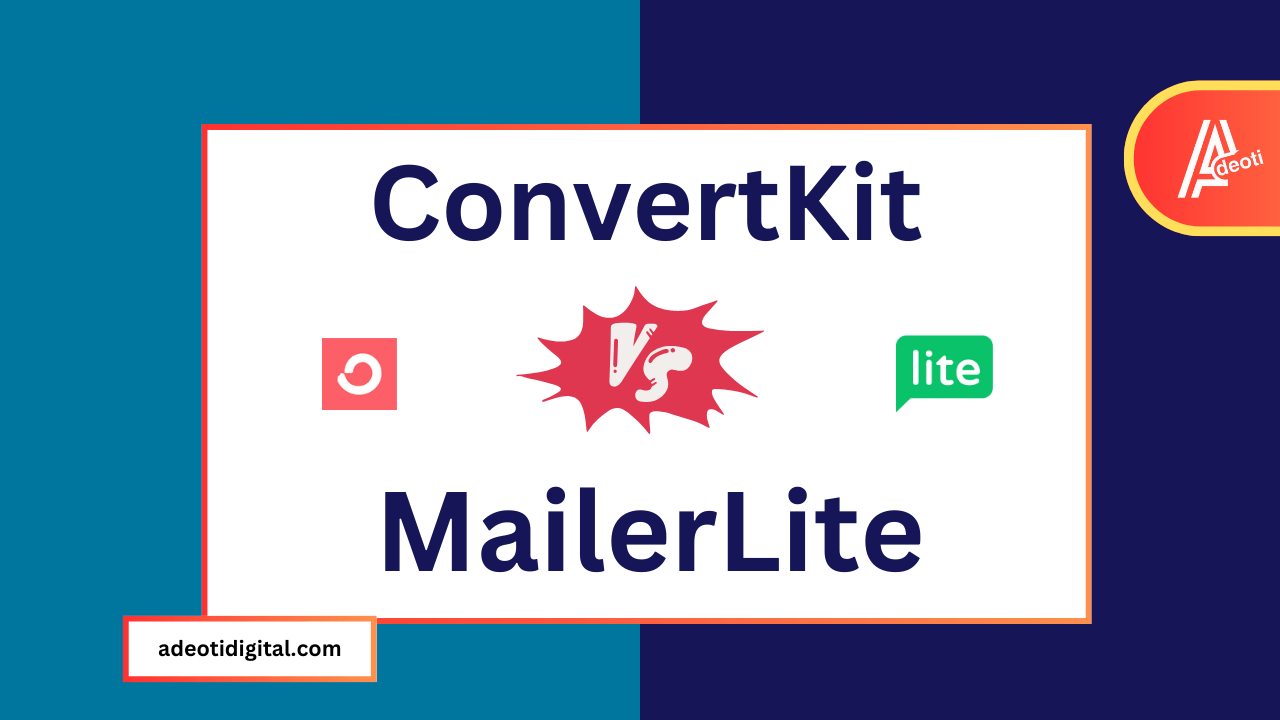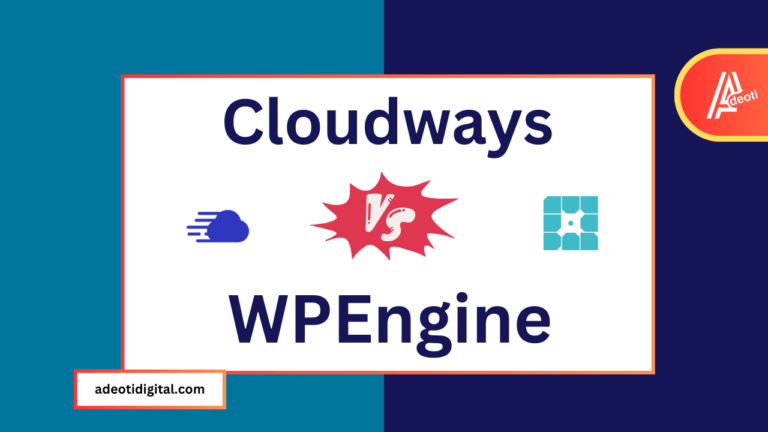ConvertKit vs MailerLite – Which is Better in 2023?
Finding the right email marketing platform is crucial for engaging with your audience and growing your business or brand. You may want to compare Convertkit vs Mailerlite as it can be tough to decide between the top contenders.
In this comprehensive comparison guide, I’ll be examining Convertkit and MailerLite – two of the most popular email service providers today.
My goal is to break down their key features, pricing, and overall usability to help you determine which solution may be the better fit for your unique needs.
As a digital wizard myself, I understand how vital it is to have an email marketing tool that is both simple to use and powerful under the hood.
You want convenient drag-and-drop editors for design along with advanced features like autoresponders, analytics, and integrations.
Both Convertkit and MailerLite aim to provide streamlined but robust packages for modern email marketing campaigns.
AdeotiDigital is supported by readers like yourself. I may earn an affiliate commission when you purchase through my links. Of course, this won’t increase the cost of your subscription.
In this post, I’ll be taking an in-depth look at areas like:
- User experience – How easy is it to create, send, and manage your emails?
- Email design – What design and customization options are available?
- Automation – How sophisticated are the workflows and autoresponder capabilities?
- Reporting – What data insights can you glean into your campaigns?
- Deliverability – How reliably do emails reach subscriber inboxes?
- Landing pages – Are dedicated conversion pages easy to make?
- Pricing – How do costs compare based on features offered?
- Support – How responsive and helpful is customer service?
By evaluating Convertkit and MailerLite across these key aspects, we’ll be able to determine which platform comes out on top overall.
I’ll also provide recommendations on which tool may be better suited for specific use cases – whether you’re a small business, startup, blogger or e-commerce store.
There are excellent reasons why both Convertkit and MailerLite have become popular choices in the email marketing space.
Let’s dive in!
Ease of Use and User Interface
A key consideration when selecting an email service provider is how easy it is to actually use the platform on a daily basis.
You want an intuitive user interface that makes creating, sending and managing your email campaigns as seamless as possible.
Both Convertkit and MailerLite strive to provide a straightforward email creation process, though there are some differences in their user experience and dashboards.
Convertkit’s User Experience
Convertkit markets itself as an “email marketing platform for creators”. Its interface is clean and uncluttered, with core features easily accessible from the left sidebar.
Key aspects:
- Intuitive workflow – The platform guides you step-by-step through setting up your account, creating signup forms, sending broadcasts and building automation. The sequences feature lets you map out multi-email workflows visually.
- Simple editor – The drag-and-drop editor makes putting together appealing emails easy. You can quickly customize templates or start from scratch.
- Minimal learning curve – Most users find they can dive right in and start creating professional emails without a steep learning curve. The platform is fairly intuitive overall.
- Engaging analytics – The Stats page provides data on opens, clicks, unsubscribes, social shares and more. Charts and graphs visualize trends over time.
For individuals and small teams getting started with email marketing, Convertkit’s simplicity helps lower the barrier to entry. Though, you may desire greater customization abilities if you are an advanced user.
MailerLite’s User Experience
MailerLite focuses on easy email creation and campaign management for small businesses. Its interface is organized into sections like Campaigns, Subscribers, Reports and Automation.
Key aspects:
- Drag-and-drop editor – The WYSIWYG editor makes visually designing emails simple. You can easily customize hundreds of templates or build your own.
- Intuitive workflow creation – Automations are created using a straightforward visual workflow builder, letting you set up sequences, triggers and branching logic.
- Detailed analytics – MailerLite provides comprehensive data on opens, clicks, unsubscribes, social sharing, location, device, and more. Reports are well-organized.
- Solid knowledge base – The help documentation includes step-by-step instructions, guides, and videos that provide good support for new users.
MailerLite’s interface allows both novice and experienced users to quickly grasp the platform’s core functions. Its combination of clarity and depth makes it simple yet powerful.
User Experience – ConvertKit vs MailerLite
When it comes to ease of use, MailerLite has a slight edge over Convertkit in a few areas.
- MailerLite’s editor offers more customization options for visual design.
- The comprehensive knowledge base stands out for enabling self-service support.
- Reporting and analytics have greater depth and transparency.
- Automation workflows can handle more complexity.
However, Convertkit still has an intuitive interface that’s fast to get up and running with. For simpler email marketing needs, Convertkit provides a quality user experience.
The verdict: If you want maximum design control and versatility, I recommend that you go with MailerLite. Convertkit also offers new users a streamlined introduction to professional email campaigns.
Pricing and Plans
When selecting an email service provider, pricing often plays a major role in the decision process. Below I’ll outline the current pricing and plan options for Convertkit and MailerLite.
Convertkit Pricing
Convertkit offers four paid plans beyond its free offering, scaled based on subscriber count:
Convertkit Free Plan
- Cost: Free
- Subscribers: Up to 1,000
- Features: Landing pages, forms, broadcasts, basic tools
Convertkit Paid Plans
- Creator: $9/month billed yearly at $108 for up to 300 subscribers
- Creator Pro: $25/month billed yearly at $290 for up to 300 subscribers
- Additional pricing tiers for up to 500k+ subscribers
Key Features (depending on plan):
- Unlimited landing pages, forms, broadcasts
- Automation and sequences
- Advanced segmentation and tagging
- Priority support options
- Sell digital products and subscriptions
- Team members and integrations
Additional Details
- No limits on landing pages and forms
- Options for unlimited emails and traffic
- 70+ platform integrations
- 14-day free trial, cancel anytime
MailerLite Pricing
MailerLite offers four paid plans beyond its free version, with subscriber and email limits increasing with each:
MailerLite Free Plan
- Cost: Free
- Subscribers: Up to 1,000
- Email Sends: 12,000/month
MailerLite Paid Plans
- Growing Business: $9/month or $108/year for up to 500 subscribers
- Advanced: $18/month or $216/year for up to 500 subscribers
- Enterprise: Custom pricing for 100k+ subscribers
Key Features:
- Unlimited email sends
- Advanced automation
- Facebook integration
- Priority live support
- Sell digital products
- 30-day free trial
Additional Details
- Affordable transparent pricing
- Ability to switch plans anytime
- Nonprofit discounts available
- Subscriber count based on active users
Pricing – ConnvertKit vs MailerLite
- Both offer free plans for up to 1,000 subscribers
- MailerLite’s base paid plans start lower at $9/month
- Convertkit minimum is 300 subscribers vs 500 for MailerLite
- MailerLite has email send limits, and Convertkit is unlimited
- Enterprise pricing requires custom quotes for both
- MailerLite offers nonprofit discount
Here are the things you should consider:
- MailerLite more affordable for very small businesses
- Convertkit simpler flat-rate subscriber pricing
- Assess the number of emails you’ll need to send
- Consider growth trajectory for subscribers
- Evaluate the advanced features needed
In summary, MailerLite delivers greater affordability for microbusinesses, while Convertkit offers more straightforward scaling. Evaluate your budget, email volume, and feature needs when choosing a plan.
Design Customization and Flexibility
The ability to craft professional, polished email designs that align with your brand is vital for making a great impression on your subscribers.
You want ample options to customize and tailor emails to your needs.
Both Convertkit and MailerLite provide templates and editing capabilities to create emails, though their specific approaches differ.
Convertkit Design and Customization
Convertkit focuses more on email content creation than elaborate design functionality. Its flexibility is better suited to simple, text-based emails.
In ConvertKit, you’ll enjoy:
- Pre-built templates – Convertkit offers simple, responsive email templates covering basic formats like newsletters, receipts, alerts, etc.
- Drag-and-drop editor – The editor allows easy rearrangement of elements. However, advanced design options are limited.
- Custom CSS – HTML and CSS customization is possible for those with coding skills who want greater design control.
- Content-first approach – Convertkit’s flexibility shines in crafting targeted content quickly. Visual customization takes more work.
For users wanting to send content-driven text emails, Convertkit provides what’s needed. But you may look elsewhere if you are seeking extensive design capabilities.
MailerLite Design and Customization
In contrast to Convertkit, MailerLite places greater emphasis on providing robust design options and easy visual customization.
Let’s see the features it offers.
- Hundreds of templates – MailerLite offers beautiful pre-made templates for different email types, holidays, industries and more.
- Drag-and-drop builder – The flexible editor makes tweaking templates or building custom designs simple.
- Media library – Insert your own images, gifs and videos to create engaging visual content quickly.
- Custom code – HTML and CSS customization provides advanced control, and a responsive email tester shows how emails are rendered on different devices.
Design and Customization – ConvertKit vs MailerLite
When it comes to customization and flexibility for email design, MailerLite clearly outpaces Convertkit with:
- Far more diverse, professionally designed templates to choose from
- Easier drag-and-drop editing right within emails
- More intuitively adding visual elements like images and videos
- Testing emails across devices to perfect responsiveness
Convertkit takes a simpler approach focused on ease of content creation over design capabilities. The choice ultimately depends on your specific email design needs.
In a nutshell, MailerLite excels at providing visual customization options to craft emails tailored to your brand. Convertkit prioritizes fast content creation over design functionality. Assess whether stunning designs or simpler newsletters align better with your goals.
Email Automation and Workflows
Setting up automated email sequences and workflows is essential for nurturing subscribers and driving conversions over time, and this is a key metric while comparing ConvetKit vs MailerLite.
You definitely want an email service provider that makes it easy to create multi-message automations tailored to your goals.
Again, Both Convertkit and MailerLite provide automation capabilities to send emails based on triggers or schedules.
Let’s examine how the two platforms compare when it comes to setting up automated workflows.
Convertkit Automation
Convertkit refers to its automations as “sequences” – a pre-defined series of emails sent out over time.
ConvertKit contains:
- Visual sequence builder – Easily map out multi-email sequences by dragging and dropping emails into a timeline.
- Triggers – Send sequence emails based on specific subscriber actions like signing up, making a purchase, clicking a link, etc.
- Tags – Use tags to segment subscribers and customize which sequences they receive.
- Simple branching – Branch sequences based on basic conditions like email opens or single-option selections. Complex branching is lacking.
- Scheduling – Schedule regular broadcast emails in addition to sequences that deploy based on events.
Convertkit sequences allow you to automate multi-step workflows like welcome series, lead nurturing, post-purchase follow-ups, and more. However, it doesn’t support complex branching logic at the moment.
MailerLite Automations
MailerLite refers to its automations as “workflows” – customizable sequences of emails and conditions.
With MailerLite, you’ll have:
- Visual workflow builder – Map out workflows by adding emails, delays, split paths, and actions in a straightforward drag-and-drop interface.
- Advanced branching – Branch your workflow using “if/then” conditions based on multiple criteria like email opens, link clicks, field data, e-commerce events, etc.
- Dynamic content – Customize individual emails using field merge tags to make them personalized and context-specific.
- Schedule regular emails – In addition to event-triggered emails, you can easily schedule one-time or recurring broadcast messages.
MailerLite workflows provide greater complexity for sophisticated, customized sequences accounting for multiple user actions and scenarios.
Automation – ConvertKit vs MailerLite
When comparing the automation capabilities of the two platforms,
- MailerLite allows more advanced workflows with robust branching logic and dynamic content.
- Convertkit offers a simpler sequencing tool focused on basic multi-step automation.
- Both platforms make it easy to set up triggered sequences and scheduled emails.
- MailerLite provides greater customization of individual emails using merge tags.
In summary, MailerLite is better equipped for complex, customized automation, while Convertkit offers an easy sequencing tool for basic multi-email flows. Consider which aligns better with your use case – sophisticated branching or simpler sequencing.
Forms, Landing Pages and Site Builders
When comparing ConvertKit vs MailerLite, it’s imperative to look into the ability to easily create optimized signup forms, landing pages, and websites, as it can significantly boost conversions for email marketing campaigns.
Let’s quickly see how Convertkit and MailerLite compare when it comes to building these assets.
Convertkit Forms and Landing Pages
Convertkit focuses on providing simple-yet-effective options for creating landing pages and embeddable forms.
It gives you these features:
- Built-in forms – Choose from different form templates or start from scratch to make custom forms.
- Basic page builder – The landing page editor lets you quickly build pages and publish them or use them as popup overlays.
- Some customization – Forms and pages can be customized with your colours, fonts, and by adding elements like text, images, buttons, etc.
- Integration options – Forms can be added to your website, or blog, or embedded on multiple platforms using Convertkit’s tools or code snippets.
For users with basic form and page-building needs, Convertkit provides the necessary functionality.
MailerLite Forms and Landing Pages
MailerLite places greater emphasis on customizable forms, landing pages, and website-building capabilities.
In MailerLite, you will find:
- Pre-built form templates – Many professionally designed form templates are available to choose from and customize.
- Drag-and-drop page builder – An intuitive builder lets you create highly customized landing pages, coming soon pages, 404 pages, and more.
- Detailed customization – Forms and pages can be extensively tailored with colours, fonts, layouts, backgrounds, shapes, widgets, and your own HTML/CSS code.
- Seamless integration – Embed forms or pages on your existing website or set up a new site using MailerLite’s tools.
Page Builder – ConvertKit vs MailerLite
- MailerLite provides greater design customization with more templates, drag-and-drop flexibility, and HTML/CSS editing.
- Convertkit offers a more lightweight editor tailored to fast content creation over customization.
- Both platforms allow embedding forms on your existing properties using provided code snippets.
- MailerLite includes more options for launching full websites.
Who won?
MailerLite is superior for building highly customized forms, pages and sites, while Convertkit provides simpler creation focused on fast setup. Consider your needs for design control vs speed of implementation.
Analytics, Reporting and Optimization
It’s quite important to understand the performance of your email campaigns.
To excel in your email marketing journey, you need an email service provider that offers robust analytics and reports to glean insights that inform optimization.
Let’s see how Convertkit and MailerLite compare when it comes to data tracking and analysis.
Convertkit Analytics and Reporting
Convertkit provides email marketers with solid analytics and metrics to measure campaign results with these great features:
- Engagement metrics – Track opens, clicks, unsubscribes, spam complaints for each broadcast, sequence, and segment.
- Subscriber activity – View subscriber engagement over time including emails sent, opened, and clicked.
- High-level trends – Dashboards showcase overall open and click rates compared to industry averages.
- Email previews – See how each of your emails will appear on desktop and mobile.
- Third-party integration – Connect Google Analytics to track subscriber activity on your website.
For most users’ needs, Convertkit provides ample data for gauging email campaign performance and informing optimizations. Though it lacks more advanced segmentation and reporting capabilities.
MailerLite Analytics and Reporting
MailerLite places greater emphasis on in-depth reporting, segmentation, and data transparency.
Key features:
- Comprehensive metrics – Track opens, clicks, unsubscribes, spam complaints, social shares, locations, devices, and more for each campaign.
- Customizable reports – Build custom reports with desired metrics and filters for different segments and time periods.
- Email previews – Preview how emails will appear across desktop, mobile, web, and native apps. Test render issues.
- In-depth segmentation – Apply multiple filters to analyze and compare performance across locations, demographics, devices, and other subgroups.
- Third-party integrations – Connect other analytics tools like Google Analytics, Mixpanel, and Heap for expanded insights.
For power users wanting maximum data transparency, MailerLite provides unparalleled analytics, reporting, and segmentation capabilities.
Analytics – ConvertKit vs MailerLite
When it comes to measuring and optimizing the impact of email campaigns,
- MailerLite offers more advanced segmentation options and custom reporting for drilling into details.
- Convertkit provides high-level engagement metrics sufficient for most use cases.
- Both platforms offer email previews and integrate with third-party analytics like Google.
- MailerLite’s transparency into granular subscriber segments gives it the edge.
In summary, MailerLite is superior for in-depth email analytics and reporting needs, while Convertkit provides quality high-level metrics for gauging campaign performance. Consider the level of data segmentation important for your strategy.
Deliverability and Spam Testing
Ensuring your emails reliably reach subscriber inboxes without getting flagged as spam is one of the most important features that can’t be taken lightly.
Let’s see how Convertkit and MailerLite compare when it comes to optimizing deliverability and avoiding blacklisting.
Convertkit Deliverability
Convertkit employs several email deliverability best practices to maximize inbox placement rates, with a focus in :
- Reputation monitoring – Proactively monitors IP and domain reputations to avoid risks. Uses separate sending domains for customers.
- List cleansing – Automatically cleans lists of inactive subscribers, spam traps, and risky addresses.
- Spam filter analysis – Analyzes major spam filters like Gmail, Outlook, and Yahoo to identify potential issues.
- Email authentication – Uses methods like SPF, DKIM, and DMARC to authenticate your emails.
- Segmented sending – Sends emails in smaller batches based on locations and priority to avoid triggering filters.
MailerLite Deliverability
MailerLite also employs deliverability best practices while providing added visibility through advanced email and spam testing tools.
With MailerLite, you will enjoy:
- Multi-layer spam checks – Test emails against spam filters like SpamAssassin to catch issues pre-send.
- Inbox placement tests – Uses tools like Mail-Tester to preview inbox and spam rates for each email.
- Reputation monitoring – Proactively monitors IP and domain reputation and blacklist status.
- Email authentication – Uses DKIM, SPF, and DMARC to authenticate your emails.
- Detailed deliverability reports – Provides deliverability rates and trends over time for each campaign.
MailerLite averages 97%+ inbox placement rates for customers and provides added deliverability insights.
Deliverability – ConvertKit vs MailerLite
- MailerLite offers more visibility into potential spam triggers and deliverability through advanced testing.
- Convertkit relies more on behind-the-scenes best practices to maintain good inbox rates.
- Both utilize email authentication methods, reputation monitoring, and list management.
- MailerLite provides greater transparency into inbox placement metrics.
Again, MailerLite gives users more control over testing and ensuring deliverability, while Convertkit takes more of a hands-off optimization approach. Consider your needs for send testing visibility when deciding.
Integrations and Additional Features
You will be able to expand your functionality when you can connect your email marketing platform with other tools you use.
Let’s explore how Convertkit and MailerLite compare when it comes to their app integrations and additional capabilities.
Convertkit Integrations
Convertkit offers 90+ native integrations with other platforms using its Zapier integration along with some core tools.
Key integrations:
- Webinars – Integrate with webinar platforms like Zoom, GoToWebinar, and WebinarJam.
- Membership sites – Connect with membership platforms like Kajabi, Podia, and Teachable.
- Landing pages – Integrate with landing page tools like ClickFunnels and LeadPages.
- Surveys – Create surveys using Typeform, SurveyMonkey or Google Forms and manage responses in Convertkit.
- Ecommerce – Import customers and transactions from e-commerce platforms like Shopify and WooCommerce.
These integrations allow capturing webinar, course, and e-commerce buyers for follow-up sequences within Convertkit. With Zapier, you can expand connection capabilities further.
MailerLite Integrations
MailerLite also offers core platform integrations along with hundreds more through Zapier.
Key integrations:
- Landing pages – Connect landing page builders like Unbounce, Instapage, and LeadPages.
- Webinars – Integrate webinar software like Demio, StealthSeminar, EverWebinar, and more.
- Surveys – Sync survey data from Typeform, Google Forms, SurveyMonkey, and more.
- eCommerce – Import customer data from all major e-commerce platforms.
- CRM – Connect CRMs like HubSpot, Salesforce, and Zoho to combine email with other channels.
These integrations allow capturing webinar registrants, survey respondents, e-commerce customers, and more for workflows. Zapier enables connecting virtually any marketing and sales tool.
Integrations ConvertKit vs MailerLite
- Both providers offer core common integrations for webinars, surveys, e-commerce, and popular landing pages.
- Zapier expands capabilities further for hundreds of additional tool connections.
- MailerLite covers a broader base of niche webinars and CRM platforms through Zapier.
- Convertkit leans more heavily on core native integrations.
In summary, MailerLite provides a greater breadth of integrations thanks to expansive Zapier support, while Convertkit focuses more on key native integrations. Consider which connections are essential for your marketing tech stack.
Customer Support and Resources
Having access to timely customer support and educational resources can be key when questions or issues arise using your email service provider.
Let’s compare what Convertkit and MailerLite offer in these key areas.
Convertkit Support and Resources
Convertkit provides the following support channels and self-service content:
Support Options:
- Email support – Standard email support responses within 24-48 hours.
- Priority email – Faster responses for high-tier customers. No live chat or phone is offered.
- Support form – You can submit support tickets through an online form.
- Community forum – Active online community forums for peer-to-peer help.
You will also benefit from ConvertKit’s:
- HelpDocs knowledge base – Searchable support site with articles, tutorials, and guides. The content is very focused.
- Product walkthroughs – Short video tutorials take you through using core features step-by-step.
- Blog – Tips, inspiration, and success stories related to email marketing.
- Free courses – Short courses on improving email deliverability, writing subject lines, automation, and more.
MailerLite Support and Resources
MailerLite offers more support channels and comprehensive self-service content:
Support Options:
- Live chat – Fast real-time support via chat.
- Priority email & phone – Get faster replies and callback scheduling.
- Support form – Email support by submitting support tickets.
- Community forum – Active online community forums.
Resources Include:
- Detailed help center – Extensive searchable knowledge base with setup guides, tips, and troubleshooting.
- Product walkthroughs – Many videos explain how to use key email features step-by-step.
- Blog – Regular educational posts about email marketing, automation, design, deliverability and more.
- Free courses – Free online courses on improving deliverability, segmentation, automation, and more.
Support – ConvertKit vs MailerLite
- MailerLite offers more support channels including phone and live chat options.
- MailerLite’s help center is vastly more comprehensive with many more articles and videos.
- Convertkit relies more on email support and lighter content.
- They both have active community forums.
In my deep test, I found both ConvertKit and MailerLite great, when it comes to their support systems. You can’t go wrong with either of the two.
Conclusion and Recommendation
So which is the better email marketing platform – Convertkit or MailerLite?
After thoroughly comparing the two across key categories, a few clear recommendations emerge.
For simpler email newsletters focused on content, Convertkit is a great choice thanks to its:
- Intuitive creation and automation workflows
- Quality deliverability rates out of the box
- Strong core platform integrations
The uncluttered interface and pre-built templates make it fast and easy to start sending better email content right away.
For highly customized, visual email designs and advanced automation, MailerLite is superior due to its focus on the following areas.
- Powerful drag-and-drop designer with hundreds of templates
- Complex segmentation and branching capabilities
- Expansive app integrations via Zapier
The extensive customization options and robust workflows enable the creation of tailored, automated sequences that convert.
For those wanting strong analytics and data transparency, MailerLite excels with:
- In-depth reporting on subscriber engagement
- Customizable metrics across segments
- Deliverability rate insights
The unmatched analytics empower deeper optimization of campaigns.
For email marketing on a budget, MailerLite provides greater value with:
- Lower pricing for core features
- Generous plan allowances
- No added transaction fees
The affordability makes it easy to access key capabilities at competitive rates.
The choice ultimately depends on your specific needs and priorities. But by understanding their respective strengths, you can determine which platform may be the better fit to create, manage and optimize your email campaigns going forward.
Do you need a WordPress Developer to Design, Redesign, or Fix Your WordPress Website?
Hire Adeoti; yes hire Me!
ConvertKit VS Mailerlite – FAQ
What is Convertkit?
Convertkit is a popular email marketing platform tailored for creators, bloggers, entrepreneurs, and small businesses. It provides an intuitive solution to create, send, and manage email campaigns, landing pages, forms, and automation.
What is MailerLite?
MailerLite is an email marketing service used by over 1 million businesses globally. It offers easy-to-use tools to design email newsletters, build landing pages, automate workflows, manage contacts, and view detailed analytics.
Is Convertkit better than MailerLite?
For simpler email newsletters focused on content, Convertkit excels thanks to its intuitive editor and automation builder. For highly customized designs and advanced workflows, MailerLite is superior due to expansive templates and segmentation.
Is MailerLite better than Convertkit?
In certain areas, MailerLite outperforms Convertkit – it offers more powerful analytics, better deliverability tools, more integrations, responsive support, and greater value pricing plans. But Convertkit still shines for easy creation focused on content.
What is the difference between Convertkit and MailerLite?
The key differences are – Convertkit simplifies broadcast email creation while MailerLite offers greater customization and automation complexity. MailerLite also provides more transparency into deliverability rates, granular subscriber analytics, expansive integrations, and affordable pricing.
Does Convertkit have free plan?
Yes, Convertkit offers a free plan for up to 1,000 subscribers with unlimited emails per month. It includes basic email customization, landing pages, and automations. For advanced features, paid plans start at $49/month.
Does MailerLite have free plan?
Yes, MailerLite has a free plan allowing up to 1,000 subscribers and 12,000 emails per month. It includes basic email customization, landing pages, and workflows. Paid plans with more features start at just $15/month.
What email marketing tool is best?
The best email service depends on your needs – Convertkit and MailerLite are among the top tools overall. Convertkit excels at simplified content-focused emails, while MailerLite is superior for customized design, complex automations, analytics, deliverability, and value.
Should I use Convertkit or MailerLite?
If you want an easy content-centric email platform, use Convertkit. If advanced designs, workflows, analytics, deliverability control, apps, and affordability matter more, choose MailerLite. Assess your specific requirements and priorities to decide which solution fits best.